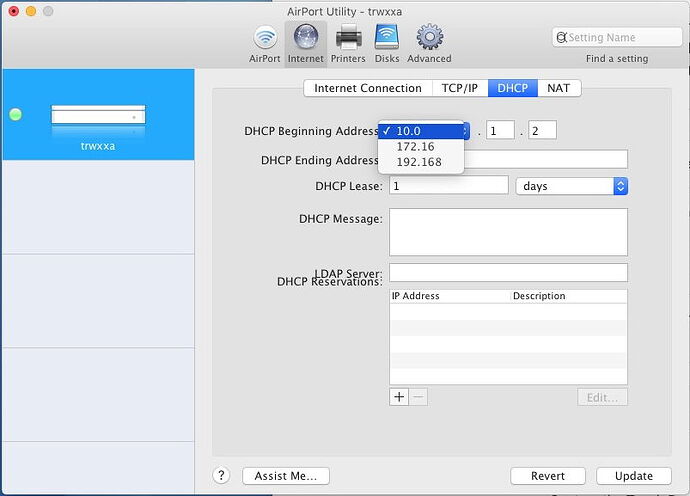I have attached a little 500GB drive to mine, as an experiment. So far I only access it over my home network. But it is OK for that, perhaps better than OK if you are more knowledgeable than I am about networking. I have been using Transmit to access it.
Aha! That’s where I read it. I’ll have to go back and read that article and comments again.
Here is a list of articles on the Ars Technica site about the security issues of many routers.
Edit: added link to Ars Technica
Synology’s router software is called “SRM”. It is a variation on the system used for their NAS devices, which is the primary business they are known for.
Here is the release notes page that gives you an idea of the type and frequency of updates. v1.3 is the current SRM. (v1.2 is will be discontinued sometime in the future, but that is only an issue for the original RT1900ac which is no longer sold.)
Synology provides decent documentation on navigating and using SRM, although there are gaps in places and very few images. Their community forums are the place to go for most questions. The link below has some images of the interface and main “desktop”:
The most important setting would be the auto-update controls for SRM itself, which I do not believe are on by default.
That’s correct, and you have the option to auto-update just “important” updates or all of them, and to set a day and time (24 hour clock) to check for them.
One note about the TP-Link AX300 router - I have the earlier version of this hardware (which Wirecutter had picked as its first choice). When you set it up, it defaults to an older (and ineffective) security mode. Macs and iPhones will tell you this when connected. I have owned it for over a year and there hasn’t been even one firmware update, which makes me wonder about security bugs (NetGear used to update the firmware every couple of months to fix bugs). And, it runs really hot.
Performance has been fine, so I don’t have any complaints about that. My only issue is that Cox pushes out modem firmware updates every couple of months, and when that happens, the WiFi Internet connection degrades gradually over 24 hours until it fails completely. I know the symptoms now, and reboot the router which fixes the problem, but it is still weird. The Cox techs of course, know nothing about this.
David
Not with the ASUS. It includes provisions within the router for connecting it and making it available internally within the network.
There can be only one! The Alien Router. Looks like the black slab from 2001 but with a OLED display on the front that allows you to instantly see data and program it. Plus the app is pretty good. At the moment it’s 40% off (I got mine from eBay for slightly more than this during Covid). I’ve never regretted it. Quite a powerful system. Two of these covers the whole house, upstairs and the basement.
Thanks, everyone, for your suggestions on modern routers. I’ll start digging through the recommendations and reviews.
The Apple Airport Extreme arrived today. It was an interesting experience because the original owner did not do a factory reset before selling/shipping. It showed their name for the router and asked for their password. Anyway, a couple of hard resets eventually cleared it up and I was to complete the set up.
There is one thing that puzzles me. DHCP defaults to 10.0. If I try to change it to 192.168 it consistently fails on the update/restart…it cannot find the device. For now, I’ll just leave it as is.
That has always been the default for every Airport I’ve ever owned (probably half a dozen models). And why would you ever need it to be otherwise.
10.0.x.x is pretty common, especially with Apple wifi devices and things like Comcast/xfinity routers. It is one of the designated private network ranges so unless you have a very specific need, it should be fine.
Because the Airport Utility offers 10.0, 172.16, and 192.168 as options, so why not? My previous Apple Airport was using the 192.168 range. And my Belkin before that used that same range–which is why I set the Apple to use it way back when.
I have one of the Synology WiFi routers. RT2600ac. It’s a full-featured router with many more features than I require but it’s well made and the company provides regular updates for its threat detection list, and other features. It was highly recommended to me by someone who is a networking expert.
I too would be cautious if I could not use all the ranges. All my Airports I have configured with 192.168.x.x without any problems.
I’ve just replaced a seven-year old Wi-Fi 5 AVM router with their excellent Wi-Fi 6 Fritz!Box 7590.
These routers handle DSL, cable, or fibre from an ONT effortlessly—and as well as having a clear, transparent Wi-Fi interface, connect POTS or cordless phones at the push of a button.
Can’t recommend these AVM’s too highly. Previously I’ve used Netgear, TP Link and Asante routers, and AVM routers leave them standing… ![]()
Is anyone using this router to provide NAT → http access for a machine on their LAN? This has been possible with my old Apple routers and my current ISP-provided. I went through the product info from Synology but didn’t see any mention of NAT.
Thanks to @trilo I have noted that next time I need a router I will have a look at Synology. I had a look at the manual for the software that runs on the router: SRM
NAT is default setup on the Wi-Fi router and there are menus for Port Forwarding.
This is the manual for SRM 1.3, which is the version that shipped with my 6600ax. The manual for the older SRM 1.2, which differs in some respects, is linked here. It’s not clear to me from the website which one the 2600ac (or any of the older Synology routers) ships with now. 1.2 was upgradable to 1.3 on my 2600ac, but may not be on all of them.
David. Is the used Airport you’re getting from eBay a later 6th generation? This should still be supported and should work fine. My network runs on two of these (A1521) and two Airports Express (I know I am going to regret saying it all works fine…) I get a little fed up with the oft repeated opinion that they should be cast aside because they are too old and are surpassed by the newer routers.Recently when I changed from ADSL to FTTP. The engineer installing the fibre supplied me with and installed a brand new Zyxel router and the whole thing was up and running very quickly but the wireless throughput (300 GBps) was not what was expected (500+). The engineer suggested we try the Airport, to see if it made a difference and it shot up. He got me to write down the spec of the Airports for him as he’d never seen one before. It suited me very well to be able to keep the LAN exactly as it was, wholly managed in the Airport environment.
I still use 4 Apple AirPort Extremes as access points with wired ethernet backhaul, but my main router is now a Synology WRX560. The Synology has been rock solid for about a year now, and has a fantastic interface with a lot of configuration options and extensibility packages to choose from.
It’s the 5th generation. It’s working fine – so maybe I’ll just buy a few more from eBay ![]()