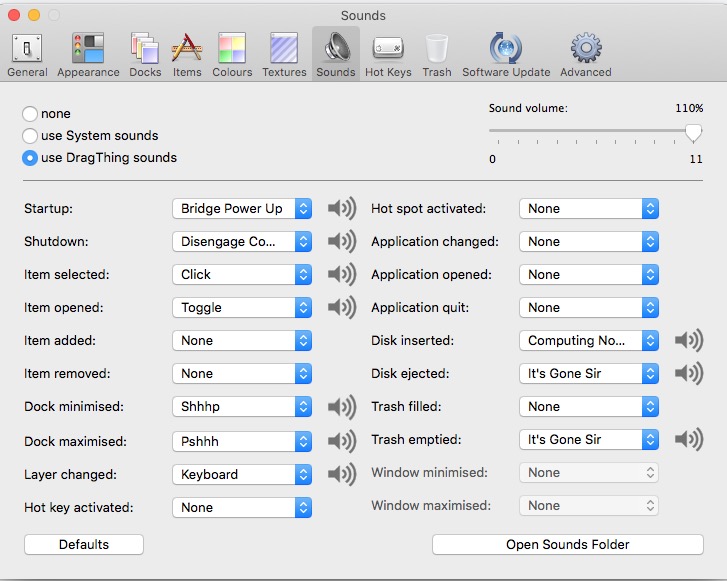Oh, my, I’d forgotten DT played all the old Star Trek/silly/crazy themed sounds. I guess it could still be fun if you’re not in a shared space.
Much of that could be replicated, but I’m not sure how big of a rabbit hole you want to go down.
Somewhere I probably still have my ‘Trash on Desktop’ project, but I haven’t played with it for at least a decade; most of us just got over – no offense – our unwillingness to stop clinging to legacy Mac OS features.
How much time are you willing to invest in keeping Trash on the Desktop? I don’t mean to be dismissive; I just am not sure how far you want to go, given your unfamiliarity with Folder Actions (been around since AppleScript began), and is now also essentially wrapped inside Automator. Automator already includes lots of tutorials, and there’s plenty of tutorials and downloadable actions already made; check out MacScripter and Apple Orchard, as well as the (now badly neglected) Apple Developer docs.
OS X gave us new level of control using LaunchDaemons, which can watch folders, files, disks, devices, etc., and trigger an action when a change is detected; this is one way to approach at least some of the functionality of DragThing, from sounds to dynamic Finder and System items. You can write them by hand by making simple plist files and placing them manually in the proper /Library/LaunchAgents or ~/Library/LaunchAgents folders, or you can use a helpful tool like Lingon X (or similar) to speed up this portion; then you have them trigger scripts or actions from there.
For example, you can replicate the basic function of a Trash target on the Desktop using the Symbolic Link method you discovered, or you can create a folder on the Desktop that, when items are added to it, simply move them to the Trash; you can further watch that folder so that when opened, it opens the actual Trash. The dynamic icons are the tricky bit; I had it working a decade ago for this and other visual-identifier projects, but I have no idea how changes to security and other APIs might have affected their reliability (given the utter neglect Apple generally gives the Mac, I wouldn’t be surprised if they just still work through negligence).
But it sure would suck to get all this working to find out that 10.15 ends up killing it, anyway. If I were you, I’d enjoy DragThing until it is killed, and then seek to replicate the parts you need; who knows, there might be enough of a rebel group who wants this that or the other thing, and it gets made for you.
Then again, sometimes little silly projects like this that solve a need we have for ourselves lead to a greater understanding of what is possible, and inspires you to solve other problems for yourself.
And, again, take a long, detailed look at tools like Keyboard Maestro and BetterTouchTool; ask some questions in their spectacularly good communities, and see if maybe you can get some of the things you want without reinventing the wheel.
If you have more questions, I’m happy to continue the conversation.