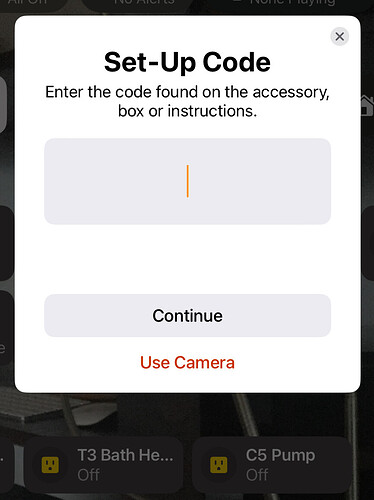I have an August Lock which had to be replaced a few years ago. I got a replacement lock, and set it up with HomeKit with no problem. I then sent back the old one.
Recently, I had problems with the lock working with HomeKit and decided just to reset it. The HomeKit code is on the magnetic removable faceplate. I tried to set it up taking a picture of the HomeKit code, but I kept getting the code Unknown Error 2002.
I contacted August support. They wanted a picture of the Faceplate with the HomeKit Code and the serial number. They also wanted a screenshot of the app with the App version number in it. That screen shot also contained a serial number.
I suddenly realized the serial number in the app didn’t match the serial number on the faceplate. I then realized I must have put the old faceplate with the wrong HomeKit code on the new lock and mailed back the faceplate for this lock with the old lock.
Fortunately, August got me the correct HomeKit code for this lock, and I was able to get the lock working with HomeKit once again.
To prevent this from happening, I’d like to recreate the HomeKit code label with the correct HomeKit ID. Unfortunately, I haven’t found how to do this.
I saw one GitHub project which looked promising, but the label prints out blank. I saw a YouTube video that showed how to do this with a website, but the website is no longer up.
I don’t mind if I have to create one myself using a drawing program, but I take it that the font and the icon are important.
Anyone can help me recreate the missing HomeKit label