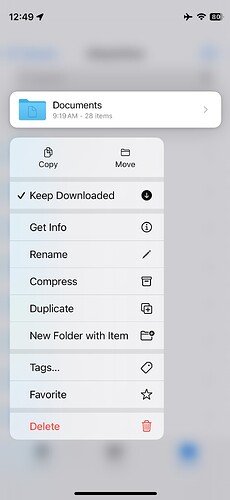I keep a number of documents in iCloud Drive on my Mac and sync these to my iPhone. They show up in the Files app on the phone. In Files I tap the cloud icon next to each document so that it is downloaded on the phone and can be accessed offline.
Every time I install an update to iOS I have re-download every file on the phone. Every one shows the cloud icon. This is tedious and if I forget the documents will not be available offline. Is there a setting that can automate this and ensure the documents remain on the phone during an update?
[It is worth noting that macOS updates almost always coincide with iOS updates and I perform both around the same time so the problem may be in macOS.]
How much storage do you have available (settings / general /iPhone storage)? It’s likely that the downloaded update and space needed to update iOS requires removing downloads from the files app if you are short of storage.
As far as I can see, unlike with MacOS there is no setting that makes iCloud Drive downloads persistent. I imagine that iOS does all that it can to keep items you’ve downloaded local, but will swap them out if it needs the space for something else.
The ability to use the Shortcuts app to automate this, if it is possible, is well beyond my ability with the shortcuts app.
Update: I found a setting (see attachment) to “Keep Downloaded” files. It only shows up if you long-press a folder in the Files app. I will have to wait until the next update to see if this fixes the problem.
My iPad shows “34.88 GB of 256 GB used” and I have this issue. (I have the free 5 GB iCloud storage, so there shouldn’t be any problem.)
Thank you! And, it appears to be applied to subfolders, rather than requiring the user to add subfolders manually. (Now, if you would find a setting that tells the iPad to download new files in iCloud automatically, I’d really be grateful.)
Based on a sample size of one, it appears that a folder on my iPad with the Keep Downloaded option enabled will download a new file that another device put in that folder. Thank you again, @fellwalker57!