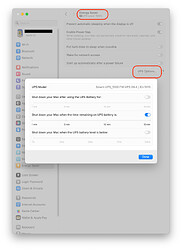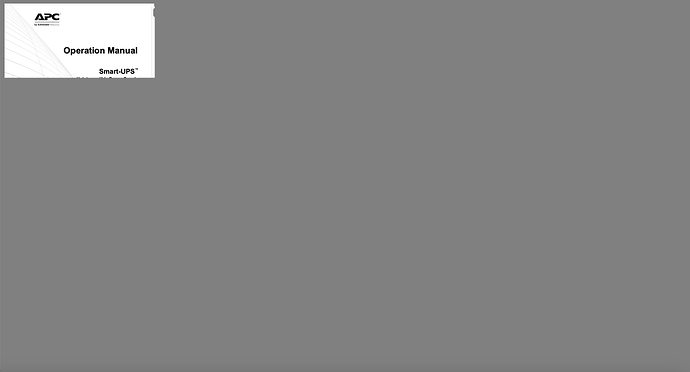TL;DR: There are a lot of different UPS models available, with a broad range of features and capabilities, and selling for a broad range of prices. Don’t just get an inexpensive unit without first checking to see if it meets your needs. But also don’t assume that an expensive unit will get the job done without checking its specs.
And now the long-winded responses:
UPS’s have two properties you need to keep in mind for selecting any model from any manufacturer:
-
Maximum load - that is, the maximum amount of power (expressed either as VA (AC) or Watts (DC)) that can be drawn before it overloads and shuts down.
Note that a US-standard power outlet (120 VAC on a 15A circuit) is not going to be able to supply more than 1800 VA without tripping the breaker. For this reason, you won’t find anything compatible with these outlets with a capacity larger than 1500 VA.
Larger units (e.g. APC makes 2000, and 3000 VA models) will require a 20A or 30A circuit (and the corresponding receptacle). If you want to use one at home, you’ll probably need to have an electrician install the circuit.
-
Run-time. This should be a chart showing how long the battery will last for a variety of loads.
A high maximum load does not necessarily mean a long run-time and vice-versa. These two are independent variables. For example, in the past, I noted that APC made Smart-UPS units with 600 and 1000 VA capacity, but both had identical run-time for loads under 600 VA.
One annoying part is that UPS manufacturers usually advertise the maximum load on their packaging (typically as a part of the model number), but you usually have to go searching for documentation (usually on the manufacturer’s web site) in order to get the run-time chart.
Also note that some UPS’s can accept external battery packs. These will increase the run-time but will not change the maximum load. If you have too much equipment for one UPS, then you’ll need two or more units.
For example, consider the APC Smart-UPS SMT1500C:
- The specifications show that the rated power is 1440 VA or 1000W
- Its runtime graph shows that it will last nearly 3 hours at a 100W draw, 84 minutes at 200W, 50 minutes at 300W, down to 6.5 minutes at a maximum load of 1000W.
When selecting a UPS, you need to have a good estimate of the amount of power your connected equipment will draw. You can add up the numbers from all your devices’ documentation, but that will give you a theoretical maximum - actual usage will probably be much lower. If you already have the equipment, a power meter (e.g. a Kill-A-Watt device) can show you actual consumption, both instantaneous and average over time.
With that information, I recommend:
-
Make sure the UPS’s maximum load is double your actual consumption. Many models can become inefficient when loaded significantly beyond 50%. Additionally, if run-time charts are not available, manufacturers will usually post a run-time number for half-capacity.
-
Check its runtime chart to see how long you can run from batteries at that power level.
- If it’s short (a few minutes), then that will be enough to stop what you’re doing and shutdown, but not much more.
- If it’s long, then you can continue working through the outage.
- Some models (especially more expensive ones) can accept additional battery packs to extend runtimes. So consider a smaller unit with extra batteries as a possibly more economical alternative to a large unit
-
Look for one that generates a pure sine-wave output. Cheap units generate a “simulated” sine wave, which may create problems for sensitive electronics. Modern computers can tolerate quite a bit, but bad quality power can still shorten the life of power supplies.
-
Look for a unit that includes a USB (or Ethernet) interface for monitoring.
macOS includes software (part of the Energy Saver system setting - it will appear when a UPS is connected) for USB-based monitoring which will alert you when it switches to battery and can automatically shut-down when the battery runs low:
You may need to install third-party software (often available from the UPS manufacturer) for Ethernet-based monitoring, but that (if your UPS has it) will let multiple computers monitor the UPS status, and can often support remote management.
No. No computer without a battery (like a laptop) can survive an outage longer than a brief flicker.
FWIW, my system has the following connected to my SMT-1500 UPS:
- Mac mini (2018)
- Display (Dell 2405FPW - 24" LCD)
- Cable modem
- Wi-Fi router
- USB hub
- The HDD I use for Time Machine
- Raspberry Pi (running my DHCP and DNS servers)
- My Ethernet switch (16 ports, Gigabit)
The total power draw when it’s all in use (according to the UPS’s front panel display) is 100-120W, and the expected run-time (again, according to the UPS’s front panel display) is about 2 hours. Which means I can continue to work through most outages.
This is actually the primary reason I bought such a large unit for my system - so I can work/play through all but the longest outages.
CyberPower makes good quality units. But they make a lot of different models, so be sure to read the specs. I personally wouldn’t recommend this unit. Keep reading for the reason why.
The Amazon listing says it has a maximum capacity of 510 W and at half-load (255 W), the battery will last 7.9 minutes. Which is enough time to save your work and shutdown, but not much more than that. This isn’t good enough for me, but it may be OK for your needs.
More problematic is the fact that this unit generates a simulated sine wave for output. As I wrote above, modern computers can usually accept this, but it is likely to shorten the lifespan of power supplies.
For CyberPower, if you want to get true (not simulated) sine-wave output, you need to select one of their PFC Sinewave series of products. The PFC equivalent (similar capacity and run-time) to the one you selected is the CP850PFCLCD (runtime chart). It’s a bit more expensive ($155 from Amazon, $170 from the manufacturer’s page), but I think the difference is important.
Never put a laser-like (laser, LED, etc.) printer on a UPS. They have large inrush currents when waking from sleep (e.g. to heat up the fuser unit) and can draw quite a lot of power while printing. This will overload all but the largest UPSs, and even those products tell you to not try it.
For your printer, use a good quality surge suppressor/power filter, but don’t plug it in to a UPS’s outputs.
It depends on the model you get. This may confuse a cheap unit. But good ones should include features to correct power that is present but bad (voltage spikes, sags, transients). The buzzword for this is “AVR” (automatic voltage regulation).