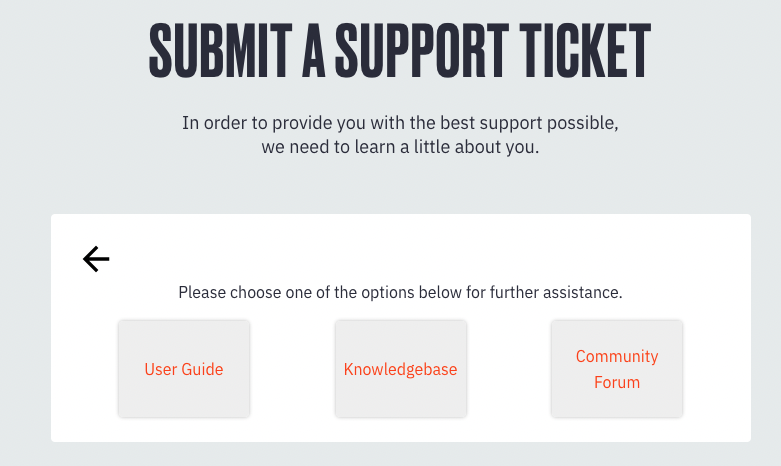I have to admit my first interaction with support re. PDFpenPro since their acquisition from Nitro was less than satisfactory. I was attempting to edit a form originally created in Acrobat Pro by adding a new form field and found myself unable to edit the field’s border (or for that matter, any of the previously created form fields’ borders). I’ve tried 3 times now to submit a ticket on their support page; each time you submit the form you are directed to a page with 3 button options - User Guide, Knowledge Base, and Community Forum.
In other words, there is apparently no active support by Nitro staff for a particular issue. I find this worrisome re. the future of this application. Anyone have a better experience?