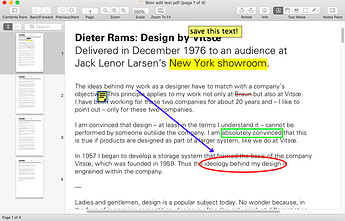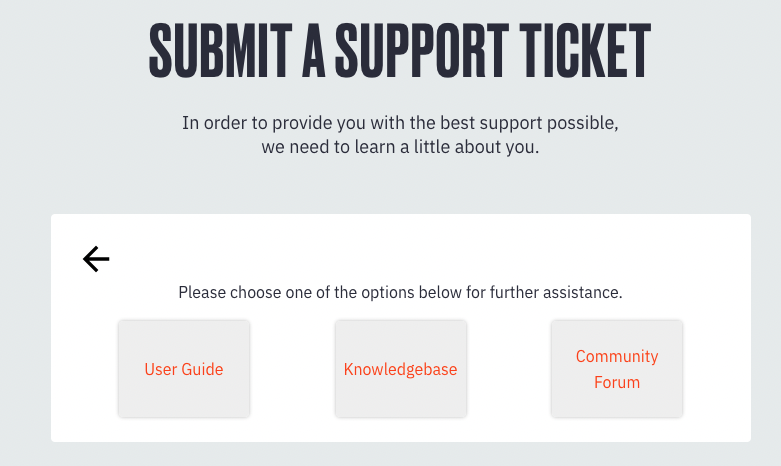See:
Just wondered if Preview (and other PDF apps for that matter) are considered “stable” at the moment?
I know the story above is from some time ago, but still in 2022 I have editing issues in all my PDF applications where markup gets screwed-up, with even Preview being continually unreliable for marking-up documents that need to be accessed and used days/weeks/years after their creation.
I don’t author docs as PDF, just save from other apps or from scans done on a (ScanSnap) doc scanner, which I then use ‘markup’ tools in each app to add additional text or whatever as needed. Even with my very modest needs, issues remain.
Just some of the regular problems I get (typically after saving & reopening a doc):
- text colour changes from a colour back to black when re-editing.
- font changes entirely for no reason.
- text moves slightly out of place, ruining the layout.
…and more.
I’m not a developer so have no real understanding of the various backend ‘engines’ that make these apps work – presumably that info may be commercially sensitive, hence apps don’t make it clear, unfortunately.
So any info on what seems to be a quality, reliable, stable, apps would be great. ![]()
Apps I have include:
- Preview - engine: PDFKit (presumably?)
- PDFpen (via Setapp) - engine: Kofax
- Nuance Power PDF For Mac (via ScanSnap iX1500 purchase) - engine: Kofax
- iOS/iPadOS built-in markup tool - engine: PDFKit (presumably?)
Other popular apps:
- PDF Expert
- GoodNotes
- Notability
- LiquidText / LiquidText Pro (although not a typical edit and save type app)
It seems to me users are caught in a bit of a trap here. While Adobe giveth in open-sourcing PDF format years ago, they then taketh-away, as ultimately they have (reliable!) control of PDF editing software compared to every other app out there. And seemingly they know it, as the price they continue to charge for using Acrobat remains excessively high years later… even Standard DC is $13/mth, while Pro DC is just 2 bucks more at $15/mth (both provided you take an annual commitment), so even if you only need the Standard tools it’s $156 (making $180 for Pro little more!) – but that’s PER YEAR, so pretty expensive for average users.
(EDIT: Standard DC is Windows only. So Mac users are forced to Pro anyway. You also need Pro if you want to use the app to do your OCR-ing, too.)
Surely given the importance of the format in today’s world, there has to be some alternative(s) to this near monopolistic PDF editing reliability situation?