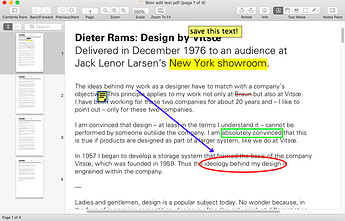Apple’s PDFKit has essentially been out of date (broken) for many years. Forms filled out by Preview are unreadable or corrupted when opened elsewhere or in Acrobat. The problem is magnified in environments where you do not have a standard OS image (ie. Universities where students pass documents to instructors.) It is a total mess.
That being said, my PDF viewer/notator of choice on macOS is Skim. It is free, open source, fast, lightweight and has many customizable features. Skim started in the scientific/education/research area but is very useful for daily PDF wrangling. Unfortunately, it is dependent on PDFKit, so do not use it for editing and sharing important forms (that should always be done in Acrobat Reader or Pro).
Skim is a PDF reader and note-taker for OS X. It is designed to help you read and annotate scientific papers in PDF, but is also great for viewing any PDF file.
The current version 1.6.x is native on Apple Silicon and supports back to OSX 10.10 Yosemite. Older versions support Mac systems back to OSX 10.4 Tiger (see the “System Requirements” section on the sourceforge wiki below).
Here is a quick example of the Note/Highlight tools I created by right-clicking on words: