Originally published at: https://tidbits.com/watchlist/pages-10-numbers-10-and-keynote-10/
Updates all three iWork apps with new folder sharing capabilities and more. (Free, various sizes)
Pages adds an option to the Print Dialogue (yes, I am English!) and it is now the default options when printing from Pages (which we do many, many times a day).
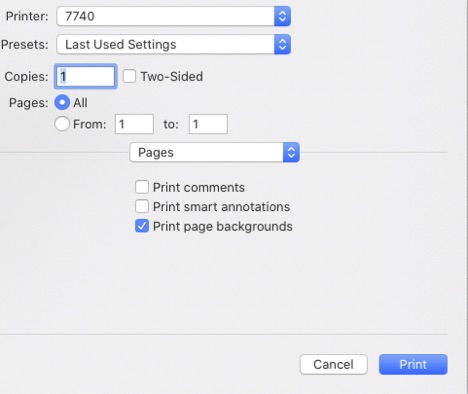
… and yes, ‘Print page backgrounds is also on by default’.
The issue for us is two fold…
-
We now have to …

… switch to Layout (the previous default and still the default in other apps) before we can continue. Did I mention that we do this many, many times a day? -
The wider issue is the decrepitude of the macos print dialog more generally, and the presets function in particular. Presets are great, we can select a set of print dialog options and save them as a set to reselect at any time in one menu choice, except…
There is no rhyme or reason or logic or methodology or sanity that we can discover about which options can and cannot be part of the a preset. Yes, we can see a full list of the permitted options but why only those?
Take Reverse Page Orientation for example (everything we print in wide format (42 inch/1067mm) is printed upside down. According to the preset settings it is selectable as part of a preset profile BUT this does work when printing from Pages! Preview? No problem.
In summary, the macos Print Dialog is long overdue for some code/interface/functionality love and macos native apps like Pages being especially screwy is, well, just bad on so many levels.