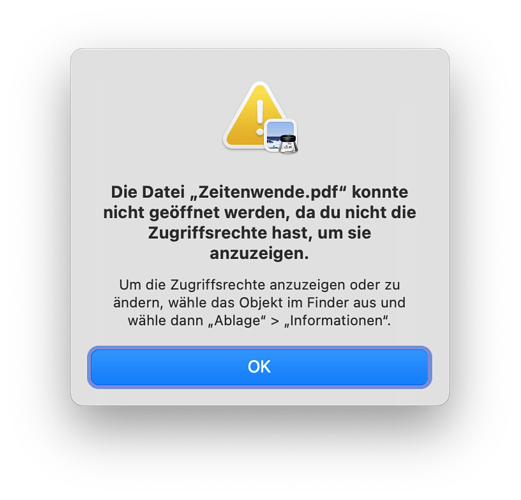Hello, I wonder if this is a language specific issue. It is discussed in german boards since macOS 11.6.6 was published a week ago or so.
Attachments in Mail could be clicked to open until now. Obviously, if edited, they had to be saved elsewhere, but just having a look at it was possible right away without saving them in advance. Now, an error message prevents me from doing so.
More specifically, if the target application ist open already, the attachment cant be opened. If the target application gets started by clicking on the attachment it works for the first attachment, but subsequent attachments from the same or other messages in Mail wont be opened and will raise the error message shown. This is true even if the first document closed but the application had been kept open.
The behaviour is not associated with specific target applications. I experience it with Preview and with LibreOffice 7.2.7. The error message is issued by the target app. It looks slightly different in LibreOffice, where the whole path to the Mail container is shown. Other participants in the thread have reported the same behaviour with Microsoft Office. They also told that they had tried the usual stuff, zapping settings, rebooting to save mode and one guy even reinstalled.
I would not go as far, but if you are used to taking a glimpse into an attachment without saving every crap to disc in advance, then -different from the quick link in a browser- switch to finder, locating the file and opening it, the new behaviour is really nasty and slows you down a lot. I consider the new behaviour to be a bug.
In the german apple communities board, there was only one “helpful” advice, which drove the other guy to reinstall his mac. Apple experts dont seem to have taken notice so far. Id like to get an impression of the scope of the problem. Has anybody else experienced the same thing? Which language setting do you use for your Mac?
German Thread: Anhang im Mail oder Outlook lässt sich ni… - Apple Community