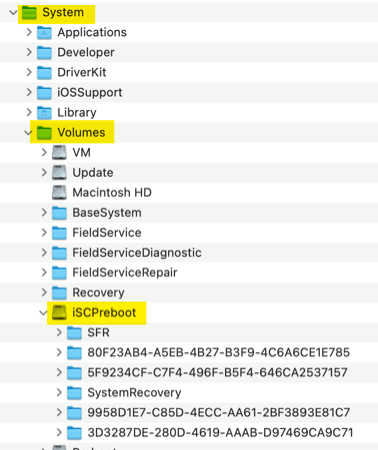Can’t Find Fallback Recovery Drive in Monterey M1 Silicon Mac
Details below
thanks in advance very much for your time and help
Reference
Why your M1 may not have Fallback Recovery yet – The Eclectic Light Company
Mac OS
Monterey 12.6.2 which has been updated multiples times after the initial migration
Hardware
Mac Studio 2022
The theory
- M1 Macs w Monterey should have a have Fallback Recovery OS
- there are 2 methods to confirm the presence of a fallback recovery OS (via Finder or via Terminal Command as described below)
- It can happen that the fallback recovery OS is missing after the first installation / migration of Mac OS, but subsequent Mac OS update should generate the Fallback Recovery OS
My problem: the Fallback Recovery OS was absent after I first migrated to the new Mac Studio, which could be normal. I expected it to be generated after the next update. After 2 updates, still no Fallback Recovery OS
————————
Looking for the Fallback Recovery Drive and what I found
————————
via Terminal Command
ls /System/Volumes/iSCPreboot/C8858560-55AC-400F-BBB9-C9220A8DAC0D/LocalPolicy/
output : No such file or directory
————————
Using the Finder Method
From the The Eclectic Light Company article referenced above
In the Finder, you can check whether it has been created and enabled by browsing from Macintosh HD > System > Volumes > iSCPreboot. There look for a folder named with the UUID C8858560-55AC-400F-BBB9-C9220A8DAC0D. That’s almost certainly going to be the only volume starting with C88.
No C88 Folder found.