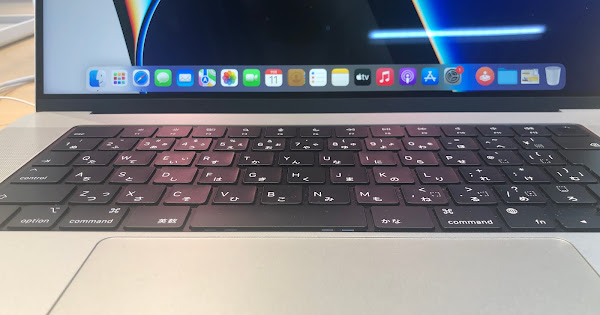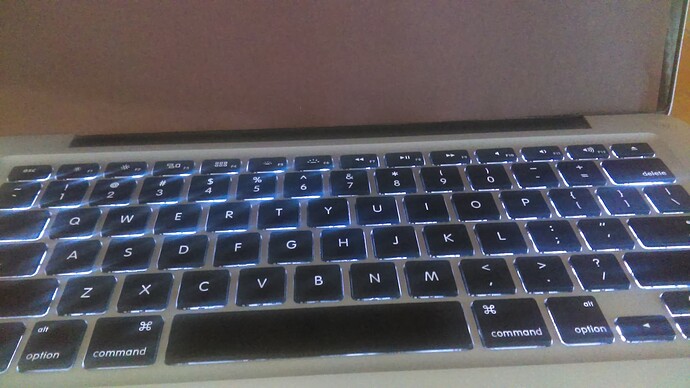For what it’s worth…such a first world problem…and I imagine that most thinner laptops have the issue although I have to admit I am not really up to date on most Windows laptops any more.
Pretty much my experience. I use my laptop in my lap most of the time, so I do see that leakage, but I’ve noticed it with many previous laptops, too. I think it’s just a function of how the backlighting and keyboard is made. It would probably require a whole redesign to fix it, and I seriously doubt it’s significant enough to anyone for Apple to bother.
(It reminds of the how laptops in the early days often had a few dead pixels and people would whine and Apple actually had a policy whereby there had to be more than 5 dead pixels or they had to be within a certain distance [like one inch] of each other for it to be determined a repairable flaw.)
If you’re really concerned about it, I’d take to the Genius bar at an Apple Store and see what they think, and compare it to new laptops on display. The whole hassle of backing it up, wiping it, returning it to Apple, etc. just to have them say it’s normal wouldn’t be worth it. At best they’d just give you a new machine (months from now) that would be almost exactly the same.
That was me!!! It was still a black and one (or shades of grey and white) Apple laptop at the time. I argued over the pixel count until they exchanged it. ![]()
I’m probably just using this thread for talk therapy. ![]()
Apple will be getting back to me though after checking with technicians. But since so far 100% of other people see the same thing, and everything else is so nice, I’ll probably live with it. I have until 11/21 to decide if I want to return it. But I guess it seems like a waste to do that.
As I mentioned, the most irritating key is the space key, because the light leakage is uneven.
I am probably obsessive about this, but this afternoon I went over to Yodobashi Camera, the giant electronics store in Akihabara, where they have a large Apple corner, just to compare.
Here’s a link to the photos I took, both of the M1 Pro 14-inch and 16-inch.
You can see the problem a bit in the first few photos, but the store was quite bright, and they refused my request to dim the store lights  so I half-closed the lids (my office is much dimmer than the store) and you can see that basically the same issue exists on both store models.
so I half-closed the lids (my office is much dimmer than the store) and you can see that basically the same issue exists on both store models.
So I guess that’s just the way it is, and I will live with it. Under AppleCare warranty I expect there will probably be a keyboard exchange near the end of the three years like there was with my old MBP late 2013.
Side-note: At Akihabara Station (it’s the main electronics neighborhood in Tokyo) there were ongoing announcements about not staring at your smartphone while walking, which most people seemed to be ignoring.
I find the uneven keyboard light leakage, especially from my space bar, more annoying than I thought. I still have 9 days to return it if I want.
Just curious – is keyboard lighting a must-have feature for you? Do you use it a lot?
No and no. It’s just a petty annoyance. I admit that. And it’s mainly the spacebar that annoys me, because the key must be at a very slight angle because the uneven illumination is most obvious on that one key.
An insane thing to return it over since I went through the whole migration thing and the alternative is going back to my late 2013 MBP with less disk capacity and speed, etc. I know.
One thought is that maybe one day over the next three years I can bring it to an Apple Store, once supply chains have returned to normal, and maybe see if I can get the keyboard replaced. If I haven’t simply gotten used to it by then.
I tried turning off the illumination altogether. Right now it’s set at a super low level anyway.
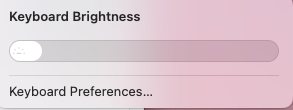
I seem to notice the very slight difference though.
Am I obsessing? Maybe. Probably. It’s just that it’s an expensive purchase, and this one thing seems sloppy.
Plus Apple Support was super irritating, not willing to simply go look at the ones they had and see if they are all like that. They probably just don’t want to admit it. So I went over to a store and looked. Of course the store lighting was very bright and very hard to see without forcing the MBP to think it was darker by half-closing the lid. And I could see the problem there as well. But not sure if it was to the same extent or not.
Feel free to convince me to not worry about it. 
Can you lock your desk chair so it doesn’t recline?
Sort of joking. I think it is a small thing you noticed that you can’t “unsee” now but it sounds like the rest of the machine is wonderful.
I am jealous and trying to keep from talking myself into getting one and using my iMac screen as monitor. They sound really nice
Yes, it’s really nice. And I forgot about it until you posted your followup note because I got busy and was sitting more straight up and don’t see any light leakage from the space bar at this angle. 
Looking at my 14 inch model today…in normal typing position on my lap the leakage is not visible. If I pick up the front of the laptop a couple of inches I can see it…but there’s no way I could type like that and it’s fine flat on my lap. And no Coolpad needed because it is not hot at all…not even warm.
If it were on my lap the leakage would not be visible because I would be nearly straight above it.
It’s slightly warm to the sides of the trackpad.
Anyway, I notice the way I’m sitting and doing work doesn’t show the light leakage from the space bar, and just some from the other keys. Unlike when I’m leaning back and watching a show, for example. I’m going to try and not worry about it. But I appreciate this trauma/psychological support space. 
The uneven space bar is sitting here mocking me. 
I’m not going to return it over this basically tiny thing. I’m already in love with the overall speed and everything.
But I do wonder if I can ever get the keyboard upgraded while I wait under AppleCare.
OK. This is truly a minor thing I noticed in my new MBP M1 Pro 14 inch that arrived yesterday. Look at the lighting under the keys when viewed at an angle. Because all the keys must not be at the same height or something the light leaking out is uneven.
On a hunch, I took a similar photo of the keyboard on my mid-2012 MacBook Pro. It shows the same thing:
So this isn’t a new problem. Once you’ve seen it you can’t unsee it!
Yep. Yours actually looks more evenly distributed though. ![]()
Ditto on my 2011 MacBook Air.
Also same on my late 2013 MBP. Anybody have the new MBP like I do. Especially curious about the unevenness within the long space bar.
Here’s the thing about the space bar. Ultra trivial, yes, I know.
You can lightly rest your finger on the right side of the space bar and there is movement up and down. A slight wobble. But nothing like that on the left side. It’s like the bar is not fixed in position uniformly from left to right.
Anybody else with this model notice that?
It might be like that with my late 2013 MBP as well, but the keyboards are substantially different, so it’s hard to tell for sure.
Just two days left before I can decide whether to return it or not. It’s still somewhat annoying. And Apple also annoyed me by refusing to out-and-out admit that that’s just the way they are. But it types really well, and I like everything else about it, so I guess I’ll keep it.