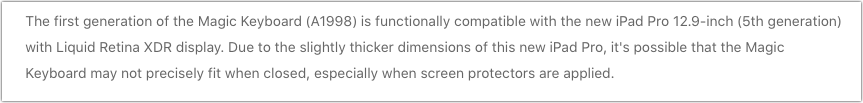Originally published at: New iPad Pros Boast M1 Chips and Liquid Retina XDR Display - TidBITS
Apple has unveiled new iPad Pro models that don’t look all that different but build in significant upgrades. Most notable is the inclusion of the same M1 chip used in recent Macs. The 12.9-inch iPad Pro also boasts display technology derived from Apple’s Pro Display XDR.
This is some serious upgrading. I think the only tablet competition will be relegated to the fringes of the market for some time to come.
Maybe because of the iPad line overall, but I doubt because of these iPad Pros. There is a lot of tablet market well south of $799. There is also this weird MS Surface “tablet” market for notebook-like devices with desktop OS that want to also serve as a tablet. That all has little appeal to me, but many consumers seem to disagree. I think Apple at least currently believes it can safely ignore that and still make boatloads of money. I’d wager they’re right. At least for now.
Ars Technica are reporting that the 256GB and 512GB models of the new iPad Pro will have 8GB RAM, and 1TB and 2TB models will have 16GB RAM. This seems to be confirmed by Apple specs.
Does anyone have any strong impressions of how much difference the extra 8GB of RAM would make? Obviously it will be more important for some use cases (e.g. video editing) than for others, but in general, I’m wondering how important this will be. Because taking an iPad up to 1TB is quite a price hike.
Since I use my MacBook Pro (ancient late-2013 model) as my main work computer, while I’m always tempted by the latest gadgets I guess, to be honest, this isn’t for me. The top price with maxed out RAM and storage is about $2,400! You can get a really nice, new MBP for that!
Even the new 11-inch model with 512 GB of storage is $1,299.
To me, I would like to have a nice tablet for (1) reading books and news, (2) doing things on-the-go, (3) and as an emergency backup for getting work done if I don’t have my computer with me.
My current 2018 12.9-inch iPad Pro with a smart keyboard case works for (3) but is overkill in size and weight for (1) and (2). I wish it was the 11-inch model instead. But what to do? I could sell it and probably get more than the cost of a new iPad Air and “grade down.” But it feels like a waste of money knowing the relative costs of these devices.
Yet the iPad Air is really what I would actually use more. The iPad Pro just sits here and is rarely used. It’s right next to my MBP, so why use it for regular work? And it’s too heavy and awkward to even hold on my lap as a tablet.
If I were a student or somebody not needing to do development I could see it as a great substitute for an actual Mac. And I wish the Mac had a touchscreen.
Anyway, waiting for the next MBP to come out before my current one dies I hope!
I wonder now how Apple will price the upcoming MacBook Pro with the same features as the new 12.9-inch iPad Pro with a 16-inch Liquid Retina XDR display.
Also, with such high price for the 12.9-inch iPad Pro with maxed out RAM and storage (around 2600€ in Europe depending on country VAT), why is Apple Care not extended to 3 years at least?
Last, with the generalization of the Apple Mx SoCs across MacBook and iPad product lines, if iPadOS and macOS would converge or that macOS would offer the iPadOS user interface as an option, then I would consider using the new iPad Pro in replacement of my late-2013 MacBook Pro with an external 4K display.
I’m totally with you. I recently bought a new iPad Air, together with a Logitech Folio Touch. I liked the keyboard (the trackpad not so much) but it made the iPad much too heavy to comfortably use as a tablet. For me, the combo made it a hybrid device that was neither a good laptop nor a good tablet.
So I returned the Folio Touch and got myself an Apple Smart Folio instead. That made the iPad so much lighter and fun to use again!
Because I did like the typing experience with a separate keyboard, I bought a Logitech Keys-to-Go. It’s a really small, thin and light keyboard you can easily take with you. I just slip it into a sleeve together with my iPad for my on-the-go computing needs. The Keys-to-Go doesn’t type as nicely as the Folio Touch keyboard (you do have to take some time to get used to it), but better than the on-screen keyboard (if only for the arrow keys).
If you ask me, an iPad cannot replace a MacBook and probably never will. That’s not to say an iPad can’t be someone’s only computing device, but for me an iPad and a Mac cover two distinct usage scenarios, and for my tablet use, the iPad Air is the best suited.
With the Keys-to-Go what do you do with the iPad Air? Lean it against something?
The Apple Smart Folio allows you to set the iPad in an upright position along the long side (Smart Folio for iPad Air (5th generation) - Black - Apple). It sets the iPad at a nice angle for viewing when set on a table, which you do need to do when using the Keys-to-Go. I’ve tried using them on my lap, with the iPad the other way up, but that was really awkward.
I think you have less clutter on your table than I do. 
Doug
I don’t think you should avoid selling an iPad you’re not going to use to get one you will based on some vague feeling that you’re “grading down” Get the machine you’ll use.
Yes.
Wow. 0.5mm additional thickness for the 12.9-inch iPad Pro means it won’t work with last year’s Magic Keyboard. Talk about tight tolerances.
Wow. The new 11-inch is expensive! If I did trade in my 12.9-inch 3rd generation (2018) to Apple I’d get 54,000 yen. But with the same storage capacity 11-inch 5th generation (2021) iPad I’d have to shell out an extra 100,000 yen! And that doesn’t even include the smart keyboard case.
It might be better to go for the iPad Air instead for my usage purposes. But I’d still have to pay 50,000 yen extra after trade-in. And that would be for just 256 GB storage instead of 512GB like I have now. And that also doesn’t include the smart keyboard case.
Apple is clever in their marketing. They leave me thinking, hum, for just 50,000 yen more wouldn’t I be better off with the newer M1 iPad Pro 11-inch? 
Does that hold true for the slimmer smart keyboard case?
Yes. Buy the one you’ll use, not the expensive doorstop.
I’m curious, in the comparison table it seems the new iPad Pros cannot be charged via USB-C to a computer or power adapter. See for example iPad - Compare Models - Apple and compare the new iPad Pro with the 2018 iPad Pro 12.9-inch in the Power and Battery section.
(I’m currently thinking of getting the 11-inch and selling my 2018 12.9-inch because it’s too large to make use of.)
If you can’t charge the new iPad Pro via the USB-C port how do you charge them?
Must be an omission. The tech specs page for the 11” says that it can be charged with USB-C to power adapter to computer, and it comes with a USB-C charging cable and 20w USB-C charger.
Which is why I’m disappointed there wasn’t an iPad Mini 6!
Aaaaaaand my new 11-inch iPad Pro has just been delivered.
I don’t know what it says about me, that my first stop is to report that here, rather than opening the box