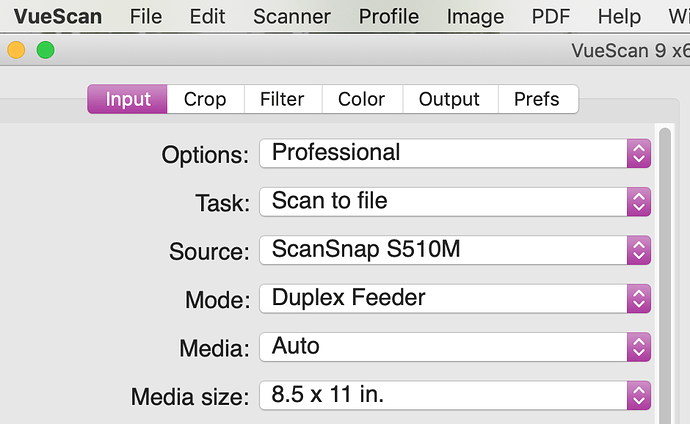@glennf, I’m surprised to read that you’re going to run your email client in Parallels. I mean, I understand why you need to, but for such a frequently used app that needs to interact with the rest of the system (for attaching files, viewing links), won’t this be a huge hassle? Or is this a viable long-term solution. I’m genuinely curious, as I saw virtualisation as a way to access occasionally-used apps, but maybe I need to rethink my approach. 
Back in 2011 you ran an article entitiled Mac Virtualization Update: VMware, Parallels, and VirtualBox.
In it you compared the cost of keeping Parallels and VMware Fusion up to date. (I’m leaving out the details for the sake of brevity.) At the time VMware cost around 30% of the cost of Parallels. . . That is, $169.97 vs. $559.91. That is a huge difference in cost. I am curious if anyone can comment about how they compare in 2019.
I am willing to give up some features/speed if the current pricing for those programs is similar to what it was 8 years ago.
I’m not sure if such a comparison can be made effectively, because it assumes that everything that was true about pricing in the past will remain true in the future. That said, my suspicion is that Fusion will be cheaper over the long run, since VMware doesn’t seem to charge for every update, like Parallels does.
Right now, the base level of both apps costs $80 new, although VMware is having a sale that drops the price to $72.
Since it’s open source and free, VirtualBox will always be the cheapest approach, but will always require the most effort to keep working.
I checked Go64, and have a few 32-bit apps which are games bought from GOG.com. Some vintage point and click adventure games which I haven’t yet tried. I tried using VirtualBox 6 to run Mojave (because the price is right). For those wanting to try Mojave in VirtualBox, the instructions on https://www.whatroute.net/installerapp2iso.html are quite good.
But I have a problem where the command-key is not recognised in the Mojave guest. Some time will need spending if I want to fix that.
I will still upgrade to Catalina. And either run these games on a spare MacBook Pro 8,2 (2011). Or on my main computer under Windows through Bootcamp or virtual machine (the games are cross-platform).
Oh. I tried to get the VueScan to do that and communicated with the programmer, who was quick in response, but could not get it to scan both sides. If it can do it, it does not seem to be easy to do or obvious. I have been using Macs for over 30 years and trying to get both sides scanned with the button had me flummoxed.
Is there a script or something or does this all happen in VueScan. I would love to get it to work, and have one less program holding me back from upgrading. Hate to have to buy new hardware just for a software tweak. Would like Fujitsu to offer a path for upgrades for the software, too.
On my system, it’s under “Input->Mode->Duplex Feeder” in the main window. The feature does, in fact, do automatic duplex scanning on my machine and S510M scanner. I have noticed that option doesn’t appear if I’m connected to a non-duplex (monoplex?) scanner. I also note “Options->Professional” which might be an upgrade. I think I purchased VueScan in 2002; I may have purchased a “Professional” upgrade. I honestly don’t remember. I just know that when I went to buy a license last year, the site informed me that I already had one.
There’s now another checker out from Rick Hyman—32BitAppCheck—that produces a plain text report that might be preferable the interactive or tab-delimited report that Go64 can produce.
I have been unable to download a Mojave installer from the App Store - only an update, which is not helpful. I have talked with 5 or 6 Apple support people who have tried to help but they can’t get me a Mojave installer either. The only OS installer I happen to have is Yosemite. I think I could start with that and update to Mojave. But still, why is Apple making this download impossible? Any suggestions?
First, make sure you don’t have a copy of the “Install macOS Mojave” anywhere on any mounted drive.
Then tell me exactly what you get after using this link and clicking the “Get” button.
macappstore://itunes.apple.com/app/macos-mojave/id1398502828?mt=12
If Al’s link doesn’t work (as it didn’t for me), you can open the Mac App Store manually and search for “macOS Mojave”.
OK, let me try it a different way…
Thank you. I definitely DID NOT have “Install macOS Mojave.” But strangely in the last hour, High Sierra and Mojave installers both did show up in my Applications folder, a day late.
This is what was happening In the App Store: Mojave shows up with the label “Utilities.” When I click on “Get” it says “Finding UPDATE.” Then it says “Are you sure you want to download Mojave 10.14.6?” When I choose “Download” it downloads something and says “Downloading new UPDATES.” Anyway, apparently I now have the installer, probably from some site an Apple tech sent me to.
Previously, before I had this installer, it seemed to have gotten Mojave, from the Restore partition. It gave a choice to “Reinstall MacOS” but it asked where to install it and only gave the option of Macintosh HD. It didn’t mention Parallels so that sounded risky. I suspect this is normal but I want to be sure.
When I first installed and opened Parallels it found the Yosemite installer right away and I could have used that or a newer one. But Parallels is no longer showing that option. It just opens to the menu from the Restore partition (with *Restore from Time Machine backup, *Reinstall MacOS, *Get help online, and *Disk Utility.) In an effort to start over from the beginning, I deleted Parallels with App Cleaner but it comes back still saying “10.14.6” and the Restore choices. Is there some documentation about this? If I could totally delete all of Parallels and start over, I should now be able to use the installer. Or should I go ahead to reinstall MacOS to the Macintosh HD even though it doesn’t mention Parallels?
Apple has a KB article about downloading Mojave now:
I’m not the OP but when I try either link and click Get, the resulting download is an installer for 10.14.6 (instead of 10.14.0).
Will that work on a newly formatted drive?
Thank you,
David
HI Charles and Glenn/ As far as I remember, you can’t run the consumer version of Snow Leopard in Parallels. You must have Snow Leopard Server. As of 2017 you could still buy it here:
Maurice Frye
Apple Specialist / Mac Expert
Apple Inc.
 866-254-8313 Ext: 551187
866-254-8313 Ext: 551187
 mfrye@apple.com
mfrye@apple.com
Monday-Friday 6:00 am-3:00 PM PST
Give him a call and see if you can still buy it.
That has always been the case. You will always get the latest version of macOS on the date you download it and that’s the only thing you should ever use to install on a clean drive or on top of an older OS on your current drive.
How have you all managed to get Quicken 2007 up and running on your Mojave VM (using Parallels 15)? I copied the ~/Library/Preferences/Quicken 2007 Preferences file to the VM, just as Glenn suggested (thank you!), and copied the app itself. I also copied the Quicken Backup Folder. But when I launch Quicken and point to the latest Quicken Data file, I get a message that says, “Unable to load file.”
Likewise, if I point instead to the original Quicken Data file on the Mac’s host Mojave drive (which I haven’t yet updated to Catalina), I get the same message.
Can anyone help me out? (Thanks in advance.)
Also, VMware supports installation on multiple computers with a single license and Parallels doesn’t.
Can I use a single license on more than one Mac?
VMware Fusion for personal use:
You may install and use VMware Fusion for personal, non-commercial use on any Apple-branded products running Mac OS X (“Mac Computer”) that you own or control.
In accordance with the End User License Agreement terms and conditions, a Parallels Desktop for Mac retail license can only be used for activation of Parallels Desktop for Mac on a single Mac machine at a time.
I’m still using my ancient MacBook Pro which has served me well for so long I can’t remember how old it is. Adobe CS5 is chugging away just fine on it. My concern is that I do need replace it soon with either another MacBook or Mini, but I don’t need or want to shell out big bucks for CC subscription, as I need InDesign, Illustrator, Acrobat Pro, and Photoshop. Will I be able to run them in Parallels or VM Ware or will they be too pokey and/or crash prone?
Adobe CS5 is chugging away just fine on it.
Just a warning if you’re still on CS5 — you probably won’t be able to reactivate it on another machine (virtual or otherwise) as adobe doesn’t support the ancient registration system any more. It’ll still run on your old computer, but there’s no way to register it on a new one so it won’t run there. I had to upgrade to 6 years ago to get around that problem.