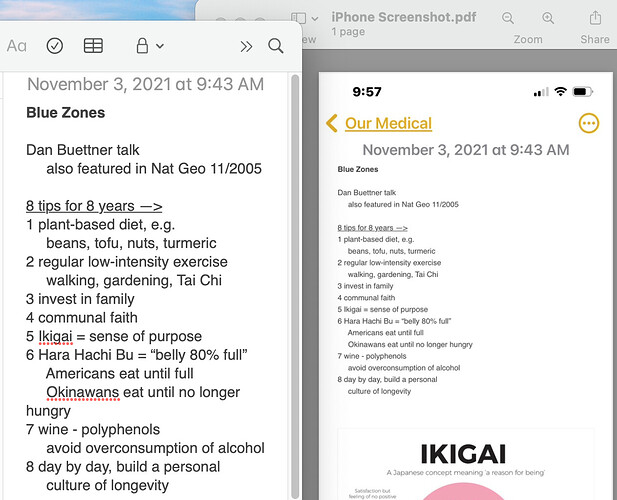Nov 3, 2021
hardware (software): MBPro (macOS 11.6.1) and iPhone 13 (iOS 15.1)
I’m a long-term user of Chronos’ Notelife app (since the days of Palm Pilot). For those unfamiliar, Notelife syncs notes on your Mac and iPhone via iCloud.
After no update from Chronos in three years, I decided to move my ~250 text-based notes to Apple Notes. I did this by exporting the .rtf files from Notelife to the desktop, then importing the files to Apple Notes. My folders did not export, so I recreated them on my Mac.
All folders and notes synced to iCloud and to my iPhone, but there is one problem – the font size for Notes on my iPhone (and for Notes in iCloud) is very small, almost unusable. I’ve attached a screen shot showing Mac screen (left) and iPhone screen (right).
I need to enlarge the font size on all my Apple Notes on iPhone and iCloud, without changing the font size anywhere else. I want to do this in bulk, and not have the hassle of doing one note at a time.