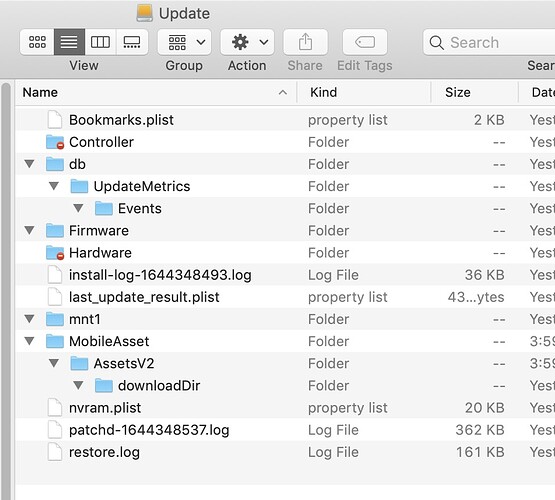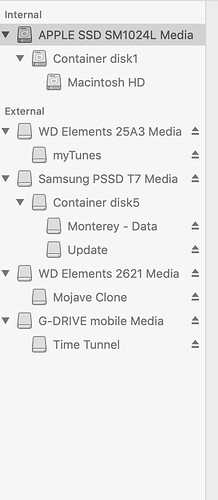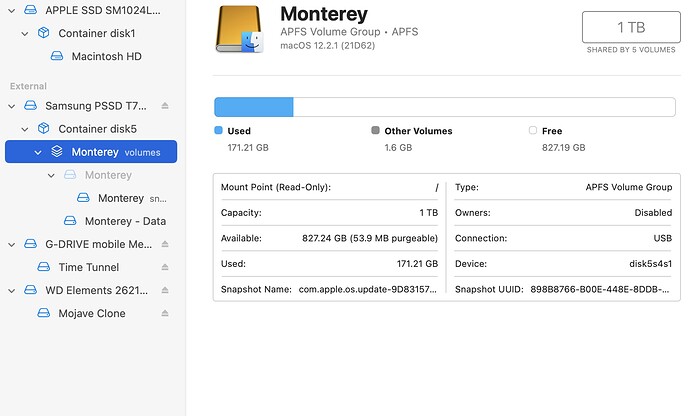David-
You are very gracious in going above and beyond explaining this to me…it’s actually starting to make a bit more sense to me now. I’m new to this discussion board, so I’m interested in taking you up on your offer to post the 2 lists you mentioned, but I’m not sure how to do that properly here. I copied them into rtf documents, but I’m not sure if I would upload those, or just paste the results from the terminal directly into a new reply window? I also made a screen capture showing the contents of the Update container, and a screen capture of the volumes shown mounted in the disk utility sidebar to go along with the diskutil list. Just let me know the best way to post and if you want the screen grabs also. Thanks.
P.S. - this is not urgent, so whenever it’s convenient for you. Thanks again!
To send us the results of these commands, open the Terminal application (it’s in the Utilities folder, in the Applications folder).
Type each command to see the output.
To share it here, just copy the output you get in Terminal and paste it into the TidBITS Talk edit box along with anything else you’d like to say.
To make it look nice, you should put four tilde characters (~~~~) on a line by themselves immediately above and below the output. This tells the system to render all the lines in between in a fixed-width font, and with scroll-bars if it is too big to fit comfortably when people are reading it.
To share a screen-capture, just drag the screen shot image to the editor window. The TidBITS Talk editor will download it from you and automatically insert the special code needed to let it appear. If it’s not in the right place, you can cut/paste the generated code to another part of your message.
Here are the results - hope this looks right:
JimDs-iMac-2:~ jimd57$ diskutil list
/dev/disk0 (internal):
#: TYPE NAME SIZE IDENTIFIER
0: GUID_partition_scheme 1.0 TB disk0
1: EFI EFI 314.6 MB disk0s1
2: Apple_APFS Container disk1 1.0 TB disk0s2
/dev/disk1 (synthesized):
#: TYPE NAME SIZE IDENTIFIER
0: APFS Container Scheme - +1.0 TB disk1
Physical Store disk0s2
1: APFS Volume Macintosh HD 267.6 GB disk1s1
2: APFS Volume Preboot 44.5 MB disk1s2
3: APFS Volume Recovery 510.6 MB disk1s3
4: APFS Volume VM 3.2 GB disk1s4
/dev/disk2 (external, physical):
#: TYPE NAME SIZE IDENTIFIER
0: GUID_partition_scheme *4.0 TB disk2
1: EFI EFI 209.7 MB disk2s1
2: Apple_HFS Mojave Clone 4.0 TB disk2s2
3: Apple_Boot Recovery HD 650.0 MB disk2s3
/dev/disk3 (external, physical):
#: TYPE NAME SIZE IDENTIFIER
0: GUID_partition_scheme *1.0 TB disk3
1: EFI EFI 209.7 MB disk3s1
2: Apple_APFS Container disk5 1000.0 GB disk3s2
/dev/disk4 (external, physical):
#: TYPE NAME SIZE IDENTIFIER
0: GUID_partition_scheme *4.0 TB disk4
1: EFI EFI 209.7 MB disk4s1
2: Apple_HFS Time Tunnel 4.0 TB disk4s2
/dev/disk5 (synthesized):
#: TYPE NAME SIZE IDENTIFIER
0: APFS Container Scheme - +1000.0 GB disk5
Physical Store disk3s2
1: APFS Volume Monterey - Data 137.2 GB disk5s1
2: APFS Volume Preboot 271.3 MB disk5s2
3: APFS Volume Recovery 1.1 GB disk5s3
4: APFS Volume 15.7 GB disk5s4
5: APFS Volume Update 671.7 KB disk5s5
6: APFS Volume VM 1.1 MB disk5s6
/dev/disk7 (external, physical):
#: TYPE NAME SIZE IDENTIFIER
0: GUID_partition_scheme *6.0 TB disk7
1: EFI EFI 209.7 MB disk7s1
2: Apple_HFS myTunes 6.0 TB disk7s2
JimDs-iMac-2:~ jimd57$
JimDs-iMac-2:~ jimd57$ diskutil apfs list
APFS Containers (2 found)
|
±- Container disk1 76B1F8AC-EA5C-4446-A0A3-6F4636F0FD2F
| ====================================================
| APFS Container Reference: disk1
| Size (Capacity Ceiling): 1000240963584 B (1.0 TB)
| Capacity In Use By Volumes: 271618142208 B (271.6 GB) (27.2% used)
| Capacity Not Allocated: 728622821376 B (728.6 GB) (72.8% free)
| |
| ±< Physical Store disk0s2 AF0F632C-01E6-4499-B783-CF74D1203A75
| | -----------------------------------------------------------
| | APFS Physical Store Disk: disk0s2
| | Size: 1000240963584 B (1.0 TB)
| |
| ±> Volume disk1s1 1DC55CF1-1211-4FB0-906C-E2E4DF967811
| | ---------------------------------------------------
| | APFS Volume Disk (Role): disk1s1 (No specific role)
| | Name: Macintosh HD (Case-insensitive)
| | Mount Point: /
| | Capacity Consumed: 267633958912 B (267.6 GB)
| | FileVault: Yes (Unlocked)
| |
| ±> Volume disk1s2 E49E5963-518E-4EE1-A5CB-6039D3E2035A
| | ---------------------------------------------------
| | APFS Volume Disk (Role): disk1s2 (Preboot)
| | Name: Preboot (Case-insensitive)
| | Mount Point: Not Mounted
| | Capacity Consumed: 44527616 B (44.5 MB)
| | FileVault: No
| |
| ±> Volume disk1s3 40350D23-C62F-4A30-8D0A-9D363A2C7C07
| | ---------------------------------------------------
| | APFS Volume Disk (Role): disk1s3 (Recovery)
| | Name: Recovery (Case-insensitive)
| | Mount Point: Not Mounted
| | Capacity Consumed: 510562304 B (510.6 MB)
| | FileVault: No
| |
| ±> Volume disk1s4 C48FD628-B65A-4B63-A242-88CEF3F4DC6C |
|---|
| APFS Volume Disk (Role): disk1s4 (VM) |
| Name: VM (Case-insensitive) |
| Mount Point: /private/var/vm |
| Capacity Consumed: 3221245952 B (3.2 GB) |
| FileVault: No |
±- Container disk5 7E23F4BA-D186-4F4D-8536-3ACD8F571E24
====================================================
APFS Container Reference: disk5
Size (Capacity Ceiling): 999995129856 B (1000.0 GB)
Capacity In Use By Volumes: 154541731840 B (154.5 GB) (15.5% used)
Capacity Not Allocated: 845453398016 B (845.5 GB) (84.5% free)
|
±< Physical Store disk3s2 C6988EDA-FE2E-4B38-8142-F2D7A4D7820A
| -----------------------------------------------------------
| APFS Physical Store Disk: disk3s2
| Size: 999995129856 B (1000.0 GB)
|
±> Volume disk5s1 6B8B4219-C093-44A0-9856-09D9EF4D246B
| ---------------------------------------------------
| APFS Volume Disk (Role): disk5s1 (No specific role)
| Name: Monterey - Data (Case-insensitive)
| Mount Point: /Volumes/Monterey - Data
| Capacity Consumed: 137216348160 B (137.2 GB)
| FileVault: No
|
±> Volume disk5s2 CA9CDA36-EA32-4B2B-81DF-4EB1754EFF2B
| ---------------------------------------------------
| APFS Volume Disk (Role): disk5s2 (Preboot)
| Name: Preboot (Case-insensitive)
| Mount Point: Not Mounted
| Capacity Consumed: 271335424 B (271.3 MB)
| FileVault: No
|
±> Volume disk5s3 382C86A3-C253-42C5-8C1F-D4EA8B79F159
| ---------------------------------------------------
| APFS Volume Disk (Role): disk5s3 (Recovery)
| Name: Recovery (Case-insensitive)
| Mount Point: Not Mounted
| Capacity Consumed: 1094529024 B (1.1 GB)
| FileVault: No
|
±> Volume ERROR -69808
| -------------------
| APFS Volume Disk (Role): disk5s4 (System)
| Name: ERROR -69808
| Mount Point: Not Mounted
| Capacity Consumed: 15749959680 B (15.7 GB)
| FileVault: No
|
±> Volume disk5s5 827804A2-890D-4AF8-8D82-FBB68B286D52
| ---------------------------------------------------
| APFS Volume Disk (Role): disk5s5 (No specific role)
| Name: Update (Case-insensitive)
| Mount Point: /Volumes/Update
| Capacity Consumed: 671744 B (671.7 KB)
| FileVault: No
|
±> Volume disk5s6 CC11050B-AC45-4180-9801-E49542DD33D5
---------------------------------------------------
APFS Volume Disk (Role): disk5s6 (VM)
Name: VM (Case-insensitive)
Mount Point: Not Mounted
Capacity Consumed: 1069056 B (1.1 MB)
FileVault: No
JimDs-iMac-2:~ jimd57$
Thanks. Here’s my analysis:
diskutil list output
- You’ve got 7 devices. Two of them are synthesized - produced from APFS containers. The other five are physical devices
- /dev/disk0 (your internal device) has an APFS container (/dev/disk1), and that container does not have separate system/data volumes. So this is clearly a boot device for High Sierra or Mojave
- /dev/disk2 has an HFS+ partition named “Mojave Clone”. I assume that volume is what it says it is
- /dev/disk3 has an APFS container (/dev/disk5) with your Monterey system. I’ll talk about it more below.
- /dev/disk4 has an HFS+ volume named “Time Tunnel”. I assume, from the name, that this is a Time Machine volume created prior to Big Sur
- /dev/disk7 has an HFS+ volume named “myTunes”. Clearly this is external music storage
The interesting part is the content of /dev/disk5 - the APFS container holding your Monterey system. It contains 6 APFS volumes:
- Monterey - Data. This is the data volume for the system. It will contain most of your apps and all your data
- Preboot, Recovery, VM - these are all standard volumes.
- Preboot is used before the OS is loaded. It also provides the initial login screen if the volume is encrypted
- Recovery is used when you boot into recovery mode
- VM hold swap files, should you need them
- The unnamed volume (position 4), looks like it should be the Monterey System volume. It’s about the right size for it (15.7 GB). But I don’t see any accompanying APFS snapshot.
- A volume named Update. I don’t know what this is. Does it appear on your desktop? Could it be a volume you created? It has very little content (only 671.7 KB)
Is this Monterey disk bootable? Given the absence of a system snapshot, I’m thinking it might not be. If it is, maybe the Update volume is a temporary one that will go away after the system snapshot is created and sealed.
I was expecting to see something like this (from my Big Sur system):
$ diskutil list
...
/dev/disk1 (synthesized):
#: TYPE NAME SIZE IDENTIFIER
0: APFS Container Scheme - +2.0 TB disk1
Physical Store disk0s2
1: APFS Volume Balrog 15.3 GB disk1s1
2: APFS Snapshot com.apple.os.update-... 15.3 GB disk1s1s1
3: APFS Volume Balrog - Dat 1.1 TB disk1s2
4: APFS Volume Preboot 376.1 MB disk1s3
5: APFS Volume Recovery 623.4 MB disk1s4
6: APFS Volume VM 1.1 GB disk1s5
Note that my system has the snapshot (#2, disk1s1s1) that it actually boots from.
But that’s OK. Let’s dig deeper and look at the diskutil apfs list output.
It is showing two containers. The first container (disk1, based on physical store disk0) is your internal storage device. I’m going to skip over it, because it looks perfectly normal for a pre-Catalina APFS boot device.
The second container (disk5, based on physical store disk3) shows the following volumes:
- Monterey - Data. This is your data volume. But it says there is “No specific role”. This is wrong. It should have a role of “Data”
- Preboot. Has a role of “Preboot”, as it should
- Recovery. Has a role of “Recovery”, as it should
- That unnamed volume is presenting a name of “ERROR -69808”. That’s bad. It has a role of “System”, as it should. It has no snapshots, which is wrong.
- The Update volume has no specific role. Since I don’t know what it’s for, I’m going to ignore it
- The VM volume has a role of “VM” as it should.
It appears to me that your Monterey installation is messed up. If you haven’t started using it yet, I would wipe the entire disk and redo the installation from scratch. If you are using it, see if you can re-run the Monterey installer (maybe after booting the Monterey Recovery disk), so it can reinstall the system while preserving your Data volume.
Looking at the contents of Update, it looks like lots of internal data. I’m guessing that there was an update (or installation) in progress that got interrupted. This volume was probably holding temporary files for use during the update, and they got left behind since it was interrupted.
That interruption might also be what seems to have messed up your Monterey System volume.
So a short answer is: It looks like your Monterey system volume is broken and a reinstallation is probably your best bet at fixing it.
David -
You’ve given me an amazing amount of data to study. Fortunately, this install was just to get a feel for the new system. I’m hanging onto Mojave for as long as I can - I have my Adobe CS6 still running (even have the installer disks) and a few other apps that will not run past Mojave.
As for booting Monterey - it is not shown as a startup disk option, but if I reboot and hold down the shift key, it is shown there as an option but I did not go any further in trying to boot it that way after installing it yesterday.
Even though I see Monterey in my software updates on Mojave - I did not start from there, because the button says upgrade now and I did not want to accidentally upgrade Mojave. So I went to the app store and took Mojave from there, but when I started to run it, I thought I saw activity from the software update panel.
Maybe I did not port enough over during Migration? I unchecked apps, but definitely kept Other Files & Folders checked on as well as System & Network. I only checked a few things off from my user folder as I wanted to keep the migration as slim as possible.
I’m going to erase the drive and try again over the weekend. I’ll keep notes on what steps I took and let you know the outcome. Again, I cannot express my gratitude enough for all your help!
I noticed in one of your previous posts that your Monterey startup disk is a Samsung T7, correct? There was a previous thread where someone had the same issue related to that same model. The following post is the first but there are many to look at after that:
jk2gs-
Thanks for pointing me to that post. There’s a lot of reading there for me to peruse today. And I thought I did all my homework before starting this installation 
I think that installing Monterey on an external device might be the issue or the Samsung T7 is part of that. However, as mentioned in that thread I did install Catalina on a T7 with no issues but there have been changes since Catalina so it’s difficult to say.
I’m all for advancements in computer technology, but sometimes I find myself yearning for the days of System 9 again.
Hi David-
Well, I tried re-installing Monterey from the installer in my apps folder that I had previously downloaded and just as before all seemed to go well (i even installed the Monterey update while I was booted up in it), but when booting back to Mojave, I have the Monterey - Data drive and the Update drive on my desktop as before.
As you can see from the other responses it’s been pointed out to me that the Samsung drive could be the culprit. I suppose I could return the drive to Amazon but I just don’t know how to proceed at this point. I suppose I could find another use for the Samsung and try finding a different disk for the install, but frankly I’m just not in a position right now to have to upgrade to Monterey that I want to shell out more money for another drive when I don’t know where the problem really stems from.
This is very strange, especially since the installation seems to have succeeded. You said you were able to boot from the volume, yes? So whatever is going on, it doesn’t seem to have broken your installation.
There must be something else going on, but I don’t know enough to diagnose it further.
For all I know, Apple changed or broke something with the latest update. Or maybe Mojave simply has no clue what to make of what it sees when it investigates the Monterey volumes and is displaying whatever it can make of what it sees.
What happens if you boot into Monterey and run those exact same commands (diskutil list and diskutil apfs list) from there? Do you see the same thing you see when booted from Mojave or does it look different?
I’ll give it a try and let you. Thanks David.
David - I’m not real good at reading these, so I’ll post the new results - I don’t want to burden you but I’m sure you could assess them faster.
I should mention, when I opened Terminal on Monterey I got the message: The default interactive shell is now zsh. To update your account to use zsh, please run chsh -s /bin/zsh. I did that first. Also, I neglected to mention that as with the first install, when I boot back into Mojave, I always get a notification alert stating: Incompatible disk - this disk uses features that are not supported on this version of the MacOS. Whether it’s referring to my Mojave drive or the mounted Monterey drive I have no idea. Here are the results when booted into Monterey. Oh - and a snapshot of the disk utility containers. And just for the heck of it, while in Monterey I ran disk first aid on all of the Monterey containers and no errors were reported.
JimDs-iMac-2:~ jimd57$ diskutil list
/dev/disk0 (internal, physical):
#: TYPE NAME SIZE IDENTIFIER
0: GUID_partition_scheme *1.0 TB disk0
1: EFI <U+2068>EFI<U+2069> 314.6 MB disk0s1
2: Apple_APFS <U+2068>Container disk1<U+2069> 1.0 TB disk0s2
/dev/disk1 (synthesized):
#: TYPE NAME SIZE IDENTIFIER
0: APFS Container Scheme - +1.0 TB disk1
Physical Store disk0s2
1: APFS Volume <U+2068>Macintosh HD<U+2069> 236.1 GB disk1s1
2: APFS Volume <U+2068>Preboot<U+2069> 44.5 MB disk1s2
3: APFS Volume <U+2068>Recovery<U+2069> 510.6 MB disk1s3
4: APFS Volume <U+2068>VM<U+2069> 2.1 GB disk1s4
/dev/disk2 (external, physical):
#: TYPE NAME SIZE IDENTIFIER
0: GUID_partition_scheme *1.0 TB disk2
1: EFI <U+2068>EFI<U+2069> 209.7 MB disk2s1
2: Apple_APFS <U+2068>Container disk5<U+2069> 1000.0 GB disk2s2
/dev/disk3 (external, physical):
#: TYPE NAME SIZE IDENTIFIER
0: GUID_partition_scheme *4.0 TB disk3
1: EFI <U+2068>EFI<U+2069> 209.7 MB disk3s1
2: Apple_HFS <U+2068>Time Tunnel<U+2069> 4.0 TB disk3s2
/dev/disk4 (external, physical):
#: TYPE NAME SIZE IDENTIFIER
0: GUID_partition_scheme *4.0 TB disk4
1: EFI <U+2068>EFI<U+2069> 209.7 MB disk4s1
2: Apple_HFS <U+2068>Mojave Clone<U+2069> 4.0 TB disk4s2
3: Apple_Boot <U+2068>Recovery HD<U+2069> 650.0 MB disk4s3
/dev/disk5 (synthesized):
#: TYPE NAME SIZE IDENTIFIER
0: APFS Container Scheme - +1000.0 GB disk5
Physical Store disk2s2
1: APFS Volume <U+2068>Monterey - Data<U+2069> 155.5 GB disk5s1
2: APFS Volume <U+2068>Preboot<U+2069> 294.2 MB disk5s2
3: APFS Volume <U+2068>Recovery<U+2069> 1.1 GB disk5s3
4: APFS Volume <U+2068>Monterey<U+2069> 15.8 GB disk5s4
5: APFS Snapshot <U+2068>com.apple.os.update-...<U+2069> 15.8 GB disk5s4s1
6: APFS Volume <U+2068>VM<U+2069> 1.1 MB disk5s6
JimDs-iMac-2:~ jimd57$
JimDs-iMac-2:~ jimd57$ diskutil apfs list
APFS Containers (2 found)
|
+-- Container disk1 76B1F8AC-EA5C-4446-A0A3-6F4636F0FD2F
| ====================================================
| APFS Container Reference: disk1
| Size (Capacity Ceiling): 1000240963584 B (1.0 TB)
| Capacity In Use By Volumes: 239010058240 B (239.0 GB) (23.9% used)
| Capacity Not Allocated: 761230905344 B (761.2 GB) (76.1% free)
| |
| +-< Physical Store disk0s2 AF0F632C-01E6-4499-B783-CF74D1203A75
| | -----------------------------------------------------------
| | APFS Physical Store Disk: disk0s2
| | Size: 1000240963584 B (1.0 TB)
| |
| +-> Volume disk1s1 1DC55CF1-1211-4FB0-906C-E2E4DF967811
| | ---------------------------------------------------
| | APFS Volume Disk (Role): disk1s1 (No specific role)
| | Name: Macintosh HD (Case-insensitive)
| | Mount Point: /Volumes/Macintosh HD
| | Capacity Consumed: 236099633152 B (236.1 GB)
| | Sealed: No
| | FileVault: Yes (Unlocked)
| |
| +-> Volume disk1s2 E49E5963-518E-4EE1-A5CB-6039D3E2035A
| | ---------------------------------------------------
| | APFS Volume Disk (Role): disk1s2 (Preboot)
| | Name: Preboot (Case-insensitive)
| | Mount Point: Not Mounted
| | Capacity Consumed: 44531712 B (44.5 MB)
| | Sealed: No
| | FileVault: No
| |
| +-> Volume disk1s3 40350D23-C62F-4A30-8D0A-9D363A2C7C07
| | ---------------------------------------------------
| | APFS Volume Disk (Role): disk1s3 (Recovery)
| | Name: Recovery (Case-insensitive)
| | Mount Point: Not Mounted
| | Capacity Consumed: 510562304 B (510.6 MB)
| | Sealed: No
| | FileVault: No
| |
| +-> Volume disk1s4 C48FD628-B65A-4B63-A242-88CEF3F4DC6C
| ---------------------------------------------------
| APFS Volume Disk (Role): disk1s4 (VM)
| Name: VM (Case-insensitive)
| Mount Point: Not Mounted
| Capacity Consumed: 2147504128 B (2.1 GB)
| Sealed: No
| FileVault: No
|
+-- Container disk5 88278466-5206-41F2-B2C6-1DE5ABF84340
====================================================
APFS Container Reference: disk5
Size (Capacity Ceiling): 999995129856 B (1000.0 GB)
Capacity In Use By Volumes: 172832030720 B (172.8 GB) (17.3% used)
Capacity Not Allocated: 827163099136 B (827.2 GB) (82.7% free)
|
+-< Physical Store disk2s2 71F5A450-1AE6-4018-8362-5FE6F42E1ADB
| -----------------------------------------------------------
| APFS Physical Store Disk: disk2s2
| Size: 999995129856 B (1000.0 GB)
|
+-> Volume disk5s1 F88DDBF1-5F22-4287-9A4C-057AF18AFD89
| ---------------------------------------------------
| APFS Volume Disk (Role): disk5s1 (Data)
| Name: Monterey - Data (Case-insensitive)
| Mount Point: /System/Volumes/Data
| Capacity Consumed: 155482169344 B (155.5 GB)
| Sealed: No
| FileVault: No
|
+-> Volume disk5s2 3EBAD96B-F153-4804-9309-2AEC8E466E99
| ---------------------------------------------------
| APFS Volume Disk (Role): disk5s2 (Preboot)
| Name: Preboot (Case-insensitive)
| Mount Point: /System/Volumes/Preboot
| Capacity Consumed: 294182912 B (294.2 MB)
| Sealed: No
| FileVault: No
|
+-> Volume disk5s3 5312E3C4-4143-469D-9B24-882C532A519E
| ---------------------------------------------------
| APFS Volume Disk (Role): disk5s3 (Recovery)
| Name: Recovery (Case-insensitive)
| Mount Point: Not Mounted
| Capacity Consumed: 1095479296 B (1.1 GB)
| Sealed: No
| FileVault: No
|
+-> Volume disk5s4 4AA41AB1-FE93-4412-96B6-6083C1438CCB
| ---------------------------------------------------
| APFS Volume Disk (Role): disk5s4 (System)
| Name: Monterey (Case-insensitive)
| Mount Point: Not Mounted
| Capacity Consumed: 15750037504 B (15.8 GB)
| Sealed: Yes
| FileVault: No
| |
| Snapshot: 898B8766-B00E-448E-8DDB-52B436CF0BFF
| Snapshot Disk: disk5s4s1
| Snapshot Mount Point: /
| Snapshot Sealed: Yes
|
+-> Volume disk5s6 6570DF0D-320F-4FDB-994F-D2071F15B16F
---------------------------------------------------
APFS Volume Disk (Role): disk5s6 (VM)
Name: VM (Case-insensitive)
Mount Point: /System/Volumes/VM
Capacity Consumed: 1069056 B (1.1 MB)
Sealed: No
FileVault: No
JimDs-iMac-2:~ jimd57$
When you’re in Mojave, you’re going to see the Monterey data drive as well as the regular Monterey partition similar to what I see from my Catalina installation as that is when the new system folder/hard drive “division” (I’m sure David can explain it better) started but you don’t see that it in Catalina or Monterey I presume. I don’t recall ever seeing an Update partition so that is a mystery. I don’t think the T7 is defective because you said you were able to run Monterey and update it even. The only other thing you could do is try to install Monterey on a regular external spinning drive if you have an extra, not an SSD and see what happens.
jk2gs -
That is a helpful suggestion. I have a USB drive I bought recently to back up some course files on, but I could move those off and try using that. Or would it have to be a SATA drive?
Something else - The SSD came with 2 cables: C to C and C to A. I used the C to C. I’m wondering if using the C to A be worth a try?
My other last resort was going to be to install Mojave on the SSD, boot from that and install Monterey over it, but I worry about the possibility of making things worse doing that - possibly not having my machine boot?
I would try installing on the USB drive as long as it is a 3.0 one as older 2.0 models are really slow. As for the cables, it shouldn’t matter but as I mentioned in a previous post, I had received one cable with the T7 that was a bit off as when I moved it just a bit, the connection cut out. This was the C to A cable. But if you had a cable problem, I don’t think you would have gotten as far as you did with the installation.
There is an explanation in the article here, with additional information in the comments section:
https://eclecticlight.co/2021/01/13/big-sur-boot-volume-layout/
My final answer is that something between a 2013 mini and a T7 prevents booting…it installs and both Sys Prefs and option boot give it as a startup disk option it wo t boot from it. Not a power available issue. Boots my 2019 iMac just fine and my M1 Pro MBP…but not the mini.
Thank you for that link David. It’s a lot for me to digest tonight, but I will definitely read it in more detail tomorrow.
I think I’ll give the installation on the USB drive a try tomorrow…the drive is a WD 5TB Elements HDD, USB 3.0. Thanks again for that suggestion.