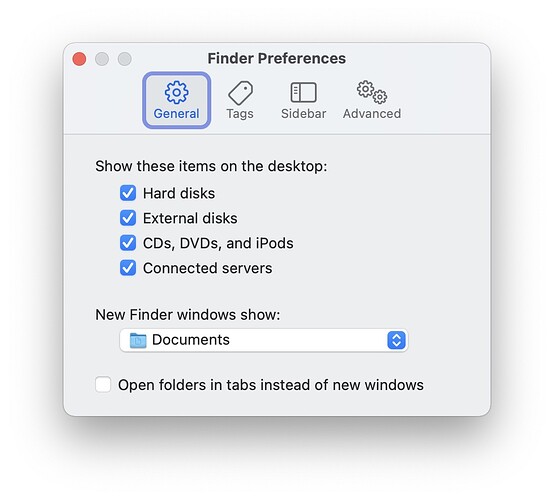Whether it shows or not is determined by Finder Preferences.
FWIW, I have a 2015 27 inch iMac (SSD). A few weeks ago, I upgraded it from Mojave to Monterey. Something went wrong and, after it was all done, I had numerous odd symptoms I did not have before (I don’t even remember what they were now, but they were significant).
In the end, I erased the drive, restored it from a backup that still had my Mojave system on it. That went well. Next, I upgraded to Big Sur. That went well also. I have now done some clean-up and updating of apps to get everything running smoothly in Mojave. I expect to try Monterey again when the next update comes out. I am optimistic.
If I had to guess, I would say that my problem was a one-time glitch. That if I tried again today to go from Big Sur to Monterey, it would likely go well. But I can’t say for sure. So I thought I’d relay my anecdote because it is similar to what you are asking about.
Thanks, Alan. This seems so obvious that I can’t explain why I never thought to look at Preferences.
Actually, I have a maxim that ‘It’s always a ten-cent problem’. For almost any problem, once you know the solution, you realize all the missed signs and false detours you took and fairly easily figure out the outline of a solution. If you’re lucky, the solution will be trivial, but depending on what has been impacted, it could be complex.
On this point, @holty43, I would recommend running the (free) Go64 app, which will help you identify whether there are any 32-bit apps you’re still using that need to be updated or replaced.
On this point, @holty43, I would recommend running the (free) Go64 app, which will help you identify whether there are any 32-bit apps you’re still using that need to be updated or replaced.
Well, you can also simply use Apple’s own System Information (hold OPT, click Apple menu, first command). Under Software/Applications in the KIND column you find what you need.
Maybe Go64 does a little more.
Yes, it does.
Thank you for all the suggestions and assistance offered, most appreciated. I decided I would go the long way ie.>Mojave >Catalina >Big Sur all good so far, however after successfully installing Big Sur I notice I have a folder named “Update” in my finder sidebar under the locations header. Upon opening this folder I see a number of files and folders none of which make sense to me. Can this folder be safely deleted or better left as ???
One other thing to be aware of is that if your boot drive is formatted HFS+, it will be converted to APFS. Not really an issue per se, but some older utilities will need to be upgraded or will be essentially deprecated, e.g. Disk Warrior (RIP).