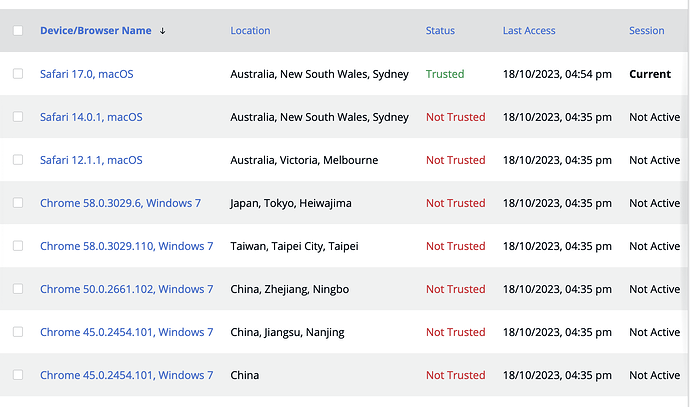Originally published at: Microsoft Authorizes Parallels Desktop for Windows Virtualization on M-Series Macs - TidBITS
Microsoft has officially blessed Parallels Desktop as a way to run Windows 11 on Arm on Macs with Apple silicon. Can support for VMware Fusion be far behind?
From the cited Verge article:
Windows on Arm now has x64 app emulation, so most apps should run fine.
So I may be able to keep running Windows Quicken after my last Intel Mac passes away, albeit under two layers of emulation.
I had two of my eight days per year when I have to run Windows software (HyTek Meet Manager for track meets) this weekend, so I thought I might try to get Windows 11 on Arm working in the free VMware Fusion 13 Player. I strongly suspect it’s possible, but in the end, there were too many hoops to jump through with Homebrew and QEMU and converting massive disk images. As Ars Technica said back when the capability arrived:
This means jumping through lots of extra hoops to get Windows installed in VMware Fusion in the first place, since you can’t simply download an ISO file as you can for the x86 version of Windows. You need to download a Hyper-V disk image of a Windows 11 beta build from Microsoft’s Windows Insider site, convert the .VHDX file to a VMware-compatible VMDK file using separately downloaded Qemu software, create a virtual machine using that disk file, and then continue to install new beta builds as they’re available so that the build you’re using doesn’t expire.
So yeah, ease of installation is one of the things you get with Parallels Desktop, which can download Windows 11 on Arm directly from Microsoft.
I just did this yesterday. It was, indeed, easy. It runs better than any other windows system I’ve used. Parallels has done a nice job with this.
Easy direct download of Windows 11 ARM from Parallels has been available for weeks (months?) What changed now with MS blessing? Is it still free?
It’s now officially a supported configuration. Microsoft did not officially support Windows 11 on Apple Silicon before this announcement. “Official support” means you can go to Microsoft if you have a problem. Before you couldn’t.
Windows was never “free”, even though it would run without activating it with a license. Microsoft is not enforcing activation of Windows 11 with a license. If you want to follow the letter of the law, Windows 11 (and allegedly Windows 10) retail licenses will activate Windows 11 ARM. I’m running Windows 11 ARM activated with a retail license.
VMware isn’t to blame that there’s not an ISO for Windows 11 ARM like there is for Intel x64… That’s on Microsoft. Parallels hacked their way around that.
By the way, I’m curious - what build and release channel of Windows 11 is Parallels making available for ARM? The Insider Preview releases that you get as VHDX files are either Dev or Beta channels - not even Release Preview channel.
@ace I use Windows 11 ARM running under VMware Fusion on Apple Silicon and have done so for over a year and a half through the early days of their first Tech Preview. I don’t bother with the Windows Insider VHDX files and converting them. I prefer using Retail Channel ISOs that can be only be built right now from uupdump.net. There is a document in the VMware Fusion Documents forum that walks you through the process of building those ISOs on either Windows or macOS. You then have a retail build ISO which when installed is kept up to date with Windows Update just like a “real” ARM or Intel PC running Windows 11. They are not that hard to build if you follow the guide in the VMware communities.
The biggest deficiency that VMware has is that they don’t have a full VMware Tools implementation for Windows 11 ARM to give you things like copy/paste and shared folders. There are some workarounds for these, but they’re not equivalent to what you get in Parallels. Let’s hope that this announcements kicks VMware in the pants to finish what they’ve started with Windows 11 on ARM.
Easy direct download of Windows 11 ARM from Parallels has been available for weeks (months?) What changed now with MS blessing? Is it still free?
It has been possible since Parallels 17.1.1 was released on Nov 30th 2021 (How to install Windows 11 (retail version) [read post #48 first]).
You can download and install it free but you still need to activate it which is not free. I activated mine with Windows 10 license linked to my MS account.
“Being supported” now means that its previously ambiguous legal status has been removed. Business users were nervous they would not pass an official software audit because it contravened some small print in the EULA. I felt this was moot since Microsoft knew full well that my Win 11 was running on a M1 Silicon/Parallels CPU and activated it, which would have been quite easy for them not to do.
Someone said it means you can now take any problems to Microsoft. I am sceptical about this!
The need for Insider Channel finished on November 2021, and we now get normal Microsoft updates on update Tuesdays, same as ARM users on Windows machines.
Microsoft’s agreements are a twisty maze of small passages. IANAL but I’ve found that they all led to the supported CPU chipset docs for Windows clients. The only ARM processors they had on that were for Qualcomm processors. And there was that little statement by Microsoft when Windows 11 ARM was released saying they were not supporting Apple Silicon. Regardless of the murkiness of whether you could buy licenses and use them for activation, Microsoft considered Apple Silicon as an unsupported platform and businesses had real reasons to be concerned not only for licensing/audit purposes but supportability. Finally all of that has now been cleared up with this latest announcement.
Agreed about taking problems to Microsoft, though - I’m skeptical that if you’re a regular everyday user that you can get anywhere close to opening a support ticket with Microsoft to get help. I did notice that in their forums that many discussion down about Windows 11 ARM on Apple Silicon were shut down with “Microsoft doesn’t support that”. Business users with support contracts may get different answers.
I’m sure as well that Microsoft knew that I was running a Win 11 ARM VM on VMware Fusion since I activated it. I know that they know this because my VM appears on my Microsoft account with the machine identifier which clearly shows it’s running on VMware.
This past weekend I tried Parallels and had no luck with the “automatic” W11 download from Microsoft. It just stalled after a few Kb and went nowhere. Tried half a dozen times, with different internet connections, and even reinstalled Parallels twice more. Nothing helped.
Gave up and searched the 'net and found a W11 ARM ISO here:
https://www.buildsometech.com/windows-11-arm64-iso-download-links/
I installed that ISO manually into Parallels 18 and it worked fine. I’ve been testing it and it seems to run just about everything I throw at it (not that I had much, not being a Windows person). Pretty cool.
I have not activated W11 yet. Does anyone know what the limitations are if you don’t? With XP (the last Windows I used) it would kick me out after an hour or two, but since I only needed 10 minutes of use every now and then, that was plenty. I tried reading about activation on M$ website, but it gave no details. I may buy Parallels after the trial ends, but I don’t use Windows enough to want to pay anything for it.
I’m wary of downloading Windows from some random site.
Unlike Windows 8.1 and earlier, Windows 11 won’t stop working if you don’t activate it and you don’t have to go through gyrations to re-arm an evaluation period and worry about how many times you’ve reactivated it.
A copy of Windows that hasn’t been activated just keeps running, and
- It will nag you that you have an unactivated installation in Settings,
- it will put a watermark on the lower right hand corner of the screen reminding you that it’s not activated
- it will not allow you to personalize it.
Microsoft hints that maybe someday you won’t get updates for an installation that hasn’t been activated, but I haven’t seen that yet.
Yes, there are several steps.
But for those who want to give it a try anyway, this YouTube by Andrew Tsai is an excellent tutorial for setting up VMware Fusion 13:
Watch it in conjunction with these written instructions:
For those looking for other alternatives, this page (appears to be) a comprehensive summary of all the ways to run Windows® on a Mac regardless of whether it’s powered by Intel Inside® or Apple Silicon :
https://www.howtogeek.com/869687/how-to-run-windows-on-a-mac/
Windows has this reputation to run really old binaries even on recent OS versions. So I wonder, would this allow me to play an old x86 game (nothing crazy graphics wise) for Windows on a modern M2 Mac? Would the performance be a total dog or is MS’ x86 emulation on ARM actually good?
I can’t say for sure, but a couple of weeks ago, as an experiment, I installed the app eWallet, which I used as a sort-of password manager until I started using LastPass (approx. 2006), onto Win11 in Parallels on my M2 MBA. I was surprised - it works just fine. (The app has copyright of 1996-2007, so I assume it’s from 2007.)
It’s a pretty simple app, so I have no way of knowing about relative performance. (But surely even Windows running as a VM on a 2022 M2 MBA is multiple times faster than any Windows machine I would have been using in 2006.)
Both of these tutorials are seriously out of date. You’re setting yourself up for problems if you use the Insider Preview VHDX files with Fusion. You really should be using a GA build of Windows 11 ARM 22H2.
More up to date advice for obtaining Windows 11 ARM for Fusion are found in the document I maintain for the VMware Fusion Discussion Forums community found here: The Unofficial Fusion 13 for Apple Silicon Compani... - VMware Technology Network VMTN
The procedures and tool referenced in that document builds you the same Windows 11 ISO that Parallels is using (and yes, Parallels is building an ISO for you behind the scenes). It’s not a one click install like Parallels, but it is more straightforward to obtain an installation ISO than it used to be.
Just a heads-up about auto-renewing Parallels subscriptions. If you are like me and haven’t signed into your parallels account for a long time you should consider my near-miss…
I wanted to cancel auto-renewal - I doubt if I will ever need the latest Parallels again.
My very old “tpg” email address (circa 1997), as used for my Parallels account, is being discontinued by the ISP at the end of the month. I tried to log into my Parallels account using that email and password. It accepted the login except that it advised that a confirmation email was being sent to the tpg address (something about logging in on a new device). Luckily it arrived and I could click “confirm”. Only then was I allowed to cancel the auto-renewal. I then went to update the email address. Bizarrely I then had to confirm the change with an email sent to the tpg address. After that I was asked to confirm an email sent to the new address.
So the lesson is, even if you are able to sign into Parallels.com you might not be able to change your email preference if the original email no longer works.
And if you have changed computers and no longer use the original account email you will need to find a way to contact Parallels Support about changing your details and subscription!
Update: while logged to Parallels.com I checked the security settings. It has an interesting (scary?) list of attempted log-ins to my account around the time I was making the changes - see the snapshot below. I am running the latest macOS software and don’t think things are compromised at my end! Be very cautious about entering new payment information.