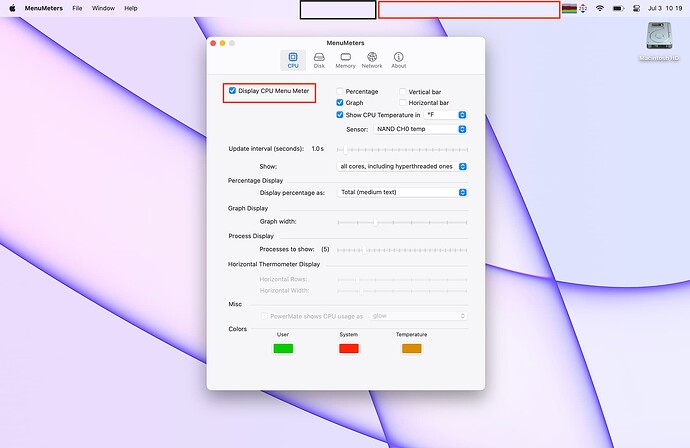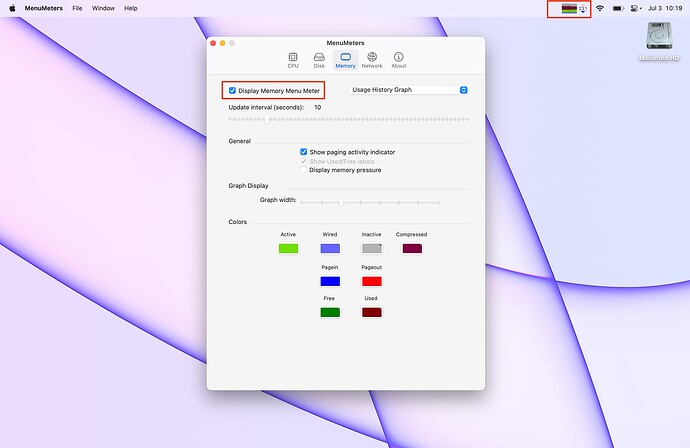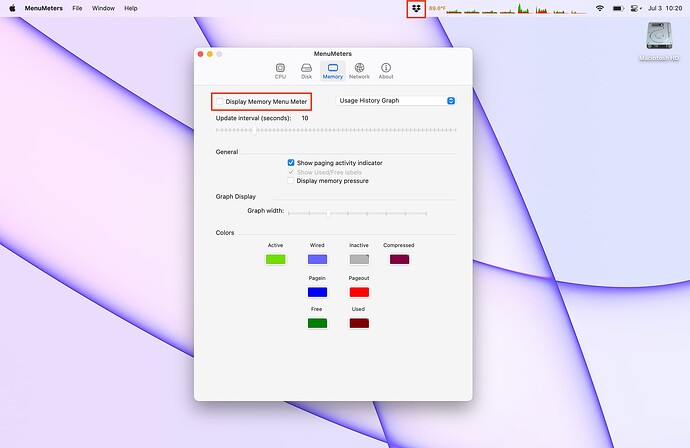Sharing this in case it might help someone.
For months, I struggled with problems managing the syncing of content to my MacBook via Dropbox. I couldn’t see what was synced or if Dropbox was even running because the menu bar icon was not appearing. (The desktop app doesn’t work either, and Dropbox support has not been able to help with that). But I was pretty confident that often times Dropbox was NOT running properly, since the right-click features were all missing. This was in spite of Dropbox entries appearing in the process list.
I was finally able to get to the bottom of the problem, and the culprit was a combination of MenuMeters and the lousy way Apple manages menu bar icon allocation.
For starters, consider my screen. I have a notch, which the screen shot does not show (see region in black). Note all the empty space on my menu bar (red), and the fact that there is no display at all of CPU graphs, even though I have the option selected:
Note also by comparison that I have the memory option selected, and that one does show:
Now, look what happens when I deselect the memory graph option:
The very-wide CPU graph shows up as well as the Dropbox icon to its left.
So what’s happening here?
There was clearly enough space all along for the Dropbox icon in my menu bar. Maybe close to 3" of unused space. The gotcha comes from the way macOS handles allocating space.
-
The first is the matter of first-come-first-served. Icons stack from right to left in the order that you enable them for the menu bar. As it stacks to the left, when you run out of room, it gives up and stops looking at anything in line afterwards.
-
If it can’t fit the entirety of a single request, that entire request is denied (not displayed in the menu bar). So, the last guy serviced has to fit completely or he’s left off.
So, imagine you go out to eat at a restaurant with a date and they tell you to wait. There are tons of tables for 2 free. But there’s a group of 10 ahead of you, and they don’t have room for that group. And since that group came in ahead of you, they insist on seating them before they seat you.
That’s the lousy algorithm Apple is using to fit things into the menu bar. Sure, it makes sense that if they can’t seat all of that group of 10, none of them get seated. But it doesn’t make sense that groups of 2 also are not seated. (Thankfully, most restaurants don’t follow this policy).
In my case, MenuMeters wanted a ton of space for the CPU graph, so Apple chose not to display either the CPU graph OR anything in line after it.
So when trying to figure out why your menu bar icon is not displaying, you can’t just look at how much free space you see up there, and you can’t just look at what’s already displayed when you consider what to free up. You have to go hunting for anything that is even TRYING to display in the menu, and turn it off. Or at least turn it back on ONLY AFTER turning Dropbox on, effectively moving Dropbox ahead in the line. Or whatever icon you’re trying to prioritize.
Hope this helps!!