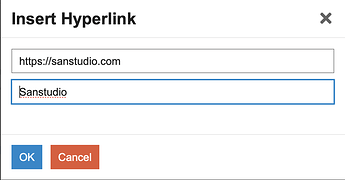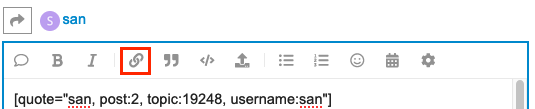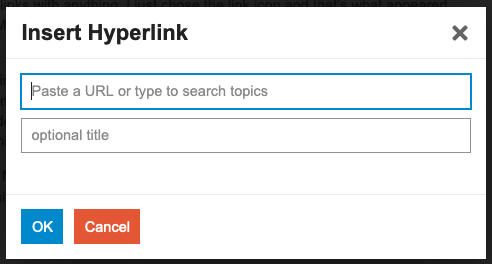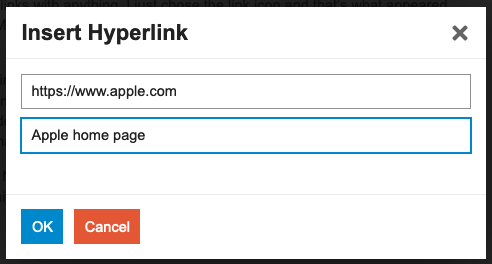Continuing the discussion from Best Way to Migrate?:
You are prefixing your links with # characters. In Markdown, that makes the line a top-level heading (equivalent to an HTML <H1> tag).
From your post, the following text:
# [How to migrate to a new Mac ](https://www.computerworld.com/article/3584366/how-to-migrate-to-a-new-mac.html)
Renders as:
How to migrate to a new Mac
If you drop the leading # character:
[How to migrate to a new Mac ](https://www.computerworld.com/article/3584366/how-to-migrate-to-a-new-mac.html)
Then you get:
If you intended these items to be part of a numbered list (I’m guessing, because you prefixed the lines with #), Markdown’s syntax is to prefix each line with a number and a period:
1. Foo
2. Bar
3. Baz
Renders as:
- Foo
- Bar
- Baz
Note, however, that the actual numbers don’t matter. While using the actual numbers makes it easier for you to edit, they will all be replaced with a sequence. So if that doesn’t matter to you, just make them all 1.:
1. Foo
1. Bar
1. Baz
Renders as:
- Foo
- Bar
- Baz
The number used for the first item on the list is used to set the number for the first item, and all the rest increment from there:
27. Foo
15. Bar
3. Baz
Renders as:
- Foo
- Bar
- Baz
So, assuming you wanted your links to be a numbered list, you should instead code:
1. [How to migrate to a new Mac ](https://www.computerworld.com/article/3584366/how-to-migrate-to-a-new-mac.html)
2. [If macOS’s Migration Assistant fails… ](https://www.macworld.com/article/232290/if-macoss-migration-assistant-fails-here-are-other-ways-to-move-accounts.html)
3. [Step-by-Step Guide to Manual Mac System Migration](https://lowendmac.com/2009/step-by-step-guide-to-manual-mac-system-migration/)
Which will render as:
- How to migrate to a new Mac
- If macOS’s Migration Assistant fails…
- Step-by-Step Guide to Manual Mac System Migration
Or if you prefer a bulleted (unordered) list, as I usually do, then prefix each line with a * character:
* [How to migrate to a new Mac ](https://www.computerworld.com/article/3584366/how-to-migrate-to-a-new-mac.html)
* [If macOS’s Migration Assistant fails… ](https://www.macworld.com/article/232290/if-macoss-migration-assistant-fails-here-are-other-ways-to-move-accounts.html)
* [Step-by-Step Guide to Manual Mac System Migration](https://lowendmac.com/2009/step-by-step-guide-to-manual-mac-system-migration/)
Which will render as: