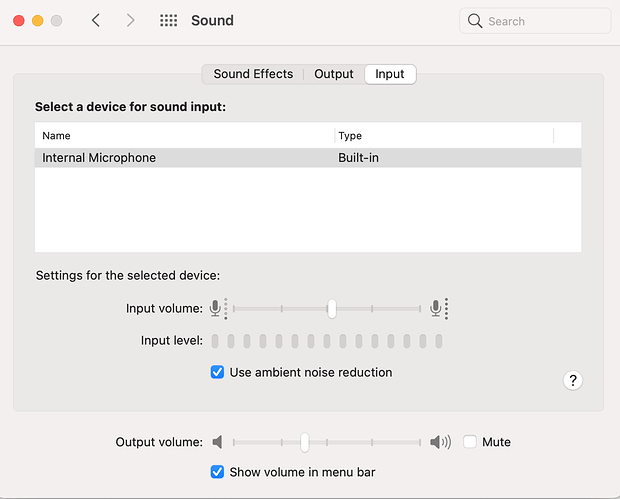Cutting to the chase: Can one turn the Mic off, on say, a MBPro?
In the Sound control panel of System preferences of your installed OS, what Input options are there? If there is one that you don’t use (like Line In) other than “Internal Microphone” then just select it.
The system and many apps that have microphone inputs allow you to adjust the sensitivity. Moving the slider all the way to the left should be equivalent to turning the microphone off.
My query was, basically, prompted by recent readings of some Zoom issues
regarding microphone staying on after meetings end.
But in Mac OS the mic is always on, regardless, with the exception that
for a particular application accessing the mic, it could be considered "off "
So I was thinking in terms of the ability to manually shut the mic off,
to ensure no access by an application bug.
Please note attachment Sound Prefs have no option for toggling mic to a systemwide
OFF position
ooops,
part i
got it,
sort of negates my other comments,
sorry for the wasted digital ink
part ii
hmm, I’d prefer a dropdown from the menu bar that would include a toggle switch for the Mic

You can select to have Sound always show in your menu bar. And if you option-click it, it will even reveal your input. Unfortunately, it will not reveal a global off switch for it or at least a slider that you could slide all the way down to zero.
Does anyone else use “OverSight” from Objective-See to notify you if the mike or camera are activated?
Yes, I do…