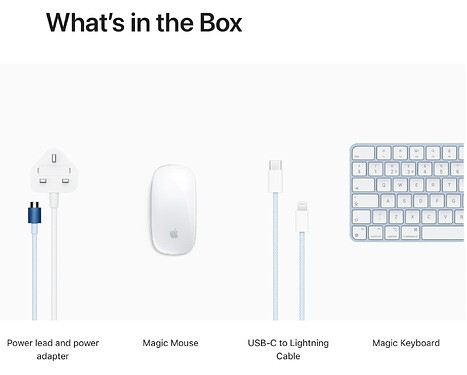Originally published at: M3 Chip Family Boosts Performance for MacBook Pros and 24-inch iMac - TidBITS
Apple’s Scary Fast product announcement brought the M3, M3 Pro, and M3 Max chips out of the shadows, revealed updated 14-inch and 16-inch MacBook Pro models, and showed off a speed-bumped 24-inch iMac. And the whole thing was shot on an iPhone 15 Pro Max, albeit with an award-winning director, traditional video gear, and a large production team.
I can’t believe they didn’t update the accessories to USB-C.
WTF??
EDIT: Confirmed. Double WTF??
They haven’t said, have they? The Apple Store app is working for me, I’ll poke around.
I specked up my imaginary new MBP and wish-listed it though. And to answer my earlier question, what happens to replaced wishlist items, the answer is this: they vanish, without warning or indication.
And, although it wasn’t expected to be long given all we knew from the usual leaks, I think this is the other shoe dropping on the iMac. Apple is telling former “pro” iMac users to grow into the long trousers, and buy a Studio. At their own expense, naturally.
MBP 13" deleted.
Replaced with M3 nothing 14".
U̶n̶b̶e̶l̶i̶e̶v̶a̶b̶l̶y̶ Scarily the maxed out 16" with AppleCare costs an eye watering £7.7k ($9.5k) here in the UK. Wow.
For comparison, my maxed out M1 from two years ago was ‘just’ £6.25k ($7.6k).
Inflation or Apple adding tiers to chip and memory prices?.. the latter, mostly.
The iMac box contents isn’t listed. The tech specs say nothing about the connector on the accessories. And as of right now they aren’t being sold separately.
The MBP 13 was just weird, glad they deleted that. The Air is basically what the MBP 13 was, anyway. Although I love my MBA, it clearly isn’t enough for me, so although I haven’t got a need right now, I’m eyeing up an MBP 14. Meanwhile my desktop shall remain my (perfectly adequate) iMac 20 27-inch.
Edit: and damn straight regarding the price rises. The previously equivalent spec machine was £6549, now £6999. I know we’re supposed to grin and bear it, and it’s probably not all profit, but still …
It’s been confirmed in press sources. Along with the non-colour ones remaining the same: Lightning.
Also, black colour only on Pro and Max chip MBPs, grey on M3 nothing MBPs (14" only get this chip). Silver for all.
Jason Snell’s analysis of the announced new Macs.
Note that the article was posted just about the time the event ended. He doesn’t type that fast; the article makes clear that he got an advanced look.
MBP
Love the new M3 MBPs. I got an M1 Pro 14" when they came out, now the same model as M3 Pro is actually $100 cheaper, so this time I’d probably get the M3 Max model which costs $240 more (HED price) but offers even more RAM.
Truth is, I’d probably be just fine with a M3 14" 24/1TB which is $600 less than I paid for the M1 Pro 14" in 2021. ![]()
The M3 14" is a great idea. For those who need more ports or a better screen or speaker than the Air, here you are. And for those looking for a budget model there’s the great 13" MBA while the 15" MBA brings really large screens to budget customers. Overall the MacBook line-up hasn’t been this good in a long time IMHO. The superfluous 13" MacBook “Pro” couldn’t die soon enough.
For now, I’ll probably just stick with my 14" M1 Pro 32/1TB – I really just don’t need more of anything from the hardware right now. But I’m very happy to see that if I drop my 14" in the ocean tomorrow, Apple has an awesome new M3 MBP waiting right there.
Once again with MBPs, great job Apple! ![]()
iMac
IMHO there’s nothing wrong with thre M3 24" iMac. What’s wrong is not offering a 27" or 30" M3 Pro version. As long as Apple makes an M2 Pro mini (and rightly so!), there should be room for an M3 Pro iMac with a larger screen.
The real atrocity IMHO however was retaining those Lightning peripherals. Seriously, WTH Apple? ![]()
Similar situation here - I have a 14" M1 Max 32/1tb. The new ones look great and probably represent good value but as much as I follow the edict “you can’t have too much power or too much storage”, I’m yet to come across something where I find my current machine deficient.
It wasn’t lost on me how many times they mentioned “compared to an Intel Mac”. I think this is a serious push to get the last recalcitrants to move into the realm of Apple Silicon and it’s easy to see it working. One slide said 11 times faster than the fastest Intel - it’s hard to ignore that.
Well, I’ve a 16” M1 Max and have yet to hear my fans so I’m clearly no longer pushing the boundaries of what is possible. Though I would have thought my 102Mp RAW files are exactly that. Just to note, em, my top spec i9 iMac has no particular issues with them either, hmmm.
How many of us edit multiple strands of 8k video? I do wonder if the reality is most MBPro users would be fine with an Air. And most editors of multiple strand 8k video would use a Studio or a Pro.
Perhaps one of Apple Silicon’s issues is that it has outpaced a lot of people’s usage, and all that “work and how hard it is” footage at the front is a bit of boosterism to people’s perception of their needs rather than actual needs.
But the power ratio, yes, excellent. M3 bring it on. Looking forward to the day when they offer all week charging. They’re clearly also listening to the GPU challenges the platform faces.
Interesting that FCP got only one minor mention, with DaVinci Resolve color grading on screen, and Premiere Pro got two.
I’d still loved to have seen a 27” iMac Pro. Though I suspect they see that as potentially gutting Studio/Studio Display sales.
I’d gladly upgrade from my Intel 27” iMac to one powered by Apple Silicon … if one existed.
This classifies me among the “recalcitrants”? ![]()
In the nicest possible way ![]()
Hopefully they’ll (you’ll) get there one day. Most of the machines at our office are 27" iMacs and a direct replacement would be good. ATM they’re being replaced with Mac Minis and third party monitors so Apple are definitely missing out on some business.
Unfortunately, maybe there’s another reason Apple didn’t compare M3 to its M2 predecessor. Yikes!
Indeed, I yesterday I noticed the 150 GB/s figure for M3 Pro on Apple’s spec page. Kind of lept out at me at first. But actually, I’m not too concerned really.
- The previous mem b/w specs were HUGE. Far beyond any competitors. I’m sure if Apple felt these new lowered overall b/w figures had the potential to bottleneck the entire CPU package, they would have not “down-spec’ed” the M3 Pro. My guess is they realized this is an easy sacrifice that allows them to achieve an overall better trade-off (power, heat, clock, area, execution pipeline, etc.).
- If somebody is convinced they need the absolutely best possible mem b/w, they already before would likely have opted for the Max with its 400 GB/s. And indeed once again, if you get the M3 Max, you’re not only getting the best mem b/w, at 400 GB/s you’re getting no less than you ever got before.
So although I realize this perhaps doesn’t look great on paper, I’m pretty sure it’s not going to be a problem in the real world or among real users.
I will say though, this M3 intro to makes it look like Apple is trying to increase differentiation among their 3 (and likely eventually 4) CPU classes. And that leads to primarily the M3 Pro having to change compared to M1 and M2.
- Base M3 has base performance (although it has the same great P/E cores as its pricier siblings) and basic limitations such as one external display (discounting that DisplayLink allows for more) or only two TB4 ports (yes, the 14" M3 model has no TB4 on the right hand side) or 24 GB max RAM.
- Max is best performance with heavy emphasis on graphics and memory performance. It offers full connectivity (external displays, TB4 bandwidth) and most expansive mem config options
- Ultra likely will be just 2x Max for the Studio and Pro
- … and so Pro needs to be slotted somewhere in between: it offers all the connectivity of Max, but its performance is slotted lower, especially when it comes to graphics.
I think these 3/4 lines have never been as clearly differentiated before. It’s a reflection of Apple having now fully transitioned to Apple Silicon and adapting Apple Silicon to the Mac line-up Apple needs it to serve.
Finally, that all said, I still think it’s quite odd that Apple seemed to go out of their way not to compare M3 to M2. Obviously, even they will likely not think a several months old M2 MBP now needs to be replaced by M3, but would they ever make that stance public? Certainly not. So go ahead, compare to all previous CPUs: M2, M1, and Intel.
Yeah, I mean honestly, the main reason I’m gunning for an MBP is the port configuration and the more RAM. Performance-wise the MBA really is great for me.
I hear you.
Do you need all 3 TB ports or would 2 be enough? Do you need support for native dual external displays or would one cut it? If 2x TB3 and a single native external are fine, the 14" M3 could be ideal. Otherwise the M3 Pro has it all for $400 more. The question is if the 3rd TB port (plus I guess TB4 vs. TB3) and 2nd external native display are worth $400 to you. But you do get this simple choice now. And IMHO that’s a good thing. ![]()
I think it’s also worth seeing this emphasis as a gentle reminder that Apple will stop supporting Intel-based Macs in a couple of years. I’m sure they want to transition as many people as possible to Apple silicon before that so dropping Intel support in macOS affects fewer people.
Yep, I really do want that third port. That was the kicker, and I’d pay more for that. I’ll see about trading up. This is definitely the upgrade I want.
And concerning the iMac accessories: damn.
I looked again, but I still didn’t find this under “What’s in the box” in the app. Curiously, it’s on the Tech Specs page, but yes, that definitely says Lightning. This really is a shame. The keyboard, trackpad and battery pack are the only accessories still using Lightning for me now, and although it’s clearly less of a problem for peripherals connected to a computer, it does still mean keeping those cables on standby and in the battery case having to actively swap whenever charging my phone directly. Oh, well. Perhaps next year we can finally be rid of the scurge that is Lightning? :)
I’m one of those “recalcitrants” still keyboarding on a 2019 16" MacBook Pro. I’m also 76, no longer earning the income I used to, and saddled with 76 yo eyes and body. The sheer WEIGHT of the 16" chassis is enough to make me consider a 14 inch version. Living in Bozeman MT means at least a 500 mile trip to “visit” one of the new machines, but I’ll be visiting my son in NYC all next week which should give me a chance to attempt leaving fingerprints on the new space black chassis (is plural “chasses?” Nope, “word hippo” says it’s—wait for it—“chassis!”
I do think it’s time for me to update, even though I know I don’t tax my processors, and I still have about 90 GB available on my 512 GB internal SSD. At 76, s/p cataract extractions and previous corneal haircuts for myopia, the competing imperatives include the infirmities of advancing age, plus the obvious hope of avoiding software and OS incompatibilities. For those with experience toting BOTH 14" and 16" models from place to place, I’m curious how you rate other factors; e.g.
- Keyboard Spacing (is it the same on 14" and 16" models?)
- Screen readability (biggest contributor to differential weight is probably screen size)
- Totability (even though more and more TSA agents permit me to leave shoes on (age 76) and devices sheaved, that ballistic nylon bag is still HEAVY with an 11" iPAD Pro, iPhone 14Pro, 16" MacBook Pro, external SSD clone, chargers, etc., all weighing it down
- Number of TB ports (I rarely need more than 2, and with one TB/USBc port now freed up by the return of MagSafe, I doubt that I’ll EVER need more than 2.
And, I’ll bet the reason the new iMac is still tied to peripherals and accessories by lightning cables has something to do with corporate inventories of unsold cables, keyboards, AirPods, and Apple TV remotes. The transition to USBc was forced by the meddlesome EU government, although it certainly ENABLES accelerated communications with other devices for iPhones, but for low-bandwidth-requiring devices like mice, keyboards, and their charging infrastructure, there’s no real functional mandate for USBc other than a reduction in carrying case clutter.