Does anyone know if there is a way to completely shut down a M1 MacBook Pro to completely clean the keyboard? I’ve tried but it seems to be impossible and while attempting to clean the keys all sorts of craziness happens. I have tried asking Apple techs but they don’t know. One told me to open a Word document to just let it type away while I am touching the keyboard. That doesn’t work too well, still lots of protests in the form of sounds, etc. from the computer. I did not get a keyboard protector initially and probably should have because I am in the desert with lots of dust in the air. I just ordered one but still curious to know if there is a workaround and wondering why in the world the computer was designed to behave like this.
As I wrote in another topic, I use a free utility called Keyboard Clean Tool.
This pops up a window on screen with a button. Click that button (via a mouse or your trackpad) and your keybaord will not do anything until you click it again:
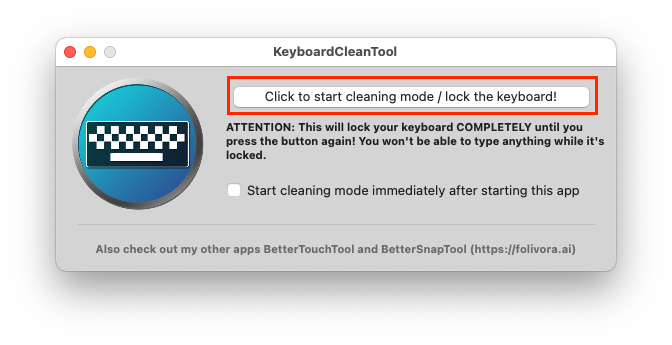
This way you can clean the keyboard without keystrokes going to random places.
Just be aware that it doesn’t block your trackpad, so you’ll still have to deal with spurious clicks if you’re trying to clean it. I suggest positioning the pointer over an unused portion of your screen while cleaning the trackpad.
I think there is a system setting to disable the trackpad when an external mouse is connected. Which might also be a good solution for cleaning the trackpad.
Thanks so much, I downloaded the app and will put it to use this afternoon. Also, plan to go back and read through the earlier topic. I did attempt to find any posts on the subject but I guess failed to word my search so that the topic would reveal itself.
That is a handy app. It did require a change to Accessibility settings in order to run it.
Note that it also disabled my external, bluetooth keyboard.
That’s good advice from the reliable David C. @Shamino ! I have been using this utility for years and count on it . Definitely a quick solution to your problem, @rsfrederick_jt. I’ve not tried it with Bluetooth keyboards, though. I guess I’d just turn those off to clean them!
Good luck, everyone. It’s great to hear folks are actually cleaning their keyboards.
My mention of Bluetooth keyboards was intended to point out that you lose all keyboard control when using the app, not just the laptop keyboard.
Oh! That’s great to know. Thank you for clarifying. I’ve not had a Bluetooth keyboard connected when using that app. Now I won’t be surprised if I’m in that situation! ![]()