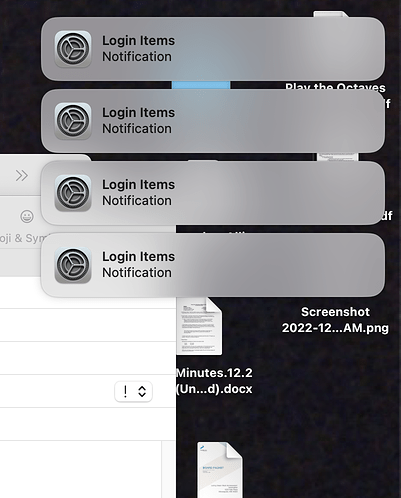Ventura now peppers the desktop with notifications of background items. I’ve turned all background-running apps off in settings but the annoying notifications persist. Anyone found a fix for this? thanks. Gary Macomber
Hmmm. Can’t say I’ve noticed a change in notification frequency since installing Ventura myself. You’re aware of the System Settings > Notifications panel, right? Or is this what you’re referring to when you say “turned all background-running apps off,” and despite setting the app preferences to “Off” you’re still seeing notifications for that app?
Exactly - I was a little unclear - should have said turned “allow in background” off in general/login items AND turned off all the app notiifications as well in the Notifications panel. Screen shot attached. Seems very odd.
Gary
Aha. That’s clearer, thanks. So when you click on one of the notifications, does it identify the app responsible for the notification? My guess is that the Notifications in your screen shot are coming from one of the apps in your Login Items list, and identifying which one(s) might lead you closer to a solution. (Acknowledging that if you have indeed turned off Notifications for every app in your Login Items list, the behavior you’re seeing is definitely weird.)
From that screenshot, it looks like the notifications aren’t from an app in your Login Items, but rather from the process that manages the Login Items. A notification from one of the apps should be identified by the app that generated it. Perhaps some of your Login Items are failing to launch, or it’s notifying you of each successful launch?
Yes, I’m wondering if there is one of the items in the run at launch that’s crashing and relaunching.
Good suggestions/questions, but no luck. I may just have a one-off that’s local. Probably need to call my friends at Apple. Thanks all.
Called Apple support and got nowhere fast. Once it became clear that the problem didn’t have a fairly quick fix, they started suggesting I had loaded too many apps in auto-startup, did I really need them all, yak, yak yak. Very disappointing., Will ask them to escalate on the next call and see if they can do any better.
Going back to my guess, have you looked at the crash reports in the console app to see if there is something crashing, listed often?
Thanks for the reminder and the good suggestion -but crash report doesn’t show anything listed often.
Gary
I have exactly the same issue. Googled it but no-one seems to know how to stop it. It’s really frustrating! This started after I updated from Big Sur directly to Ventura 13.1 I hope someone can help us.
Very interesting. For what it’s worth, the notifications now are less numerous - previously 10-15, now only 3 or 4. (I did nothing).
I’ve tied the suggestions others had - checking Console app, turning off all notifications, etc, but to no avail.
Will keep fiddling to see if anything seems to stop this annoyance.
This story appears to be about the same bug. Consensus there seems to be there is no real fix for this right now.