Even after disabling iCloud calendars, I’d have these random events show up on my phone. Finally (with no help from Apple), I’ve figured out what’s going on. This applies to Mail and Calendar on the Mac AND Calendar on iOS.
If I got a mail message that says something like “You are invited to a presentation this Monday at 4:00”, this would end up creating a Calendar event that showed up on my phone but not on my Mac. And this event was uneditable/undeletable. Now on the message in Mail on the Mac, there was a notice at the top of the message “Siri has found an event” and a button to click to add this to the calendar. I -never- clicked that button. (The reason this did not show up on Mac Calendar is because I don’t have the Calendar named “found in Natural Language” on the Mac side, but this was enabled on the iOS side.)
Turns out here’s what’s happening. I have Siri disabled on all my devices (“the only time I talk to my devices is to swear at them, and I don’t expect them to respond.”). But on the Mac, if you go to System Settings → Siri, there’s this little button at the bottom. You have to go to Mail and DISABLE “Show Siri Suggestions in App” and “Learn from this App.” That removes the “Siri has found an event” from the Mac Mail message display. The obvious bug is that “Siri” (or some proxy code on my laptop) was installing all events it found in mail messages, even without my clicking to add. THAT’S A BUG, APPLE. And despite Siri being disabled everywhere, these additional Siri settings in System Preferences were ENabled by Default. At the best, that is a Mis-feature, Apple!
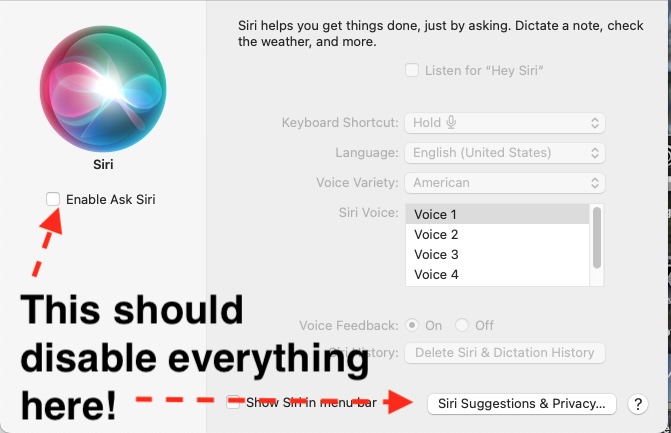
Now this doesn’t fix the additional bug/misfeature of events on my phone that I am unable to edit/delete. That’s another set of problems. (Calendar is hot mess of bad design and questionable implementation… It’s a primary rule for interactive systems that you don’t add something on a user’s device that s/he cannot remove.)