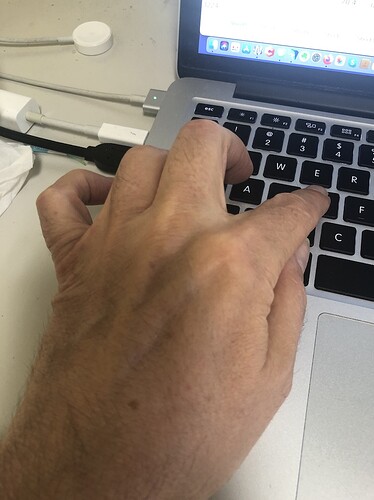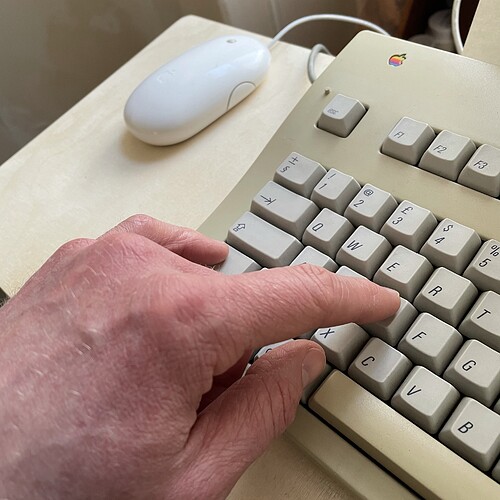I’m pretty sure that the standard shortcut for sending in Apple Mail is cmd-shift-D. It worked reliably for me when I was still using Mail. Maybe the flakiness is because you’re not using the correct keyboard shortcut?
That’s what it is on my Big Sur MBP.
If you compose a message and look in the Message menu it definitely shows Command = there.
doug
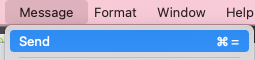
I wonder if you changed it in system preferences at some point? Because mine shows as Cmd-Shift-D as well.
Perhaps. I don’t recall. It is set that way in keyboard preferences though, so I might have.
Sometimes it works and most of the time it doesn’t.
Cmd-Shift-D seems like it would be awkward.
Cmd-Return (like Gmail) would be nicest if it can be set that way. I just tested that and it worked. At least that’s consistent with Gmail and Mimestream.
Thanks,
doug
Cmd-Shift-D is awkward, as is Cmd-Shift-A for attachments. One of the hardest things to get used to when migrating from Eudora!
It does always work for me though.
Diane
⇧⌘D (presumably for ‘Dispatch’) has been the default for years. It is one of the items that I have never seen fail in Mail.
My new send shortcut, CMD+return (to match Gmail’s) is also inconsistent. Sometimes it works and sometimes it doesn’t.
⇧⌘D is awkward to type, at least for me.
Anyway…
Try
- ring finger on shift
- thumb on command
- index finger on D
I use my pinky on the shift key so I don’t have to stretch my hand as much
Pinky, index finger, thumb for me. I find it very convenient, but I don’t know if that’s just because I’m so used to it from many years of use! (I don’t normally curl my middle two fingers in, but did so in the photo so you can see the fingers I use.)
This is an amusing discussion  but I think it’s fair to say that a shortcut that is one finger from each hand, rather than 3 fingers from one hand, is probably easiest.
but I think it’s fair to say that a shortcut that is one finger from each hand, rather than 3 fingers from one hand, is probably easiest.
I would respectfully disagree. If I have to use two hands, then I have to put down my coffee cup (or wine glass, depending upon time of day)…
On my MPB, I sometimes wish there was a control key on the right side of the keyboard (b/c I use Control - Right/Left Arrow to switch to a Screen Sharing screen I usually keep open in its own Spaces window). My desktop keyboard has a control key on both sides, so I can do that shortcut with one hand, or the “Send Mail” command, or Close Window, or any of the hundreds of keyboard commands ingrained in my brain.
And one more thought, if you look at Apple’s list of keyboard shortcuts
quite a lot seem to be built for one hand, especially the original ones from the pre-OSX era. Save, Undo, Copy, Open Preferences, Quit, etc.
I wonder if this was covered in the famous Apple Human Interface Guidelines?
Makes sense to me. A lot of these classic commands are not only meant to be one-handed, but left-handed. I think the assumption is that for many applications (e.g. painting and drawing apps), your other hand will be on the mouse and you shouldn’t have to remove it in order to activate a shortcut.
This is why, for example, paste is CMD-V instead of CMD-P (or CMD-E, since many of the early recommendations suggested that you use the last letter of the command if the first letter is already used by another command). Ditto for cut being CMD-X instead of CMD-T (since CMD-C was already used for copy) and undo being CMD-Z.
I think there was a deliberate decision for undo/cut/copy/paste to be the first four keys on the bottom left row of the keyboard, even though only one of those keys actually corresponds with the name of the command.
Kind of interesting considering Apple was one of the few companies who early on took into account that not everybody is right-handed.
Six Colors had a recent post about Hyperkey, the concept of remapping your Caps Lock to hold down Shift-Control-Option-Command for you to make it easier to do combination keys. Perhaps that would help in this case?
I would respectfully disagree. If I have to use two hands, then I have to release the mouse or put down my wine glass, requiring gross motor activity to resume my task.
Note, almost off topic, but related to awkward:
I have two mice which enables either right-handed or left-handed multikey shortcuts with mouse involvement – think capturing a window where ⇧-⌘-4 is followed by Spacebar and which almost always requires repositioning the pointer and always requires a click to complete.
I think the different views expressed here about the best shortcut for sending email proves my point:
- It’s different, depending on the person.
- That’s why MacOS includes keyboard shortcut preference settings.
- When you set a preference, it should consistently “just work!”