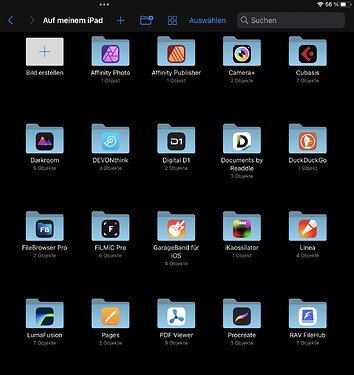I never store files in folders according to the app I use. Why does Apple force this on me?
They don’t. You can move files wherever you want.
I read the question as asking why there are folders in iCloud with app names. (I’ve seen BBEdit, Pages, and Numbers. I expect there are others.)
Did I get that right?
With no knowledge of what’s is really happening, I expect this is a app behavior rather than an “Apple” (macOS) behavior. As @jajvj1 says, files can be moved or saved in other locations.
Did that help?
What surprised me is that I can copy app folders from ICloud only one at a time. Here are the details (from memory, but I believe they are correct). If I select any positive number of non-app folders and one app folder and try to copy them to a local (external) drive, the copy fails. If I try to select more than one app folder and try to copy them, the copy fails. I thought this sucked. (I moved all files from the app folders and deleted the app folders. So far, I have had no problems and none of the apps have recreated their named folders in iCloud.)
For most of the history of the iPhone and iPad, files could only be associated with one app and there was no system-wide Finder-like file structure. So, when that extended to working with iCloud, in order for a file to be opened by an app, it needed to be in the app-associated folder.
In the later releases of IOS and iPadOS, Apple has finally allowed the use of a general file system and created a broader browse capability so that mobile apps approach the flexibility of computer apps in file placement.
I believe that some apps (e.g., installed from the Mac App Store) are sandboxed to specific folders. Whatever the reason, I use Pages and Numbers infrequently. I just use their default folders, and it makes it easy if I open the files on my iPad as well.
I think we all understood that and the explanations from others appear to make the reason why perfectly clear to me.
You don’t have to use those folders. Create your own folders and subfolders. New documents can be saved into your chosen folders. Files that already exist in Apple’s default folders can be moved into your preferred folders. Apple is not forcing you to use the folders they provided.