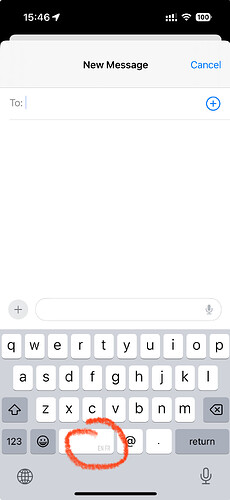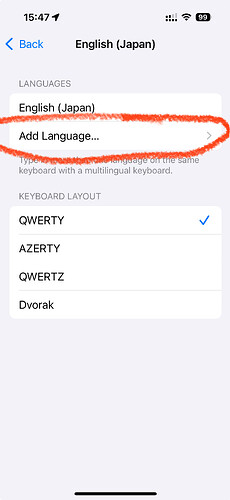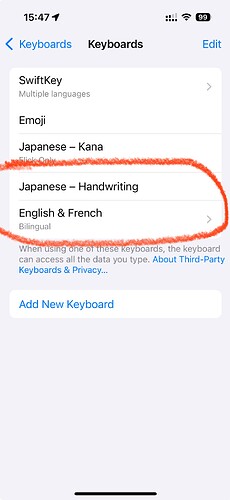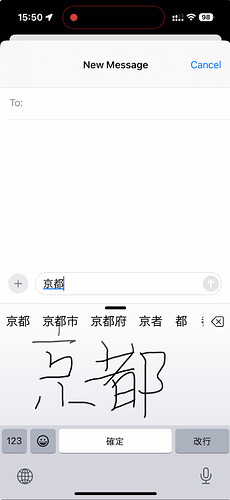Hello everyone.
I’d like to think I’m pretty good about reading the notes of new features in Apple software releases, but somehow I didn’t spot two very useful things that I stumbled upon last week.
In iOS 18, there are two new (are they really?) keyboard features worth noting:
• A selection of bilingual keyboards – Although not all combinations are supported, I assume because it would be a mess to implement, it is now possible to have one keyboard offer autocorrect suggestions in two languages. I chose English and French. I have had this capability for years using Microsoft SwiftKey but with inconsistent results, so I’m looking forward to trying this native version.
The bilingual nature of the keyboard is subtly noted in the space bar:
Here’s the new prompt to add a keyboard to the first one you’ve chosen:
Here’s how the keyboard (and the one I describe below) is listed after being created:
• Handwriting in Japanese – For ages one has been able to enable a “Handwriting in Chinese” keyboard in iOS, and I sometimes turned it on when I didn’t know a kanji character’s reading but needed to enter it anyway. Android “friends” mocked me for this feature omission relentlessly. A way around it was to use Shirabe Jisho or imiwa. Now a “Handwriting in Japanese” keyboard option is available! (It’s more of a panel than a keyboard, but it lives in the keyboard list and is a substitute for a keyboard.) It seems quite forgiving of writing with a stubby finger, similar to the very forgiving tech used in the really fun 書き取り日本一周 and its relatives.
Apple products have been accommodating of multiple-language use for as long as I can remember (and that’s a long time!), yet somehow these two additions are both surprising and refreshing.
If you work in two languages that are supported for a bilingual keyboard and/or work with the Japanese handwriting entry keyboard/panel, please share your thoughts on these in this thread.
Take care… stay well.