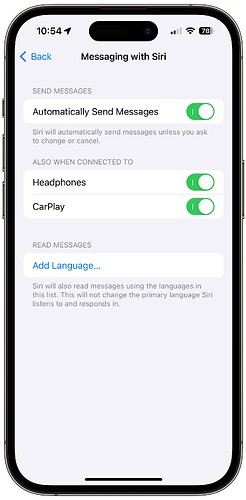Originally published at: iOS 17.4 and iPadOS 17.4 Add Podcast Transcripts, Fix Zero-Day Vulnerabilities - TidBITS
Apple has released updates to the last three versions of iOS and iPadOS, adding features and fixing security vulnerabilities in iOS/iPadOS 17, addressing vulnerabilities in iOS/iPadOS 16, and fixing bugs in iOS/iPadOS 15.
Jason Snell has written more about the podcast transcripts.
The security vulnerabilities ware probably these two new ones that CISA has added to its [Known Exploited Vulnerabilities Catalog (Known Exploited Vulnerabilities Catalog | CISA), based on evidence of active exploitation.
- CVE-2024-23225 Apple iOS and iPadOS Memory Corruption Vulnerability
- CVE-2024-23296 Apple iOS and iPadOS Memory Corruption Vulnerability
CISA notes that hese types of vulnerabilities are frequent attack vectors for malicious cyber actors and pose significant risks to federal enterprises, a least.
Since updating to iOS 17.4 my AirPlay connections (iPhone to MacBook or smartTV) have become a bit problematic, freezing the stream frequently. I restarted everything but to no avail. Anyone else?
For some reason I don’t think it was in the release notes, but iMessage now also has the post-quantum key protocol. New iMessage PQ3 Encryption Protocol Protects Against Post-Quantum Attacks - TidBITS
[edit] Of course this is only for messages between devices running iOS 17.4, iPadOS 17.4, MacOS 14.4, or watchOS 10.4 or later. So far only iPhones and iPads have the update.
This Norwegian finance newspaper has this article on its website today
My comments:
DNB is Norways largest bank.
Vipps is a mobile payment app that consumers can use to pay bills and for products and services. It also allows people to send money to each other, which has made it very popular. Vipps is a Norwegian business that’s backed by many of Norway’s banks.
Google translate of part of the article.
“- That Apple is opening up for other mobile wallets is very positive for consumers, innovation and for us at Vipps. This is a battle we have been fighting for a long time, said communication advisor Kari Kjær in Vipps to Tek.no on Wednesday.
DNB believes that Apple has prevented competition and innovation when they refuse others to use the technology for mobile payments. However, this week’s news does not mean that anyone can create payment solutions for the iPhone.
Awaiting documentation
- It is important to note that this solution is not a “switch” that can be turned on through simple integration with iOS. It must be built and developed by us together with key suppliers, and this technology must be approved by Apple before we can launch, according to Kjær.
DNB writes to NTB that Vipps is waiting for documentation from Apple to build its own payment solution for iPhone.
- We understand very well that many people are impatient, and so are we. DNB already offers Google Pay, Samsung Pay and Garmin Pay. We also plan to offer customers to use the iPhone as soon as Vipps’ solution becomes available, says executive vice president for products and innovation at DNB, Per Kristian Næss-Fladset."
I am happy to report to the updated software on the iPhone 15 now supports CarPlay on those vehicles which require a cable connection.
One caveat however is that the USB port to USB three adapter requires that you have the USB-C wire connected in the correct orientation. When I first attempted it, nothing would work then I pulled the USB-C cable out of the adapter. Flip the USB cable over put it back into the adapter and now Apple CarPlay works.
I have not seen this bug fix mentioned anywhere else. It was a significant problem for many of us with one of mobiles that required a wired connection for CarPlay after we upgraded to an iPhone 15.
Paul
If you have to do that, then you’ve got a poorly-designed cable. One of the points behind USB-C is that you don’t have to care about orientation. If your cable won’t work when connected “backwards”, then either the cable or the iPhone is not built according to the USB-C spec. I would tend to believe the fault lies with the cable.
That may be so, but it is one of the few cables that I have that will fit into the iPhone 15 when I’ve got the Apple pseudo leather case on and an insert between the case and the phone that allows me to attach a lanyard… I can just leave it in the car and forget about it.
I mentioned it because other folks may be frustrated too by that USB-C cable issue. I noticed that another time with a different cable and charging my iPad in the hotel. The orientation mattered.
I guess the point here is that it’s not per se a USB-C issue. It’s a bad USB-C cable issue. It’s legitimate to warn people about it, but they should also know that it’s an issue with their cable, not the standard per se. If you can get a better cable, the problem is likely to go away.
I do know exactly the situation you face though. I have two MagSafe2 charging cables that go from USB-C on one end to MagSafe2 on the other so I can use any of the dozen USB-C chargers I have to charge older pre-USB-C MacBook Pros. Although I love the simplicity of it, I detest that the way they’ve done it means I need to re-orient the USB-C end to get it to actually charge. If I knew of a better MagSafe2 USB-C cable I’d swap it, but I don’t, so I continue to have to change orientation of the USB-C plug. That’s annoying for sure, but it’s not really a USB-C issue (if implemented properly).
17.4 seems to have led to Safari rendering glitches. I’ve seen this on at least 3 different websites. If it’s a long page full of text and I’ve already scrolled down a bunch, then switch to a different app, when I switch back to Safari text gets rendered over and obscuring the page’s static menu up at the top of the page. As soon as I scroll, the page gets rendered correctly again. Never seen this before, started immediately after 17.4. Of course, the question is if it’s related to Safari per se or rather to the interplay between the updated Safari and the Ka-Block! extension. I’d turn off Ka-Block! to figure that out if the web were useful without a blocker, but so far haven’t quite found the stomach to do that yet. ![]()
iOS 17.4 breaks one app
Just updated my iPhone SE (2022) to iOS 174 and one app, iOptron Polar Scope, no longer works. It crashes on launch. Deleting the app, then downloading and reinstalling allows it to run for about 30 seconds–then it crashes. Subsequent efforts result in crash on launch.
I’ve contacted iOptron support.
One interesting note: it crashes on my iPhone SE (2022) running iOS 17.4 but runs fine (so far) on my iPad Mini 5 running iOS 17.4.
Anyone have any ideas why one device vs. another behave differently?
TidBITS reader Frank Carroll gets the promised bonus points for finding where you set Siri to “announce messages you receive in any supported language.” Look in Settings > Siri & Search > Messaging with Siri. Thanks, Frank!
An odd thing after installing iOS 17.4 - the name of my iPhone changed to the default “iPhone”. I only noticed this when I tried to hotspot to the phone from my iPad and the usual name did not appear.
Another bit of weirdness. The Health app disappeared from my home screen. I had to search for it and drag it back to its usual place. Everything else seems to be as it was.
The same is true here. After their respective updates, no other device reverted to a generic name, so I recreated a custom name.
The WiFi hotspot is identified correctly, iCloud on other devices make take a while to see the change.
Strange. Mine’s still called “iPhone 15 Pro.”
Just posting to add that I have a custom name on my 13 Pro and it remains the same after the 17.4 upgrade.
By the way, I’m not sure when this was added, but a big gripe of my wife’s on her iPad has been fixed - you can now turn multitasking off again. I think with iPadOS 15 or 16 you could no longer disable it. It drivers her crazy when something happens to make apps show up in slide over.
Curious… I was preparing to update my iPhone 15 Pro Max from 17.3.1 to this new 17.4. I always do a tethered local Backup and Sync before starting the update. There, in the Finder window (macOS 13.6.5), beside my previously set custom name, was an icon oddity – a question mark overlaid on the phone icon.
I’m not sure when that first appeared (it’s subtle, so it might have been present for a while). Nor am I sure what might have caused it. Mucking about with these icons (if you can) is certainly not something I’ve done deliberately.
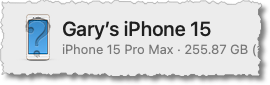
… and my newly updated iOS 17.4 iPhone has carried over the custom name – and the icon oddity.