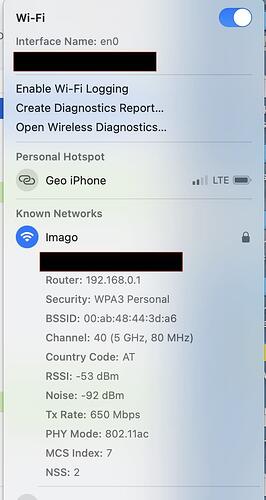My contracted internet speed is 250/50. I just noticed that that’s what I get on my iPhone (even a bit more sometimes), but on my M2 MBAir it’s never that, and much more often 160-200/50, regardless the browser or the dedicated speedtest app and no other apps open - still usually fast enough for me, but an improvement would be good. Any ideas why, or whether I can improve that on the Mac?
What does your Mac reveal about its wifi connection? Take a screen shot of the results of opt-clicking the wifi menu. Assuming you have a semi-modern wifi, you’d want to see under PHY Mode 802.11ac and under Tx Rate something around ~500 Mbps. If that says only ~200 Mbps, there’s a likely issue because that number needs to exceed your provider’s contract speed. You also want to note the channel b/w reported – ideally it is no less than 80 MHz. Noise should be low compared to signal (“RSSI”). These two are logarithmic, so a difference of about -20 dB is very nice (that would indicate noise floor is only about 1% of signal level, in power). But even -13 should still be acceptable.
[NB: If you post such a screen shot, you probably want to black out the MAC addresses.]
Here’s the screenshot. Thanks for you help.
I also generated a wireless diagnostic report, but it’s pretty big, and some of it may be irrelevant, so I don’t want to post it now, but if any of it might be useful, I can post or send it.
Do you have your own WiFi or are you renting one from your Internet provider? If you are renting one from them, you should check because yours may be outdated. I was having some problems early this year and calling Verizon let to an upgrade because they no longer supported the one I had been using. (They also supplied an auxiliary WiFi to provide better service in the rest of our house.)
My router’s from Magenta, my local ISP, and I got a newer one early this year. But wouldn’t my problem be in the Mac rather than the router, since the phone runs at full contract and only the Mac is slow(er)? (It’s glass fiber service, could be even faster than my contract, but I don’t need that.) Also, I’ve got a well-working eero mesh system. The speed (tested with Ookla) gap exists equally all over the house.
You didn’t provide the layout of your router, iPhone, or M2 MBAir.
Your router appears to have a direct connection to the router. I.e. a home-run cable to the cable entry connection since you are getting contracted speeds.
I assume you are using something like Speedtest to get the reading with your iPhone next to the router.
Go to the M2 with your iPhone and run Speedtest again. The difference in speeds is due to attenuation.
In my son’s home, the contracted 60 mbs* is full-on next to the router. Downstairs at the far end of the house, kitty-corner to the router, only 13mbs shown available for the smart TV WiFi connection.
The simple solution is to move the M2 and/or router closer to each other. But this can induce a bucket full or other slow-downs.
*If his house was 6 lots closer to the ATT phone-line distribution box, he could contract for 100 mbs.
HTH. MIke
ps. If you need other solutions, e.g., network extender or mesh, I’d be glad to help.
The Magenta router’s wired to the first, base, eero, which transmits to the other two remote eeros. I’ve Ookla’d speeds when both the Mac and phone were next to each other, near the base or another eero, and also when one was nearer one eero and the other nearer another one. Speeds at all eeros is the same, no difference between the base unit and the others, but everywhere the same speed difference between Mac and phone.
I’m beginning to regret I posted this, because although the Mac’s speed is slower, it’s still no dog when it has 160 to 200, so it’s not a real problem. Sure, I’d like to have full contract speed, 250, on it, too, but, at bottom, I’m mostly just curious about what might be behind the gap. I thank you for your suggestions, but don’t knock yourselves out if you’ve got more important things to do - and you probably do.
All of that looks quite reasonable.
Are you able to measure your Mac’s throughput at the same location of your iPhone? If the iPhone is right next to the base station but your Mac is three rooms away that accounts for something (although judging by your RSSI and noise levels I doubt that’s the problem).
Also, try another benchmark. Do they all consistently paint the same picture? There’s really simple stuff like fast.com and more fancy stuff like DSL Reports.
You’re testing the Mac with the Ookla web site from a browser, or are you using the iOS app from the App Store?
This shouldn’t make a huge difference, but if you are using the app, I’d try running from a web browser at Speedtest.net.
For speed tests, also try fast.com from Netflix; no ads at all.
The best way to determine if you’re getting the full contracted speed is to use an Ethernet cable between the router and the Mac.
I’ve been away from home (and away from good internet) since my last post. Now back, and mirabile dictu! My problem seems to have disappeared! My contract calls for 250/50, and I’m now (noon here) getting identical speeds on both devices (however determined, wherever the devices are). Right now that’s 160/52, but sometimes (late night) it’s over 200/50, slower than contract, but fast enough for me.
The only explanation I can think of is probably that while I was away all relevant devices got updated: Mac and iPhone OS and eero.
Thank you all for your suggestions and attempts to help.
I’m not an expert in this but when I set up my I/N with Verizon it took some changing of which frequencies my routers were sampling due to interference and use in the area. Someone else smarter than I can put it in the correct technical terms.
David