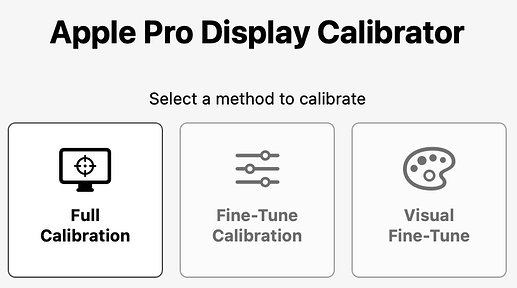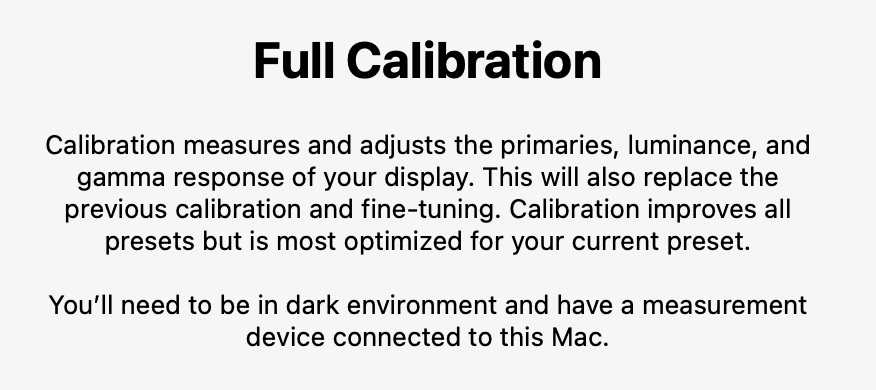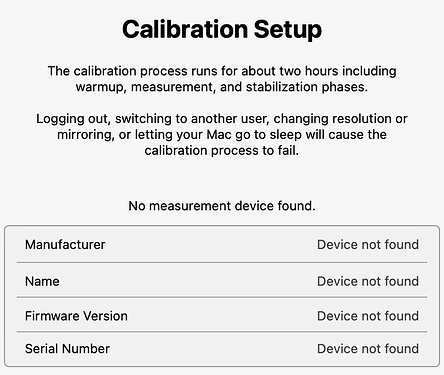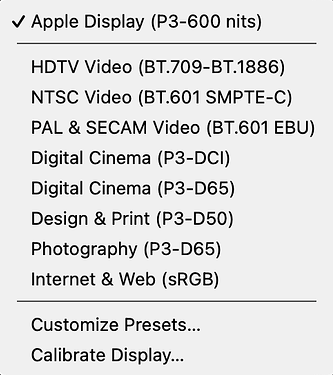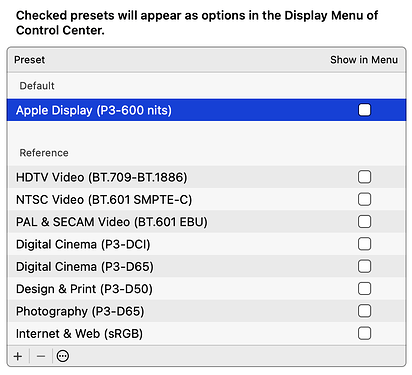I enabled System Settings > Accessibility > Display > Increase contrast. (Someone on TidBITS alerted me to that setting, and I thank that person profusely.) I don’t know how people live with the standard contrast, except that their eyes are younger than mine are. (In the same panel, there is a slider for Display contrast. Moving it just on tick on the slider makes the screen too garish. It does seem like Apple could find a non-garish way to increase contrast.)
This setting may be useful, but try to calibrate your display before playing around with Accessibility settings. The default contrast may be just fine once you’ve calibrated your colors - especially the gamma and white point settings.
I’m not smart enough to calibrate the display. More charitably, I don’t have the proper tools. When I navigate to the Calibrate Display pane, I get this.
I hope it’s clear that two options are grayed out. If I click on Full Calibration, I get this.
The failure point for me is “have a measurement device connected to this Mac.” If I click on the Full Calibration button, I get this.
At this point, my options are to try again or go back.
I had hoped that I could use a different Preset. System Settings > Displays offers me these.
(That Calibrate Display command at the bottom is the starting point for what I’ve already posted.) I chose one of those alternatives (I forget which one), and the Mac shut off my second display, relocated all the windows from it, and didn’t restore them. (I don’t recall if I needed to return my selection to the Apple Display or if the second display came back after a few seconds. In any event, my windows were all fouled up.) I gave up, but I’d be willing to try again (selecting a different Preset or calibrating the display) if I had some guidance.
I did try to Customize Presets, but after copying and modifying the default, macOS would not let me select the new Preset, even though it was in the list. (There is no customized preset in the image below. I clicked the plus sign and got an editable copy of the selected Preset. When I couldn’t select it, I deleted it.)
It’s very annoying to see that visual calibration is not available!
Sorry. I didn’t realize (or didn’t remember) that you’re on an Apple Pro Display. This topic came up in another discussion thread.
Apple’s visual tool for self-calibration is not available for Apple displays. I guess they are calibrated at the factory or something? But it is quite annoying, because there are several parameters (like gamma and white point) that are as much an issue of preference as they are technical.
How I live with the standard contrast is by (1) using a super-high HDR display and (2) using dark mode, which since at least the days when I was using ADM 3a and Tektronix 4010 terminals, was much easier on my (then young) eyes than dark text on a bright-ish background.