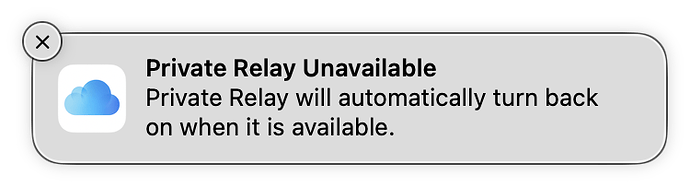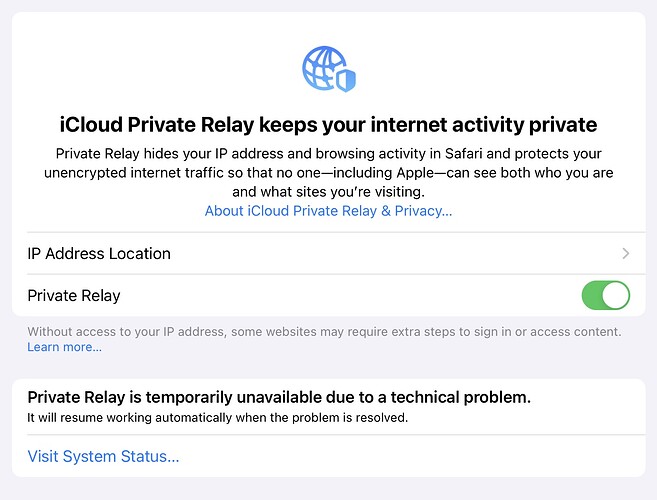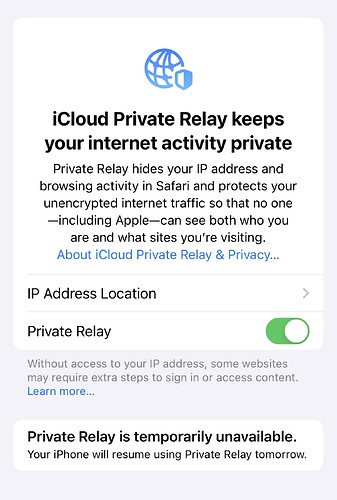Originally published at: iCloud Private Relay Down: Here’s How to Turn It Off to Avoid Connectivity Problems - TidBITS
Apple’s iCloud Private Relay traffic anonymization service is down for some users, causing various connectivity problems in Safari and other apps. If you’re experiencing problems, turn off iCloud Private Relay temporarily.
It just happened to me this afternoon (was ok this morning). What is somewhat strange is that other Macs on my LAN seem to be fine (fingers crossed).
FWIW, there is also a setting in Safari (Settings/Privacy/Hide IP Address) that allows one to toggle this protection.
Edit to add - and about 5 minutes later a Notification came up “Private Relay Unavailable”
I found it helpful to reboot both phone and Mac after turning off iCloud Private Relay for 24 hours. Prior to the reboots, some apps and programs continued to have issues. After the reboots, everything worked again.
Would this explain why all my devices have been getting “Your network settings prevent content from loading privately,” with no images loading, in pretty much every incoming email? Even though I am not using iCloud Private Relay?
I was able to silence this message and see the images by turning off Hide IP Address in Mail’s Privacy Protection settings, following this TidBits article: Solving Connectivity Problems Caused by Interlocking Apple Privacy Settings - TidBITS.
I’m assuming I will be able to turn Privacy Protection back on once this issue is resolved (?).
I don’t have Private Relay activated yet I’m still getting the error message about my network settings which results in no images being displayed.
Hitting the Load Content link does work.
These days I use a VPN almost all the time on my Mac. Would I be correct in thinking that if I am using a VPN there is no point turning Private Relay on? Or does it offer some advantages over a VPN in terms of privavcy and/or speed?
Thanks!
If you turn a VPN on with Private Relay activated, you get a note that Private Relay is suspended until you leave the VPN.
I think that answers your question.
I am surprised that this outage remains ongoing after two days… and there is little in the tech news about this.
Because of my VPN usage and/or my use of privacy/ad-blocking extensions I use I typically get endless captchas on some websites, and the only way I have been able to visit those sites is with Automatic Verification turned on (Settings > [your name ] > Sign-In & Security > Automatic Verification) in combination with Private Relay also turned on.
For the last two days, with Automatic Verification on but Private Relay off there are sites I simply cannot get into unless I turn off my VPN and visit in a Private window (where my privacy extensions are turned off).
Thanks for the tip-off Adam. It seems that some websites don’t like iCloud private relay even though others happily allow access with whatever Apple has done for a fix. I have it “turned off until tomorrow”.
The issue was fixed by this morning (Sunday, July 28, 2024). In answer to my question above: I was able to turn Mail’s Privacy Protection back on, and images loaded as usual.
The Mail Privacy Protection setting seems to have a weird, inconsistent cloud component. Enabling it on my wife’s iPad also enabled it on her iPhone, but it did not work that way for me when I enabled it on my iPad. But when I did finally enable it on my iPhone, it also enabled it on my Mac.
I’m still getting “Your network preferences prevent content from loading privately.” on every email, after turning “Project Mail Activity” back on. I only saw that error sporadically prior to this incident.
This is on Ventura.
Despite Apple publicly stating that this is resolved on the status page at 9 PM yesterday (presumably central time since my browser is set to that), this issue remains ongoing.
- I’ve been affected since the evening before Apple acknowledged it on their status page.
- My macOS computers seem stable since “the fix” was announced, but I’m not on them as much over the weekend as the iPad and iPhone.
- My iPhone says Private Relay is temporarily unavailable. It also says my iPhone will resume using Private Relay tomorrow which is the same optimistic and unrealistic message it’s delivered since Thursday night.
- My iPad says there is a technical issue and directs me to the status page which shows green - no admission of an issue currently.
- I have a case open with Apple Support and it’s escalated past the senior advisor to engineering.
- I’m assured they are actively working this issue and I’m not the only one reporting this since the “fix” was publicly announced.
Hopefully Apple has enough logs and telemetry to fix those of us that are blocked from this “pay for premium feature” item for protecting privacy. I also hope Apple is more transparent if the issue may be ongoing on their public status page.
The iPad started working today (Monday morning 29 July). The phone still insists I’ll get privacy tomorrow but not today.
The phone just popped in. Here’s hoping things are stable now for you too.
@spells Just be aware that your VPN provider can see all your traffic which isn’t encrypted, for example, all the sites you visit.
So you need to trust that your provider isn’t selling your information (aka the product) to anyone and everyone.
This manifested itself for me by Mail.app becoming unable to include images in HTML mail messages. I had to disable “Protect Mail Activity” in Mail.app settings to counter that until the iCloud private relay service came back online.
Not exactly a CrowdStrike-level tremor in the Force, but annoying until I figured out how to deal with it.
Whatever Apple did to fix the problem doesn’t take effect until you reboot your computer. At least that was the case for me, on two machines.
So if you’re still getting “Your network preferences prevent content from loading privately” in Mail with Privacy > Protect Mail Activity turned on, that’s my advice.