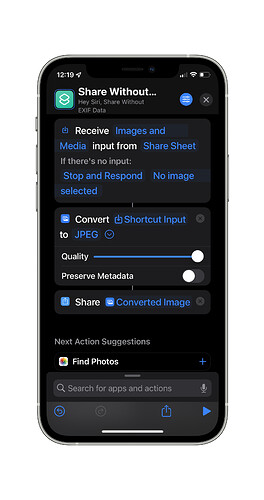Hey, there are two of us! We should form a club! ![]()
I’ve seen organizations decide to direct their patrons to their FB pages for information, and then ignore their carefully curated and logically laid out web sites. (Like musical organizations, public service orgs, and others.) All the while their own members are posting additional junk, jokes, cartoons, comments, and the like to their FB page, which normally should never be seen by “customers.”. And of course FB never posts a page the same way twice, and the utility of a web presence is lost.
Ditto. If someone asks me why I’m not on Twitter, I jokingly say it is because I’m not a twit. BTW, I think Twitter should actually be renamed “Tweeter” since that describes it properly.
Does anyone know if and when “removed” metadata is definitely unrecoverable or not? I’ve used the (downloadable) command line “exiftool” utility to remove metadata but (if you read enough) you are warned that the metadata hasn’t been deleted from the file. I did not read the explanation of how it’s recovered. I assume Facebook, Google, and Twitter would find your moved (and not removed) metadata if it is easily automated. I am aware that there is a command line tool (qpdf) that can be used to make such changes permanent for pdf files.
My photos are stored in the iCloud Photo Library. I do like having an approximate location stored with them, However, for ‘private locations’ (homes, offices, etc.) , I go into the info window on Mac Apple Photos and change the location to a nearby landmark such as a park.
After I do that, if I accidentally share it with the location, the result is pretty harmless.
Facebook is a quite wonderful resource. It lets me keep in touch with literally hundreds of people I wouldn’t otherwise and be part of their daily lives in a way simply impossible otherwise. So, no, giving up Facebook is not an option.* What is an option is trying to limit the amount of intrusiveness the company can manage, especially since they seem to be run by the 21st century version of the East German Stasi (slogan: “Yes, that’s a microphone. That is too. Also, your children work for us.”). One of the reasons I stay with Apple is that the company – despite a lot of failures – does seem to have a genuine commitment to some level of privacy, as opposed to FB’s commitment to getting everything they can, no matter how.
*Telling me I’m wrong about this will not be a useful reply.
Easy solution:
Settings > Privacy > Location Services > Camera > Never
Yep, but as I said:
I think that points out to the lack of regulation of what is allowed and not allowed for companies to do… I have even read about the need to have a decoy media presence if you use a work phone if the US Border Agents inquire into your phone…
Every employer is different, but mine has a very simple policy. You’re not allowed to put personal content on a company-issued phone. If law enforcement insists on accessing it, you give them the phone number for the company’s security department and let them make the decisions.
Personally, I think this is a good rule even if your employer isn’t that strict. It’s never a good idea to use company equipment for personal purposes, because your employer has a legal right to access anything you store on their equipment and you probably don’t want them to have access to at least some of your personal information.
I asked above if removing the exif data (metadata) was a reversible operation (no one answered) and apparently I misunderstood the exiftool documentation as I now believe the removed metadata is only recoverable if you do not overwrite and keep the original file. (I don’t know if I read sloppily or if it’s sloppy doc.)
Anyway, other free options for removing metadata that I just found (but haven’t fully used) are exifcleaner (github download) which is a drag-and-drop macOS gui that uses exiftool and removes all metadata (and overwrites files). This webpage image scrubber removes metadata from photos but you can download the webpage and run it locally (offline via index.html) to ensure privacy.
Yes, removing metadata is a lossy process—take it out and it’s gone forever unless you’ve retained an unmodified copy.
For the Mac, perhaps the best option for images is PhotoShrinkr since it removes all exif data when it shrinks photos while maintaining image quality.
Location services on photos is nice. It helps me find a photo simply based upon the location. Turning it off because I occasionally share photos on Facebook isn’t what I want to do.
However, I created a quick shortcut that strips the data from the picture before I share it.
It’s a bit strange to use. You select a photo, bring up a share sheet, select Share without EXIF Data. This brings up a second share sheet where you can specify you want to share the newly created EXIF dataless jpeg with Facebook or text it to someone or email it, etc.
Making it a shortcut you call up from a share sheet makes it pretty simple to use.
It’s pretty short, so I took a screenshot of the whole shortcut.