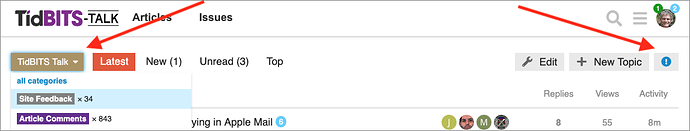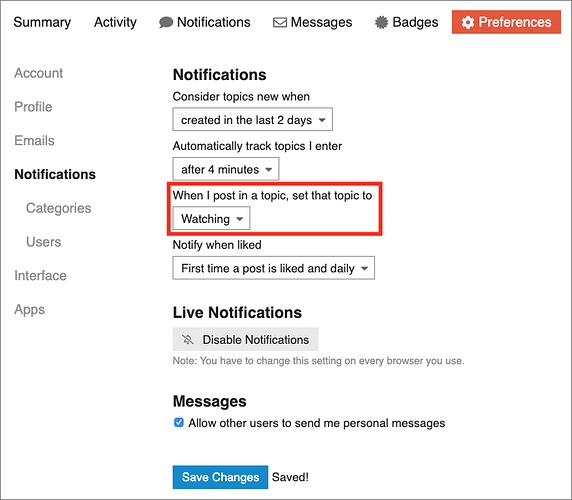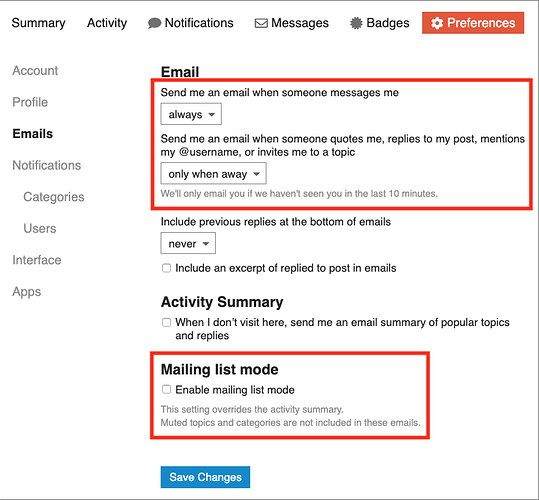There are several ways to ensure that Discourse emails you about posts, @romad.
Most notably for this context, you can turn on Watching for any topic, which will cause Discouse to send you email for every new post. On the right side of the page, under the wrench icon and timeline, are two buttons. One is for reply, the other controls notifications. Click it and select Watching to ensure that you’re notified of all new posts.
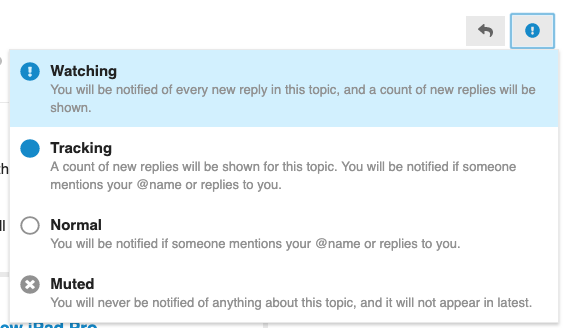
If you want to be notified of all posts in a category (TidBITS Talk, Article Comments, and Site Feedback), go to the top level of the site (click the logo) select the category on the left, and then click the notification button off to the right to get the same notification options. Watching is what you’ll want.
Of course, there’s no need to manually set a topic to Watching if you post in it. Just go to your Notifications preferences, and set the appropriate option so all topics you post in are watched.
Also, in your Emails preferences, you can make sure that you get email notification about things that are directed at you. And, of course, you can always turn on Mailing List Mode to get an email for every new post.