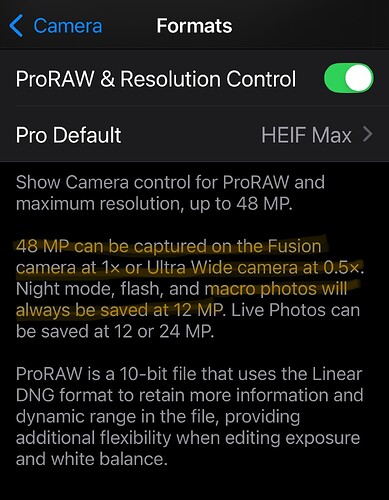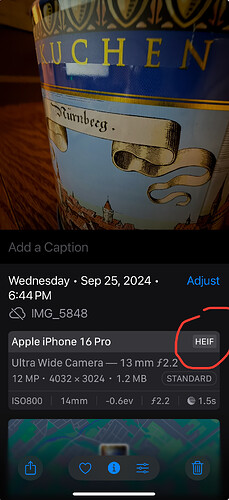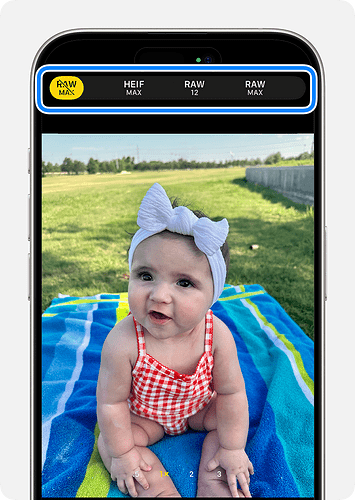This is kind of off track, because I think that megapixels are overrated these days, especially on tiny sensors with so much potential mangling by the extensive image processing. I personally prefer to have fewer but bigger pixels.
Apple uses ‘macro’ as a fuzzy substitute for closeup. Macro is cool, closeup is humdrum. For either, there are multiple ways to do it when more than a single lens is available, but Apple hates going into detail about things such as which f-stop is in play when, and why that might cause a shift to another lens.
‘Macro’ in photography has a definition: a reproduction ratio (subject as seen on the sensor:sensor size) of 1:1 or bigger. With a 35mm sensor at 1:1 you can take a picture with a subject area as small as 36mm x 24mm, at 2:1 18mm x 12mm. Technically iPhones can’t do macro, and neither can any compact cameras I’ve looked at.
But that ratio isn’t very useful these days unless you’re comparing specs for a particular sensor size. It’s mostly (though not exclusively) used for calculating exposure times (automated now), and sensor sizes are all over the map. It would be really helpful for camera makers to just say what the smallest subject area you can take is, but they never do; you have to calculate or experiment to figure it out yourself.
There’s another more important implication of ‘macro’ though, and that’s control of perspective. For regular cameras, the better macro lenses are telephoto, not wide angle, and the longer the better. 180mm is typical, though you can get more compact / less expensive ones that are shorter. The longer the focal length, the longer the distance between lens and subject (you don’t have to frighten or squash what you’re trying to shoot), and the narrower the viewing angle to isolate the subject. There is one advantage to wide angle close ups, and that’s better depth of field, which is often though not always a good thing. Having more of the surroundings in frame can also sometimes be useful for context. But I still cringe when I see ‘switch to the wide lens for macro’…
Lighting is everything. The little on-camera ‘flash’ is almost guaranteed to be disappointing for closeups. You need to get the light off camera. Unfortunately there’s no way to attach a strobe flash to a phone–a strobe is essential for stopping motion, especially when hunting bugs, in breezy conditions, or if you’re under the influence of caffeine. At small scale, motion is magnified and optical image stabilization can’t usually cope well.
Since strobe is impossible, I use a small light panel mounted to the same holdable tripod that the camera is mounted to with a jointed thingie so I can manipulate the light angle. Two lights would be better, but that starts getting a little heavy. (Links to the bits in my setup below.) I don’t actually use it much, because compared to my micro 4/3 dSLR it’s finicky and unsatisfying with virtually no working distance, but it’s sometimes more convenient for video and it works very well with the Seek app which is helped quite a bit by better lighting but isn’t intended to take good photos.
Anyone interested in closeups should at least skim the outstanding “John Shaw’s closeups in nature” which he has kindly contributed to archive.org. It’s written for film cameras, but he explains all of the possibilities and implications of light and perspective, how to increase magnification in all sorts of ways, and the importance of and how to handle off-camera lighting. The many photos are great too, though they’re better if you get a physical copy (readily available used).
Hand held iphone ‘macro’ rig:
Ulanzi MT-16 Extendable tripod
https://www.bhphotovideo.com/c/product/1613556-REG/ulanzi_2052_extendable_desktop_tripod.html
Smallrig universal magic arm with dual ball heads
https://www.bhphotovideo.com/c/product/1422136-REG/smallrig_2157_universal_magic_arm.html
Xiletu folding smartphone tripod mount (you might need a bigger one, I have a 13 mini)
https://www.bhphotovideo.com/c/product/1718654-REG/xiletu_xj_12_mobile_tripod_mount_clipper.html
vidpro light panel (I made a better diffuser by taping very thin styrofoam sheet into a little box that fits over it. Mylar drafting film would be better yet but I’ve mislaid my stash.)
https://www.bhphotovideo.com/c/product/1219770-REG/vidpro_led_36x_digital_photo.html
bluetooth shutter release (I have a different one but they’re probably much of a muchness). I attach it to the handle with a rubber band.
https://www.bhphotovideo.com/c/product/1650616-REG/zuma_z_180b_bluetooth_for_smartphone_black.html