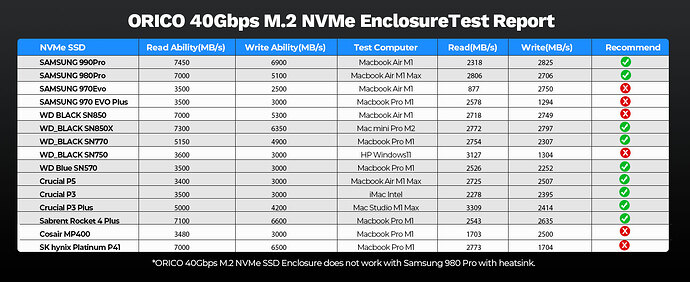Originally published at: How to Choose a Fast External SSD for Your Mac - TidBITS
Howard Oakley explains what you need to know to pick an external SSD with the necessary specs to provide the maximum possible performance.
Howard’s note is excellent, as usual.
I think it’s worth pointing out just how important both flash and controller are. You can choose the fastest bus your Mac offers (TB4) and still end up with poor performance due to bad choice of flash or enclosure (controller). Likewise, those who don’t need the fastest flash (eg. TM crowd) shouldn’t be wasting money on fast flash or fancy enclosures when macOS’ throttling means they’ll never see backing up in excess of 3 Gbps anyway.
With new and better ASMedia controllers now available, I’ve been preparing an updated set of advice for people looking for external storage for their Macs. It should be ready shortly. I’ll attach to this thread. @ace, if you feel that should go some place else, feel free to break away.
A Brief Primer on Modern External Storage
Howard Oakley recently had an excellent article on this topic (see above) and I realized things have changed quite a bit for us Mac users since TB4 first came out. External storage is still “slow” compared to what a modern M3 Mac achieves internally (~ 7 GB/s), but it has become a lot better. Time to revisit a couple of things, so here goes. Note this is primarily intended for Apple Silicon Macs equipped with TB4 ports that support 10 Gbps USB3 or more recent Intel Macs with TB3 ports that support 10 Gbps USB3. If you have only 5 Gbps USB3 ports or TB2, you don’t have any fast storage at all. Get a new Mac first. If you cannot afford ordering it with lots of its very fast internal flash (“SSD”), read below for what to look out for when purchasing external flash.
First things first: get flash and enclosure separately. That way you know exactly what you are getting, you can exchange either part if it does not perform up to spec, and in the case that you need to replace one, you replace only what actually needs replacing. Plus you do not pay the markup that manufacturers charge for the “convenience” of packaging a solution for you.
If you are interested in fastest external SSDs, you first need to be getting the fastest available enclosure. Presently that means getting an NVMe enclosure with the ASM2464PD/PDX controller from ASMedia. This is the fastest controller on the market and it has support for PCIe Gen4x4 (4 PCIe lanes at their full b/w) which in reality translates to about 3.2+ GB/s (if you use quality flash). It actually allows tunneling the full PCIe b/w to the external client rather than only a portion of it due to fixed reserves for DP overhead like some earlier controllers (“TB3”). Most TB controllers you find are Intel JHL7440 (Titan Ridge) which support PCIe Gen3x4 (24 Gbps, limited by the controller rather than offering full 4x 8 Gbps) which in reality at very best will get you 2.8 GB/s. This is why for the longest time people have warned that although TB3/4 claims to offer 40 Gbps, the best data transfer you’ll see is about 2800 MB/s.
Getting an enclosure with ASM2464PD/PDX is straightforward and there are many (here’s an inexpensive [$80] example, there are even some with little built-in fans [$90], many more listed here). The only issue here is that if you connect that “USB4” enclosure to a non-TB USB-C port, what will that enclosure fall back to? Most would expect 10 Gbps USB 3.2 gen 2 or similar (Macs in general do not offer support for 20 Gbps USB 3.2 gen 2x2), but that’s not necessarily a given (see aforementioned link). If you’re connecting to a Mac’s TB3 or TB4 ports, that’s not an issue though.
Once you have a really fast enclosure, you need to make sure that the NVMe flash you put into it, is actually fast enough to saturate the ~3.2 GB/s offered by your enclosure and the TB bus. A good example for that — and always assuming 2 TB capacity for these examples — is the $170 Samsung 980 PRO that has been shown to achieve excellent performance when used externally with TB on Macs. Note it also routinely achieves much better throughput (at least on Macs) compared to the 970 PRO. Other good options are $157 WD Black or $183 Crucial P5 Plus. The usual buzzwords here are SLC over TLC over QLC, DRAM, etc. But you can ignore all that if you stick to one of these three. With one of these you’ll be fine. There are others that are perhaps cheaper, but good luck getting exact specs on the employed flash and controllers. (not saying all others stink, it’s just difficult to get good hard specs)
Now, if you are not out for best performance, chances are you’re looking for either media storage or backup. This is important because you can indeed save a lot of money if you use 10 Gbps USB3 instead of TB for that purpose. You can get a decent enclosure for below $20 (like this Orico for $15) and the flash is also much less expensive because now all you need is something that pushes 1 GB/s rather than the higher rates mentioned above. An example for this is the Intel 670p (often sold out) or the well-rated Silicon Power UD85 at just $108 for 2 TB.
Finally, a word on Time Machine storage. You likely still want an SSD because HDDs are mechanical, break down, make noise, and draw more power. But you don’t want a fast SSD. Reason for this is that TM backups are i/o throttled by macOS on purpose. You will never see a TM backup at over 300 MB/s sustained (or burst for that matter). And yes, that includes the initial TM backup where you’ll be transferring dozens or even hundreds of GBs and would like to see it go faster. But macOS doesn’t provide for that. So that means you’re essentially looking for ~3 Gbps SSDs. Does that mean you should get a SATA SSD? No! Although SATA’s peak b/w of 6 Gbps is more than enough, SATA SSDs these days are more rare and hence usually (much) more expensive than the more widely available NVMe flash. But this TM throttling does mean that you could focus on 10 Gbps USB3 enclosures and slower flash if all you’ll be doing is TM backup. That equates to a lot of savings with only 2 real downsides:
- SMART monitoring on Macs works just fine for TB-attached storage, but not for USB3-attached storage. TRIM on the other hand should also be available over USB3 as long as you’re sticking to NVMe over SATA.
- If you want to copy data from that TM drive to a Mac over TB but through eg. Finder, you won’t be subjected to TM throttling. Your call if you think that will happen frequently enough to justify the extra expense.
Final word of warning. If you want fast external flash and you have an Intel Mac, keep in mind to plug into the right ports. Intel controllers have two ports on one controller and they have to share b/w. If you have more than one fast external flash hooked up to your Mac at a time, make sure to choose two ports that are not attached to the same controller. On Apple Silicon Macs it doesn’t matter since each port has its own dedicated controller and gets the full 40 Gbps b/w.
Howard’s original post doesn’t mention it (though Simon’s does), but if you are after maximizing the speed, the version of PCI (and therefor number of PCI lanes) that the enclosure supports is critical. It’s sometimes hard to confirm as the spec is sometimes hidden, but worth checking if you’re paying for a faster storage drive.
For reference, I have been using two different NVMe enclosures for several years:
- Tekc Cube (no longer avail) with a WD Black SN750 1TB
- Acacis 40Gbps with a WD Black SN850 2TB
When I got the Cube in 2020, it was the only empty enclosure I could find that supported TB3 make use of the faster NVMe drives (uses DSL6xxx/JHL6xxx Alpine Ridge). I’m still using it for the original purpose: with a 2019 iMac 27" that has a 2TB Fusion Drive inside. I have the external as the primary boot device, and the difference was unsurprisingly incredible. Tangent to the CCC thread, I have the external “cloning” on-system files to the internal Fusion Drive for one backup.
At the time I also looked at the OWC Express 4M2, which is an external enclosure that can take up to 4 NMVe drives and offered comparable speeds (+2000 MB/s). I was leaning that way and going to start with just one drive, when I noticed the following in the footnotes:
- Maximum single drive performance is 817 MB/s Reads and 711MB/s Writes due to the bandwidth of the 1X PCIe3.0 bus.
The OWC Express only achieves its throughput by r/w across multiple devices. That’s the difference the controller/PCI version can make.
And OWC had pre-announced the Envoy Express but listed it as throughput up to ~1500 Mbps. An email to their customer service back in 2020 confirmed it was a 2 lane controller.
The Thunderbolt 3 controller in this enclosure uses only two PCIe 3.0 lanes, so the maximum speed is limited to around that number.
Even today, the product page lists the ~1500 throughput in the bullets, but in the specs is the following, which I can see leading to a lot of confusion:
- (1) Host Port - Thunderbolt 3 (USB-C) up to 40 Gb/s (5000 MB/s)
Should be noted they have a faster Express Envoy 1M2 enclosure listed for preorder these days.
Just a few weeks ago I ran into this again. I’ve had my eye on a TB4 dock, I’ve been tempted by the CalDig TB4, but the “hub” built into my Dell U3223QE has worked well enough most of the time. I was excited to see the new SonnetTech dock has a built in NMVe slot, which would remove the occasional problem of not having an open port on my MBPro. While they don’t specify what controller or number of lanes, the 800 MB/s limit is a giveaway. And even their “SSD Compatibility” PDF adds confusing by listing the speeds of the drives, not what their enclosure can achieve.
Not surprising, you can see how quickly the current “best” changes, and even how hard it is to tell how an external drive will perform. TB4 or USB4 is the connection type and max throughput, but is only one piece of the puzzle.
FWIW, The newer Acacis (purchased in 2022) is attached to my M1 MBPro in a similar setup to the iMac, but without being the default boot device. macOS installed on both, CCC copying personal files between for backup and easy recovery. (Per other thread, I miss cloned backups too).
In case you follow the linked instructions you’ll be fine. But if you choose another route, you’ll likely want to benchmark first whatever you ended up getting. And even if you buy good stuff, you’ll probably want to make sure it’s performing to spec. Howard Oakley today has a nice summary of how exactly to go about that. The protocol medley hasn’t made this task any easier.
Simon,
thank you very much for your detailed and clear presentation of the key technologies for optimizing M.2 NVME enclosures. As I heard it the key components are
– controller: ASM2464PD/PDX
– interface: PCIe 4x4
– connection: USB4
But trying to put all those together proved more challenging than I expected.
In the world of PC and Mac computer advertising, there always a place for a full, detailed list of specifications. The world of enclosure advertising is more like that for electric toothbrushes – they just tell you it’s good for you – even on the company website. Even model numbers are often absent or simply don’t change over years even though the specifications do.
I would estimate that beyond USB / TB (and even that can be inconsistent) at most 10% tell you the specifications for both the controller and PCIe. There are even reviews on Amazon stating the manufacturer refused to disclose the controller “it’s proprietary” – but on opening the case the controller is clearly marked ASM2464PD/PDX.
So questions
- is there any place that provides a clear list of those those three details for the currently available enclosures?
- Is there an issue – on a current M-series Mac with USB4 and TB – with the enclosure also being USB4 and TB3 or TB4 (for real, logo and everything).
– That is, if both the enclosure and the computer have USB4 and TB do some enclosures default to TB (which reserves some bandwidth for display and other functions)?
– Will the macOS default to one or the other?
– If necessary, is there a way in current macOS to chose USB4 over TB?
Again, thank you for the contributions you have already made
– and any further clarity you can provide will be much appreciated.
Bob
Not exactly. But the reverse exits. There is a list of enclosures where we know they come with the ASM2464PD/PDX controller. I linked to it above, but perhaps not clearly enough. Here it is again. This is an excellent page and anybody buying a fast external disk should be taking a look here first.
There is no choice here really. The M-series Mac will support the fastest performance the ASM2464PD/PDX controller delivers. The only issue would be if you attached the device to a non-TB USB-C port (say on a PC or the front USB-C only ports on the low end Mac Studio) or a TB3-only port (on an old Mac) — then it depends very much on the host what the transfer falls back to.
But again, for anybody on a modern M-series Mac with its TB4 ports, there is no issue. The only thing you need is the right modern controller (assuming you have a decent cable, follow @glennf’s great advice on that and just get a legit TB4 cable) and that will ensure you get the full b/w of the installed flash (up to roughly 3.2+ GB/s — the limit of the bus itself).
And just to be entirely clear, the problem is not TB vs. USB4. TB4 and TB3 do not offer more or less performance than USB4 (or vice versa). The problem is having a controller that supports the full 4 lanes of 8 GT/s (for all practical purposes that’s 8 Gbps) PCIe and also is capable of transporting all of that over its dedicated connection, i.e. without setting aside firm allotments for DP or some other kind of internal limitation (eg. Titan Ridge’s 24 Gbps ceiling). That some folks may have gotten the impression USB4 is faster than TB3 or TB4 is because only now with USB4 we also have access to a new generation of controllers that finally are capable of exploiting the full 32 Gbps of PCI data channel that TB spec has supported since TB3. It’s just that before ASM2464PD/PDX there never existed a controller capable of actually truly running 32 Gbps of PCIe data over the bus.
But now the controller exists and so USB4 (that relies on the same 4x 8 GT/s PCIe that TB3 and 4 also use) provides for that. The reason to badge an enclosure as USB4 over TB and not put the lightning bolt on the port is just money. The latter requires certification and licensing that makes the former less expensive and more convenient. Nothing about the bus has actually changed here. It’s all just the controller. Call it USB4 or TB, as long as it’s the right controller, you’ll see the bus’ full b/w used.
@ace , you wrote
I currently rely on inexpensive external SSDs for Time Machine and Super Duper backups…
I’m thinking of changing to a similar setup (my HD TM backup is repeatedly unreliable). Would you mind revealing exactly what kit you use?
Simon,
Thank you. Got it – makes sense.
One last question (but long leadup – this stuff gets complicated very fast ;-)))
– on an contemporary M series mac using the USB4 / TB port does PCIe 4x4 provide meaningful speed increase over PCIe 3.0x4?
– Put another way – if one likes an enclosure using the ASD controller and USB4 – how critical is it to know what the PCIe status is.
– macOS “System Info” tells you the PCI status of the available controllers – but the field “Link Width” doesn’t think the number before the “x” is important. .
I see four controllers: Two ACHI controllers labeled TB3 and TB4 (I think these are from Apple), the Link Width is “x2” and the “Link Speed” is 5.0 GT/s. For the NVM Express Controller ("Thunderbolt @67,0,0) [??] in the Minisopuru 40Gbps the Link Width is x4 and Link Speed is 8 GT/s. so that seems maximal.
(I bought that 4 weeks ago before I understood about the controller issue but had figured out that USB 3.x was not full speed).
The Minisopuru controller is Intel JHL7440 (they at least report that) which I know is the newest TB one. My speed tests report Read 3.02 GB/s ; Write 1.25 GB/s.
The variable besides controller is the actual drive itself. I got a Samsung 970 EVO plus which is PCIe 3x4 – but Minisopuru recommends the 980 EVO Pro which is PCI 4x4 and with that report Read and Write at ~3 GB/s (I already had the 970 in hand).
So is the difference between the Write speed of 1.25 and 3.0 (as stated with the 980 drive) most reasonably attributed to the controller (ASM vs Intel TB) or to the PCIe generation of the drive itself?
My goal is to understand the technology. As regards practical, I appreciate the difference between those write speeds is essentially meaningless for any file under 10G and even then …
Again my thanks
Bob
At the moment, I’m using a 2 TB Samsung T5 SSD for Time Machine and a 1 TB Samsung 860 EVO SSD in a UGREEN enclosure for my Super Duper backup. Both are connected via USB 3, I believe. I don’t remember how much each cost, but the second one was undoubtedly cheaper. And this was some years ago—I don’t know how current they are anymore, but they continue to serve my purposes.
I’d recommend going with @Simon’s advice on products since he’s paying much more attention to what’s available now.
This is tricky. My bottom line is that I would pay more attention to the controller and the exact flash stick I get rather than to the PCIe gen or advertised lane width. The 980 PRO has repeatedly shown better performance (at least when tested via TB on M1 and M3 Macs) than the 970 EVO Plus. It’s also not more expensive, so a bit of a no-brainer IMHO.
When it comes to Gen4 vs. Gen3, it’s very important to distinguish buying a stick that you’re going to install in a PC from a stick that’s going into a TB or USB enclosure. For the enclosure stick, you’re ultimately planning on being limited by the bus (unless your stick, enclosure, or cable are junk). It’s sobering to recall that Gen3 already supported 8 GT/s so if you get 4 lanes of that you already have all of the 32 Gbps the controller and flash need to max out the PCIe data channels that USB4 or TB4/3 support.
Gen 4 offers up to 16 GT/s, but rest assured neither the controller nor flash are going to render 6 GB/s over TB4/3 or USB4 just because you see Gen4x4 printed on the box. That might matter if you install that stick into your PC, but not when instead it’s going to be clipped by the bus at max 32 Gbps. Now that all said, the ASM2464PD/PDX controller is Gen4x4 (the only controller I know to support that) and so is the 980 PRO. The fact that Titan Ridge doesn’t achieve more than 24 Gbps is not due to Gen3 (which would offer 32 GT/s across 4 lanes just fine), but due to its own limitations.
Edit: Just as an example, here’s some test results Orico likes to show for their enclosures. Note how big of a difference they claim to see between 980 PRO and 970 Evo Plus. Now these benchmarks are tricky (as Howard Oakley keeps trying to remind folks) so take with a grain of salt. But also appreciate just how large differences get even for sticks that on paper claim to offer Gen4 or 4 lanes or 5000 MB/s or whatever else kind of fairytale their marketing drones put out.
Simon,
Thanks.
If I’ve reached “tricky” by you – then I certainly don’t need to go further ;-)))
The point about the current limitations for any external storage is both clear and compelling. My understanding is … the internal SSD is on a direct hard-wired bus to the CPU whereas the external will always require an additional intermediate interface controller and a cable. Currently, internal storage is 2-fold faster than the best external storage we’ve discussed. That suggests to me that getting external storage meaningfully closer is going to take a real technology change. So we have likely reached – at least for a while – a modest plateau in the speed of external storage.
From a historical perspective the external storage I have had for years is SATA SSDs in a TB3 box. They represented a dramatic step up from hard drives for day to day purposes. The external SATA drives read/write speed is ~0.5 GB/s – so one-quarter or less than what is now available in the external systems we have been discussing. Based on the current internal status, we can’t even fantasize about a similar jump in external storage at this point. And few of the things done on a personal computer require it.
So thank you – I now feel there is a comfortable and practical path forward for sensible and useful engagement with this new technology.
Truly appreciated.
Best,
Bob
Just ran across this drive price comparison site:
Sorry, that was confusing as hell.
Great write-up. Many thanks!
I know I’m a bit late on this thread, but have a couple of quick questions.
-
What are the differences, if any, between the ASM2464PD vs. ASM2464PDX chipsets?
-
Some of these enclosures say they support up to single 16TB(!) NVMe sticks. But AFAICT, even the 8TB ones are still super-rare in any variant. What are the 8TB NVMe options for these, if any, and are they ever going to come down in cost (seemingly forever high price and low availability)?
-
The list article has one (OEM unfortunately) 4-bay enclosure. Are NVMe multi-bay’s (4+ bays) actually on the market with these ASM2464 chips, and are they any good in uptime reliability for using as mass storage devices?
Been considering upgrading from my old slow mass storage external 2-bay HDD box to a nice, decently fast (not super-fast necessarily), QUIET!, small form-factor NVMe SSD solution. But been waiting for multi-bay NVMe enclosures with reliability to arrive on the scene. Ultimately, I’d really like a 4-bay box with 4x 8TB (suffer 4x 4TB’s for moment, lol) in a RAID 5, for example – HDDs and their ‘issues’ drive me nuts these days!
Looking at the chipmaker’s website, there aren’t many differences:
- The “X” version supports configuration of the four PCIe lanes to support up to four devices at once. The lanes can be configured as a single 4-lane device, two 2-lane devices, four 1-lane devices, or a 2-lane device and two 1-lane devices.
- The “X” version can support an external power-delivery controller chip (in case the built-in one is not sufficient for the product).
These differences are important if you’re designing an enclosure, but as a user buying an enclosure, the differences shouldn’t matter.
8TB drives are not common, and they’re very expensive, but they’re also not “super rare”. Some quick web searching found three from major brands (plus several more from no-name brands):
- Micro Center sells one for $750: Inland Performance Plus 8TB 3D TLC NAND PCIe Gen 4 x4 NVMe M.2 Internal SSD
- Corsair sells one for $1000: MP600 PRO LPX 8TB PCIe Gen4 x4 NVMe M.2 SSD
- Sabrent sells one for $1200: Rocket 4 Plus SSD
The only 16TB NVMe drive I could find must be connected to a PCIe slot - not available in an M.2 form factor.
WRT enclosure support, it’s going to be a function of the interface chip
If the enclosure’s interface is Thunderbolt, then there shouldn’t be a problem. TB has built-in support for tunneling PCIe data, and NVMe is based on PCIe. So a chip that blindly tunnels the PCIe data should just work.
A USB enclosure will need a bridge chip that implements PCIe, but that is a well-defined standard. I would expect any non-junk bridge chip to support any size NVMe stick. On the USB side of the interface, the bridge chip needs to support the 64-bit version of the SCSI APIs (which is used by both the USB Mass Storage spec and by the UAS protocol) in order to support devices larger than 2TB, but once that support is provided, there shouldn’t be any practical limit.
That having been said, if the enclosure says it supports 8 or 16 TB, I would believe it unless you find information (e.g. independent testing or brand reputation) that would make you doubt the claim.
Thanks for explanations.
I guess I meant the 8TB ones are not done by any of the ‘big boy’ brands previously mentioned by @Simon of Samsung, Crucial/Micron, WD; although Corsair are there. And the prices have remained pretty static for years on this size, which is annoying, as prices in tech obviously usually fall over time. Presumably most people don’t consider NVMe’s as a good idea for mass storage, so maybe: low demand = low production = high price?
And what’s interesting here is the almost non-existent amounts of 4-bay enclosures with this chip.
Oh well. Maybe more patience…and sticking to having peace maintained via using an optical TB3 cable with my HDD 2-bay in the next room, lol! ![]()
I should add… one wonders why 4-bay NVMe boxes like the OWC one below haven’t been upgraded to the newer ASM2464PD/X chipset, for example? Is there something about using RAID (or perhaps just their own SoftRaid) with ASM2464PD/X that needs amending first or similar. ![]()
Corsair is a big brand, but they mostly cater to gamers.
Sabrent is also a big name, but they tend to be expensive. I think they cater to enterprise solutions.
Inland, however, is MicroCenter’s house brand.
But note that there aren’t all that many companies making flash chips, so chances are that the underlying chips are all going to be from one of:
- Samsung
- Kioxia (formerly Toshiba)
- Western Digital (via the SanDisk acquisition)
- SK Hynix
- Micron
Quite the contrary, but when you get up to very large capacities, it’s no longer possible to pack the chips onto a standard size M.2 board. So you find those drives sold in different enclosures.
Large servers frequently use the U.2 form factor. This is about the same size and shape as a hard drive, but instead of using a SATA or SAS interface, it has a PCIe/NVMe interface.
U.2 drives come in higher capacities (because there’s room for more chips), they’re easier to handle, and are usually hot-swappable. But they also cost a lot more - they’re not sold as consumer devices but are meant for enterprise and data center deployments. (cf. Kioxia’s datasheet for their datacenter U.2 drives - with one model holding 30 TB).
You also find high capacity SSDs on PCIe cards, suitable for installing in any computer with PCIe slots. In the Mac world, only the Mac Pro has PCIe slots, but they’re still quite popular in the PC world. I’ve seen PCIe cards with flash soldered-on, and I’ve seen them with multiple M.2 slots, often with an on-board RAID controller. A card equipped with four 8TB M.2 sticks will provide 32 TB of RAID-0 or 24 TB of RAID-5 storage.
As for OWC’s specific products, I won’t comment other than to say that they’re far from the only supplier of high quality enclosures and you shouldn’t need a Mac-specific product if you’re using a standard interface like USB or Thunderbolt.
Au contraire, I’m afraid. NVMe SSDs and flash prices bottomed out about Sep 2023 (or slightly later) and have been on a slow rise ever since. Many offerings right now are not too far from where they were back in the summer of 2022.