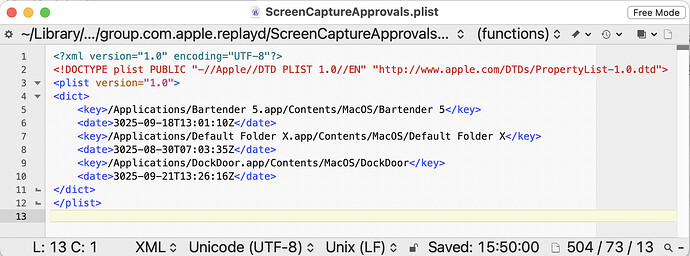Originally published at: How to Avoid Sequoia’s Repetitive Screen Recording Permissions Prompts - TidBITS
Despite online criticism that continued through multiple betas of macOS 15 Sequoia, Apple has maintained the monthly permissions prompts for screen recording permissions. Adam Engst explains why these prompts reduce security and are examples of poor interface design before suggesting a way of eliminating them for a period of time.
There’s an app for that :) Amnesia
I should have guessed an app would appear. ![]() This just shows how unreasonable security requirements engender circumvention. I’ll add it to the article.
This just shows how unreasonable security requirements engender circumvention. I’ll add it to the article.
Ugh… Even with MDM supervised devices, you can’t override it. All you can do is allow a non-admin to flip the switches in Settings → Privacy & Security → Screen Recording for a given specified App installed and managed by MDM. This is really going to drive people crazy with Zoom / Teams / WebEx / Google Meet, etc., etc., etc.
Seems to me like the bottom button should take you to a screen where you can enable it indefinitely or remove the permission.
Then if you don’t use it for some time, then open it again, it will warn you again.
…except—argh—that won’t work. A malicious spouse or whatever could get in and disable alerts to begin with.
This idea that you can protect users against attackers with full access to the machine is not going to lead into good places.
Another way to stop the prompts forever: https://lapcatsoftware.com/articles/2024/8/10.html
This is the same mechanism as the Amnesia app @adieb linked to, it’s just a manual way to do it on the command line. Will likely be easier to use Amnesia (and less chance of typos), especially as you have to make a change every time you install a new app that requires screen recording permissions.
Since the author of Amnesia kindly supplied the location of the plist…
~/Library/Group Containers/ group.com.apple.replayd/
I just went there and tweaked the ScreenCaptureApprovals.plist in BBEdit to look like this:
I won’t know if it works for a month or so, but it seems to be what everyone else is suggesting we do. ![]()
Annoyingly, I also assume I’ll have to repeat this every time I give a new approval. Remember when Macs were easy to customize? ![]()
It looks like this is going to get better.
ScreenCaptureKit: Applications using our deprecated content capture technologies now have enhanced user awareness policies. Users will see fewer dialogs if they regularly use apps in which they have already acknowledged and accepted the risks.