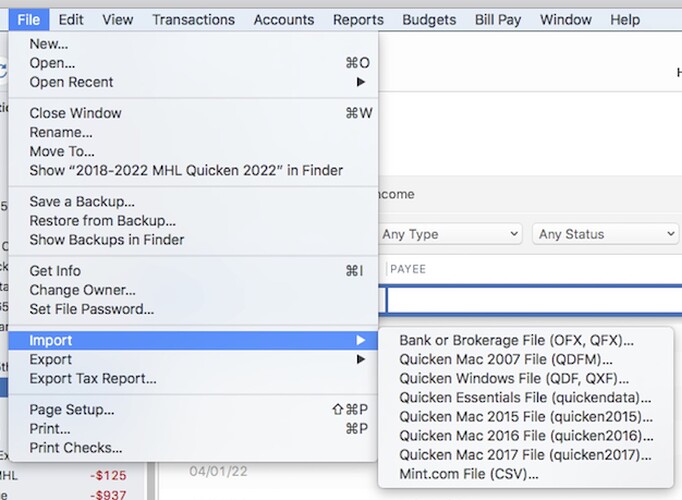I keep my Quicken files in my main Documents folder of one of my iMacs, which is synced among all of my Macs using Resilio Sync. If I’m careful, and always quit Quicken on the machine that currently I’m working on, I can share the Quicken file safely among all of my machines. I also use Carbon Copy Cloner to separately backup the Quicken folder (including all of the automatic backups), to a USB drive that’s mounted locally on that iMac. Also, the computers that are sharing the file using Resilio Sync are all backing up locally using Time Machine. No problems so far.
Michael,
Just picking up on the thread after a few months.
Speaking from practical experience, I’ve tried for a few years to migrate my Quicken 2007 data into a newer version. Each time it’s failed. After reading this thread, I copied my Quicken 2007 data to a HFS+ formatted flash drive and was able to successfully migrate the data.
I’m still figuring out how to get the reports I used in 2007 to match in the current version, but maybe I can upgrade beyond Mojave now.
Cheers,
Jon
What Reports did you use in Q2007? I was successful in recreating the Business - Income Statement Report.
Also a question to all new Quicken Deluxe 2022 users:
In Q2007, when I type in a Payee that I have used before, it remembers and brings up the last transaction, including the proper Category; so I can just modify the amount, if needed and move on to the next transaction.
But so far in my limited experience with QD2022, if I type the Payee, it remembers only the full name of the Payee and I have to manually add the rest, including the hardest part to remember, the Category.
Anyone with a work-around?
I had same problem. It seems to be fixed if you go to Quicken preferences- register. At bottom, I checked both “automatically create rule” for payee name and “rule when I edit transaction” — all fields
When you type in a payee name that you have used before in Quicken Deluxe 2022, after typing in a few letters it should offer you a list of “Best matches” below to complete the payee name. If it has carried over your categories properly from Quicken 2007, it should offer you a category name in italics below the payee. Click on that combination and it will enter the Payee name and Category you want.
If it does not remember the category, fill in the payee name and hit Tab to get into the Category box. Then it will offer you something like “Uncategorized” as a category name and above it include a blue box with a place to check followed by “Save Quickfill rule for this payee with the category” entered below. Replace “Uncategorized” with whatever category you want, check the box, and it should enter it automatically every time you use the same payee if you follow the procedure in the preceding paragraph.
If you are entering information by downloading from a bank or other financial institution, Quicken 2022 will pick up the category supplied in the download. Odds are that won’t be what you want and you will have to change it.
If you want you can also use the blue box’s dropdown menu to tell Quickfill to save all fields in the transaction, including category, tags, memo, and amount.
In Quicken 2007, I would manually download my American Express and Citibank MC and Visa cards transactions manually from their website to then manually Import into Quicken.
Originally these financial institutions supported downloads as QIF, but some years ago abandoned that.
So then I would download as CSV and use Moneythumbs’ CSV2QIF converter to provide me with the necessary QIF file for Quicken 2007 to. import.
Now with the new Quicken 2022, I have experimented with auto-update on my two AmExp cards and I am happy so far.
But I still want to manually import transactions for my two Citicards.
Is there a way in the new Q2022 to do this for either QIF or CSV?
I do notice that Citibank also allows me to download as QFX, QBO or OFX formats, but I have no experience with these formats.
QFX is basically Quicken 2022’s version of QIF, so that should work. I use the QFX file Apple generates for my Apple Card to import those transactions into Quicken.
Ever since QFX format was introduced, I’ve used it to manually download my credit card statements to my checkbook program (first Quicken and now Moneydance). With the exception of some coding issues with Citibank many years ago, the processing was smooth, with me only needing to change some transaction categories to my own custom categories and merge the preexisting payment transaction with the incoming on from the statement.
Is this where I would Import the recent month’s QFX data? I am fearful of losing my complete history of a credit card file in my Quicken if I make a mistake:
I would imagine Bank or Brokerage File would do it, but I’ve always just double-clicked the QFX file which runs Quicken (or brings it to the front) and does the import. You could make a copy of your data file and then try it (or just restore from a backup if things go awry).
I agree. It took about 6 months to find the rhythm. There’s more data above the Reconcile listings than with Quicken. For one thing, a quick check of the Deposit list in SEE and the Deposits and Other Additions on the bank statement to see they agree and that’s done.
Great thread!
After a long time using Quicken 2007 on my G4 PowerPC, I hit the dreaded “Transaction File is Full” error yesterday on one of my files, which has pushed me to find a solution. Since I’m a reluctant upgrader, my other (“modern”) Mac is a mid-2007 iMac running El Capitan. As the new Quicken only supports the last three OS versions, if I want to upgrade to Quicken 2022 I’ll need to buy a machine capable of running Catalina or newer.
Before I make that investment (and leap!), I need to figure out if Q2022 is going to do what I need it to do. I’ve read this article and the subsequent comment thread in its entirety, and I have just a few questions. Assuming I buy a new iMac and subscribe to Q2022:
-
Will I be able to take a copy of my G4 PPC Q2007 data file, put it on an HFS+ flash drive, and use that on the new iMac to to convert to Q2022?
-
Will all my categories and sub-categories remain intact? (I don’t (at least not yet) use online connectivity to download transactions, I do them manually.)
-
Is there a software-architecture based “transaction limit” in Q2022, similar to the one I ran into in Q2007?
-
I use Balance Sheet reporting (as well as Income Statements, noted in the thread). Can I accomplish this in Q2022?
-
This seems silly, but if I import my entire data file, will I be able to access all transactions, and use them in reporting? Or are transactions older than a certain date “locked out” somehow?
My alternative to taking this route is to create a new “blank” Quicken 2007 file with all my categories and accounts intact, beginning with transactions dated 01/01/22, and make opening-day balance adjustments, and continue on using my G4 and Q2007. Now, I’m not opposed to doing so, if it is indeed my best option, but I’d really like a longer-term, more “stable” solution.
Thank you in advance for any advice!
In my experience, upgrading from O7 to 22, the data file is upgraded/converted intact. I lost no accounts, categories, classes, notes etc. My transactions go back to 1993 and everything is there. I enter all transactions, I do not download credit card or investment transactions so I cannot speak to that. I did need to reformat my reports but they are easily customized, as they were in past versions. All in all I found the transition easy. There are visual changes but it functions essentially the same. Also, the old data files remain in addition to the converted files. And old quicken app also remains, so you can experiment with 22 if you wish before making the leap.
Very quick question for @glennf (or anyone else who may be able to answer). If you see my query just above you will see what I’m trying to do.
From reading the thread, it seems Glenn successfully moved his data from PowerPC architecture to Intel architecture. Can Glenn (or anyone) tell me how they did it?
I’m having trouble importing a Q2007 .qdfm data file from my PowerPC to my new iMac. I have successfully rebuilt the database, made a .qdfm copy using “Make A Copy” onto an HFS+ thumbdrive, and moved it over to my new iMac. It uploads to the Quicken icloud, converts, and seemingly downloads, but gives me an error on importing.
Thinking it may be because it’s an old, large data file, I went back to my PowerPC and created a brand new Q2007 data file with two accounts and two register entires each. Same error.
Any guidance or info would be appreciated!
Did you compress it as a ZIP file before moving it? That seems to be key.
Hi Glenn, and thank you for the quick response.
I did compress the file to ZIP, then moved it to the new iMac (Intel / Monterey) via HFS+ thumb drive, with the same result.
To clarify what I think I read, were you successfully able to move a PowerPC .qdfm data file to an Intel iMac, and have “new” Quicken import it? Or did you use another step between, like perhaps importing to an older version of Quicken?
Also, it appears there was an Intel-native version of Q2007; I’m wondering if that would help with my data translation.
Quicken 202* can directly import Quicken 2007 files—you don’t need to export. I’d forgotten that. There’s a cloud-conversion stage you must given permission to, as it uploads your file transiently to the cloud to perform it. I’m sorry that I just don’t remember any more than is in the article, though: it was complicated, it worked, and I dumped the knowledge from my brain after writing this, apparently. Good luck!
To answer some of your questions:
I was able to upload MOST of my Q7 file, but it failed miserably on my investments, importing only about a year’s worth. I don’t know if I fumbled something or if Quicken Deluxe did not like the way I had the files structured. In other areas, it was able to import data back to 2000.
Your categories and sub-categories will remain intact. However, if you try downloading transactions – which I find very convenient – you will have to override the categories Quicken imports from banks and credit cards, which have their own codes.
I know of no problem with accessing all transactions except the investments which Quicken Deluxe hosed.
While I am annoyed with some parts of Quicken Deluxe, I can’t recommend staying with a badly outdated financial problem that you can only run on an outdated Mac.