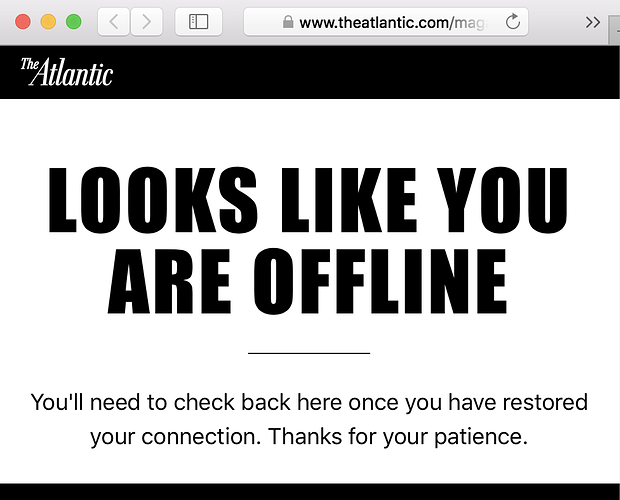I was reading an article on my phone, when I decided to switch to reading on my computer. I opened my computer and used Airdrop to open the article directly in Safari on my Mac. At that point, the computer was still negotiating a wifi connection, so the page couldn’t load. This is pretty normal in my experience. Eventually wifi connects and then Safari will either automatically reload the page once it notices the connection, or I will manually reload the page. However, this time I was presented with a page that had loaded the actual website, and the website itself was giving me the message that I had no internet connection.
How does this work?