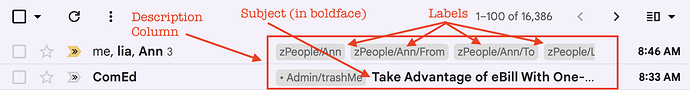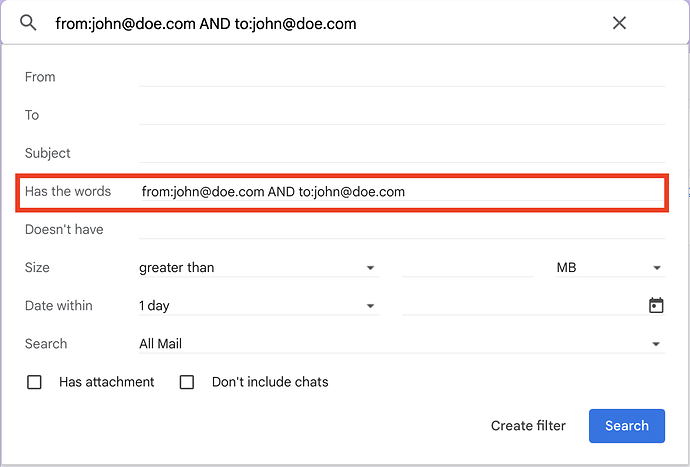I’d like to customize which labels appear in the message lists Gmail displays in the Inbox and elsewhere.
As you can see in the screenshot below are several columns displayed in an email list (from left to right):
- checkbox,
- star,
- importance,
- from (with mail count),
- description,
- attachment icon, and
- date (or time).
The description column contains a list of labels, if any, associated with the message as well as the email subject. The label(s) appear first within the description; following the labels is as much of the subject that will fit within the remaining space of the description column width.
I would like to prevent certain labels from being included in the description in order to more of the subject.
Is this possible?
Here’s the problem I’m trying to solve.
Many people with whom I correspond have multiple email addresses. As a result, it’s hard to search for messages to or from a particular person* (rather than to or from any of the person’s email addresses). I’ve created filters to add a label for the person, e.g., JohnDoe, to each message either to or from any of the person’s email addresses, e.g, john.doe@gmail.com, jdoe@yahoo.com, jdoe@work.com, jdoe@school.edu, truncatedName@EightDotThreeLegacyMailSystem.com, surnameFollowedByFirstInitialToHideGenderFromPublic@ProtectWomen.com, reallyCoolAliasForJohn@anywhere.com, etc. Having thus labeled my messages, it’s easy to search for the label JohnDoe and get a list of all messages either to or from him regardless of the mail address involved.
Unfortunately, many messages are to or from multiple people so such messages may have multiple labels, one for each person, e.g., JohnDoe, JaneSmith, and SuzyQ. Within a Gmail message list, each label associated with a messages is prepended to the message’s subject and the resulting string is truncated to the width allowed for the message description column. As a result, the description for many of my messages column contains lots of labels and little of the subject.
Since the subject is often obscured in message lists, it is very hard to select the message I want from among dozens in the list.
I want to do is suppress these name labels from appearing in the description column of a message list, thereby allowing as much as possible of each message’s subject to appear in the message list.
Alternatively, is there a better way to search for messages to or from a person?
Yes, I have a Google Contact for each of these people and each Contact has all of their email addresses. It would be very cool to search for messages associated with one or more Contacts (based on a SQL join between email addresses in a Contact and those in the to or from headers of the messages store) but I’m not aware of any way to refer to a Contact in a message search.
*No, simply searching for the text string of a person’s name won’t find all and only messages to or from this person because (1) the name might appear outside of a to or from header), or (2) the name might not appear anywhere in the message (including any headers) because the person uses a different name, e.g., cool alias or nickname, in some venues.