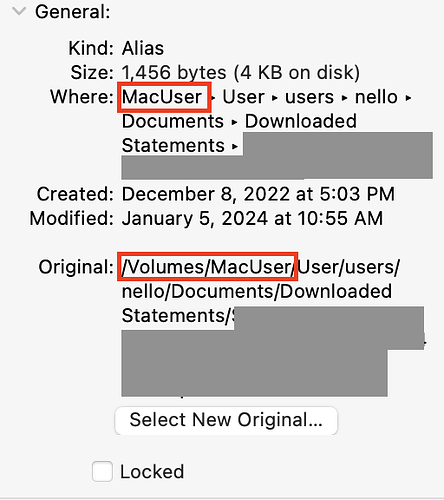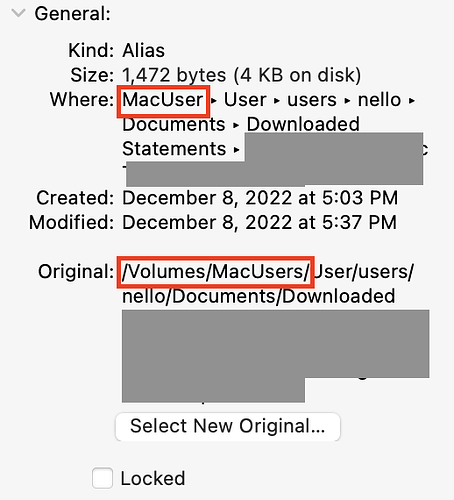I created a symlink as you suggested.
Argus-2:Volumes nello$ ls -l
total 0
lrwxr-xr-x 1 root wheel 1 Dec 27 16:49 MacOS -> /
drwxrwxr-x@ 16 root admin 512 Dec 1 15:07 MacUser
lrwxr-xr-x 1 root wheel 16 Jan 4 20:35 MacUsers -> /Volumes/MacUser
Argus-2:Volumes nello$
Now, some of the aliases reflect the current Volume name, i.e., /Volumes/MacUser as shown in Get Info:
Note that the Modification date is now today, presumably because in the process of the alias resolving the location of the Original file, it healed itself by updating either the new drive’s UUID or the target file’s inode (or both).
But unfortunately most aliases are unaffected and Get Info reflects the old Volume name, i.e., /Volumes/MacUsers.
In summary, the symlink does NOT fix (all of) my aliases.