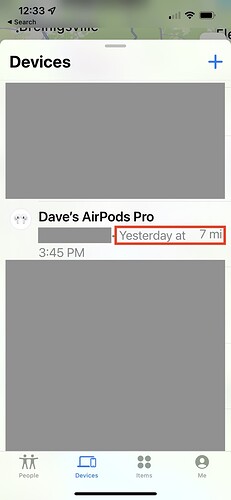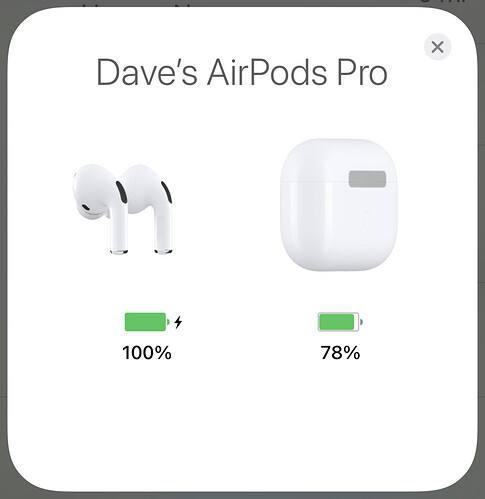Sorry, but I almost completely disagree.
If you’re lying in bed and your AirPods fall out, then news flash they’re in your bed (or just beside it). If you’re in the kitchen and one falls on the floor and it’s not plainly visible right there, such as rolling under the stove, then you still know it’s within arms reach. An audible ping may help, but you’re going to find them promptly either way. Usefulness: 10%.
“I agree that it might be nice to be able to locate AirPods in a case, but that was apparently not Apple’s intent”
Correct. And that lack of intention is a product development failure in my view.
“and would require considerable redesign of the case (essentially building in an Air tag (technology not released when AirPods were offered.)”
No, for ages we have had the ability for devices to be pingable, including iPhones and the earbuds themselves as you just mentioned. We didn’t need AirTags to have this technology added to the case itself.
Find My use cases and technology fall into 3 categories:
-
Short range - your “bed” case discussed above. You know it’s within arms reach. A ping can help but doesn’t tell you much you don’t already know.
-
Medium range - within the range of Bluetooth or a ping sound. Basically “around the house”.
-
Long range - anywhere on earth. The map feature and Find My network are useful for this and Medium range.
My situation fell into the Medium range case, but I could not determine if it was a Long range issue. The map told me they were last seen at home, but that was days prior. So this didn’t even prove to me that they were still home. Maybe they were in a car that had left the property? Or at work, but the case was never opened, and so the location never updated?
But it turned out they were at home in the pocket of a pair of pants that were in the laundry 
 . Several iPhones had been within Bluetooth range (even within 2-3’) many times over the 3 days it was “lost”. It would have been so easy to have a simple ping either play the “pending” sound or at least confirm on the map they were still at home. Nothing.
. Several iPhones had been within Bluetooth range (even within 2-3’) many times over the 3 days it was “lost”. It would have been so easy to have a simple ping either play the “pending” sound or at least confirm on the map they were still at home. Nothing.
As for the case redesign: not needed. Remember, this very common scenario involves a closed case with the AirPods inside. The technology to ping the earbuds and have a sound played already exists, as you also pointed out. If they simply made the case acoustically transparent, the problem would be solved. Yes, it consumes a little bit of energy, as all these findable devices do; but that’s a small price to pay. AirPods that are fully charged, but nowhere to be found, are useless.