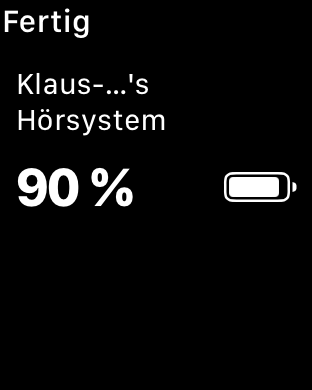Originally published at: https://tidbits.com/2020/05/30/exploring-hearing-aid-integration-in-ios/
The author describes his experience in setting up and using “Made for iPhone” hearing aids. The integration works, but in daily life not every usage aspect is obvious.
Thanks for the tip on adding the batteries widget. I had to go back to my audiologist to be able to change the name of my Oticon OPN S aides. TS
Excellent, very helpful. Thank you Klaus Wirtz. In just this one posting is more guidance and instruction than can be found in any other single “Hearing Aid Integration in iOS” document.
(I use Oticon OPN 1 hearing aids, and an old iPhone SE on iOS 13.3.1)
I use MFi Kirkland Signature 8 hearing aids, and strangely enough, they firmly refuse to link to my iPad (6th generation, iOS 13.5) if they’re already connected to my iPhone 8 Plus (iOS 13.5). The only way to switch is to “forget” the HAs on the first device, which is fairly clumsy. Other than this quirk, work quite well, but following the recommended steps didn’t work for me, alas. This has been true through various versions of iOS over the last year.
You could try the following: “Forget” your hearing aids on both the iPad and the iPhone. Connect them to the iPhone. Do not connect them to the iPad; let iOS transfer the settings from the iPhone. Check in the iPad Settings app that this happened. Then try the switch again.
If the hearing aids do not appear on the iPad, check if both devices use the same Apple ID and the same Wireless LAN.
My hearing aids are made by Starkey (no relation to Ringo Starr, for Beatles cognoscenti). I tried pairing them with both my iPhone and iPad, and found that this confused the routing when both Apple devices were on. I unpaired them from the iPad and left them paired with the iPhone, routing phone calls through the hearing aids, which is what I want. I was also perplexed for some time by the distortion of high-pitched musical sounds (e.g., oboe), and my audiologist could not determine why. A friend who is an electrical engineer explained it to me as sampling error: a digital device must sample sound at twice the frequency of the wave in order to reproduce it clearly, so that a 10KHz sound must be sampled at 20 KHz to avoid distortion. This is why CD recordings are sampled at 44.1 KHz–they can then reproduce the full musical range. My hearing aids, like most, are made for speech reproduction, and do that very well, but unless you want to spend many thousands of dollars, you’ll have to put up with some distortion of high-pitched musical instruments.
Klaus, in the situation you describe, after forgetting the HA’s on both, after the iPhone again shows a connection to “Rexton KS 8.0” on the 'Hearing Devices" page of the Accessibility setting, the on the same Hearing Devices page the iPad permanently shows “Searching…” under “MFI Hearing Devices”. Only if I again ‘forget’ on the iPhone and manually activate the iPad will it work there. In that situation, the iPhone will show the permanent “Searching…” in it’s “MFI Hearing Devices” field. And both really do use the same Apple ID and are logged into the same wifi LAN. So it goes!
I’ve had Costco hearing aids for about a year now, and have not been impressed by the way they connect (or not) to my iPhone. Sometimes things work, and sometimes they don’t. Sometimes when I listen to music, I get an option to connect to the hearing aids, but other times, that option simply isn’t there. Sometimes I get a phone call and its routed to my hearing aids, and other times it isn’t. The SmartDirect app from the vendor works sometimes, and doesn’t work other times. I spent some time early on trying to figure out what was happening, but finally gave up, and just go with the flow…
Great article. I too, have been wrestling with new hearing aids and trying to get the audio figured out. One thing that I can’t figure out is how to get them to work when I answer a phone call on my Apple Watch. The phone rings in my hearing aids and on the Apple Watch, but when I touch to answer on my watch, the audio goes to my hearing aids, but only the microphone on the iPhone is activated. This is not convenient when I’m on my bicycle, and the iPhone is in my backpack. I would like to be able to talk to the Apple Watch and hear the audio in the hearing aids. Any suggestions?
I still haven’t figured out the Ford Sync3/CarPlay interactions, like where the audio goes or what microphone is active.
Thanks, @kwwirtz,
that was a nice read, and I even learned a few things 
I’m hard of hearing in the high frequencies—actually deaf above 4 Khz, while young and healthy ears can hear between 20 Hz and 20 Khz!—, and I’ve been using MFI (“Made for iPhone”) hearing aids since December of 2018, together with an iPhone 7 Plus (to which I had to upgrade from my old iPhone 4 because the MFI hearing aids required iOS 11).
It is AWESOME to get phone calls directly to my hearing aids, and actually most (all?) audio output of the iPhone.
It feels SO natural that I sometimes walk away from my desk (where the iPhone usually rests) while talking on the phone, totally forgetting that the hearing aids do NOT act as a microphone for the phone call, and then the people on the phone tell me that they don’t hear me anymore 
The iPhone app, however, “Remote Link”, is very basic IMO … I’d have wished to have a graphic equalizer in addition to the three profiles (max. 4 I think) that my audiologist uploaded to the hearing aids.
But I guess they’re afraid that 1. audiologists might earn a lot less money then, and 2. some people might spoil their ears even more by misusing such an equalizer.
Anyway, I hope that some day I’ll be able to jailbreak the hearing aids to get more options. Also, I faintly remember reading somewhere that many cheaper hearing aids are actually identical with more expensive ones but just with some options disabled 
Greetings from the Lüneburg Heath in Germany,
Tom
Great Article Klaus!
I also joined the aided audio world earlier this year. My Opticon OpN 2 has a well implemented iPhone interface. The app recently updated so that I can access the Live Listen through the app. I found that feature works best in a noisy environment with a bit of distance. If my wife is in the other room talking, and the fan is on, she can hear me fine but I can barely hear her. I can put my phone in the room with her and it improves the sound. There is a bit of lag but my brain tunes it out.
I have the open type of cones so I hear what I would normally hear plus the aided audio through the HA. Speaking on the phone took getting use to as it sounds like the other person is in the room and I forget others can’t hear the conversation. Using my old Bluetooth headset it blocked surrounding noise so I felt isolated. On the other hand since I hear low frequency sound fine the HA does not add much to that part of the spectrum, so listening to music I have to plug my ears to get bass. But I can listen to music if I want it to sound like it’s in the background.
I don’t wear my HA when I ride my bike as I’m afraid to lose them. However the app also has the ability to track the Hearing Aids if you do loose them. Sort of like a Tile but for the HA. I just purchased a leash for them, so I may try riding with them in the near future.
Don’t. They just get all sweaty and then…at least my Resounds do…sometimes quit working until I get home and dry them off. I can hear well enough to ride without them…it is conversations and the high frequencies in the orchestra performance that I have trouble with.
My Resounds pair perfectly with my iPhone…but don’t show up at all on my iPad or Mac…I need to try the unpairing and repairing trick to see if that works.
Thanks for the great article…as I would expect from TidBITS.
My wife just got hearing aids that are MFi and we have begun “exploring” them.
In using the hearing aids for phone calls, we have a question: What is the optimal arrangement for speaking? That is, with AirPods or the buds that come with an iPhone, you can speak into the mic that is included with the buds. This is a big hands-free convenience. At first, I thought the mic built into the hearing aids could serve the same function. However, it appears that is not true. According to one article I found, you have to talk into the iPhone (or have it near your mouth, like in a shirt pocket) to speak over a phone call. This is a significant negative for my wife — and would be for me as well.
As an aside, I was surprised at how difficult it was to get a clear answer to this, when I searched the web. Dozens of articles, and none of them addressed this question. Unless I missed it, I don’t think your article mentioned it either. In any case, I’d be interested in your take.
I think you are correct: receiving a phone call with the hearing aids on require you to hold the iPhone near your mouth. It’s definitely not hands-free.
No suggestion, I’m sorry. It seems to me that you cannot switch between audio inputs in iOS as you can between audio outputs. Rather, choosing an audio destination seems to determine where the audio input comes from: AirPods -> AirPods microphone, Apple Watch -> Watch microphone, iPhone speaker -> iPhone microphone, … , hearing aid -> iPhone microphone.
Maybe an app to freely combine audio inputs and outputs is needed, like the Sound control panel in macOS.
I have an update on my previous post. As I mentioned the Oticon App for the iPhone has the ability to track the HA. On a recent road trip I stopped to get gas. With rain and COVID concerns this was a bit of a challenge as I had to get on a jacket and mask. Somehow in the donning and removal process I lost the right hearing aid and didn’t notice it until I had traveled a a bit down the road. I immediately stopped and held my breath while I launched the app. It told me it was still next to me! I searched the van and found it in the hood of my jacked behind the seat. I can tell you, the peace of mind I felt as soon as I realized I didn’t have to turn around was intense.
I bought Costco’s rechargeable Resound hearing aids made by GN which are equivalent to the LiNX Quattro except Costco disables the remote access feature. The iOS software, Smart 3D, occasionally loses contact with the hearing aids. The first thing to try is to set the app in Demo mode for a few seconds and then take it off Demo. This fixes 90% of my issues including when the Apple Watch app fails to connect.
If that doesn’t reconnect, try putting the aids into the charger and removing them. If still not connecting, then this is what Resound tech support suggested after I tried everything I could think off including deleting and reinstalling the app:
I would suggest a fresh pairing to your phone. Although you are seeing a connection in the MFi menu, it is possible to have a false-positive. As the app is dependent on this connection, this would cause the app to fail. I have included these steps below.
I would also suggest that you delete and reinstall the app from the app store once you have paired the hearing aids to the phone. This will allow a completely fresh connection all the way around.
[This step is not always necessary]New pairing
On your mobile device, go to settings - accessibility – hearing devices - tap on your name/model of hearing aids - tap “forget this device” and confirm by taping “forget” again - Open your hearing aid battery doors. If you are using rechargeable hearing aids, place them in the charger now. Turn Bluetooth off on your mobile device (from within the settings menu) and reboot the mobile device.
Once the mobile device has rebooted, turn Bluetooth back on and go back to: settings - accessibility – hearing devices – close your hearing aid battery doors. If you are using rechargeable hearing aids, remove them from the charger now - tap on your name/GN/model of hearing aids when they appear - accept all pairing requests.
I also wear Oticon OPN S 1 hearing aids. I cycle everyday and also play tennis a few times a week. They equipped with LiON batteries that are rechargeable and sealed. Oticon OPN aids have a water and dust rating of IP68. That is a pretty good rating for sweat or rain. I always wear them. When I take them off, turn them off, wipe them off and put them in my hearing aid dryer box for 30 minutes even though I cannot open the battery compartment. After drying I put them on the charger if necessary or at bedtime. The IP68 rating is one of the reasons I purchased them. Klaus you wrote a great article. Thank you.
Just stumbled across this site, which is promising an app that works like Apple’s Live Listen feature with hearing aids. In short, it uses an iPhone’s mic to capture another speaker with less background noise. The developer is the guy behind The Levelator audio leveling utility, so he has experience in the field.
As the discussion slows down, I’d like to take the opportunity to thank everyone for contributing to the article!
I have one thing to add: a couple of days ago, I got an Apple Watch Series 3 that runs the current version of watchOS. In the Control Center I noticed an ear icon much like the Hearing control in iOS. Tapping the control displayed the battery status of my hearing aids. Nice!