Congrats to all involved, the new site and email format are fantastic!
If you have suggestions for how we could format the issue better for your situation, I’m all ears.
My one complaint with the new email issue is that the links use some sort of SendGrid redirection. Two significant issues this causes (to me, in the context of how I read TidBITS):
- I can’t hover over a link to see where it leads to (which I often do to decide if I want to follow it).
- I can’t use the QuickLook feature on the Mac (little
 to the right of a link) to quickly preview the link:
to the right of a link) to quickly preview the link:
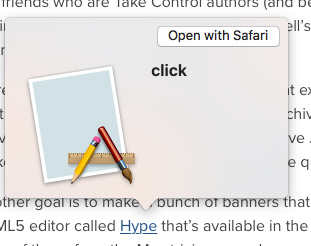
Is there any way the links in the email issue could be made to function a bit better?
Thanks!