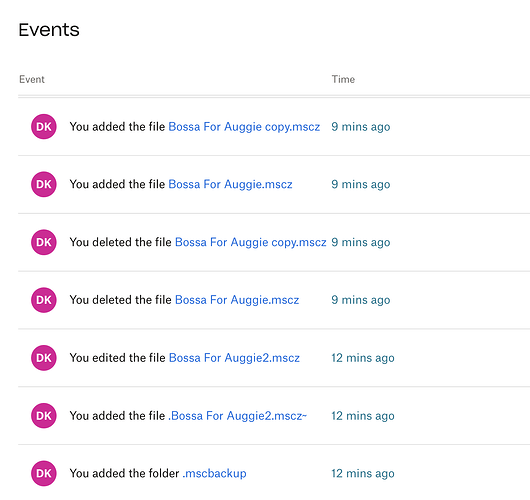I’m going to try to keep this brief.
I believe I reported this here once before as part of some other thread, but I don’t know where. And the details were fuzzy. But it just happened again, and I have better data, so let me share.
I think the way to lose data with Dropbox is something like this:
- Edit a file in your Dropbox folder on Mac #1
- Let it sync to Mac #2
- Dropbox somehow stops running on Mac #2. I frequently find it’s not running because I right-click a file looking for something like “Copy Link” and all the Dropbox-specific contextual menu items are missing. I don’t know if it matters how it stops running: crash vs. something else. I just know I find it not running, and I never quit it
- Open that file on Mac #2 and do hours and hours of painstaking work that would kill you to lose
- After you’re done all that work and you want to share it, you find Dropbox is not running, so you launch Dropbox
- You promptly re-open your file and find ALL YOUR RECENT WORK IS LOST AND DROPBOX HAS REVERTED TO WHATEVER WAS ON Mac #1!!
Note that I do have the top, non-business Dropbox plan. And while it has the Version History feature, the Version History did NOT show anything but the old version with none of the many new changes.
This is not the first time this has happened, and the last time it happened exactly the same way.
There’s a happy ending tonight, though. I hit the Dropbox support chat, and Alec showed me something that is apparently buried in their Help area, but not otherwise navigable through their UI:
This special link seems to have a much more granular set of file changes than Version History. The latter apparently is limited to versions that Dropbox feels are safely committed and non-corrupt (Alex mentioned something about that). But “Events” seems to be working more busily in the background (THANKFULLY) and had additional (non-committed?) copies of my work. Here you can see a snapshot:
(Yes, I just finished composing a delightful little Bossa Nova tune, and really didn’t want to start over from scratch!)
Clicking the hyperlinks on this Events page allowed me to download these various files, and one of them was the completed project, with nothing missing.
So I gave Dropbox an earful about their bad sync algorithm resulting in data loss, making bad choices about what to keep vs. replace. If it is ever unsure, it should at least give you the option to keep your local copy in some offline folder so you can manually compare it to the “live” copy, and decide what to keep, not just throw out your version. For goodness sake, at least put my copy in my Trash so I can pull it out (yes I checked; it wasn’t there). I insisted that he escalate this to the engineers. Hopefully it gets fixed.
Meanwhile, maybe this post will help someone. If no one else, I may be coming back here next time I lose data due to Dropbox, because otherwise I’m not sure how else I will remember this ![]()
Cheers!