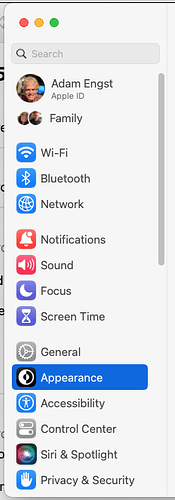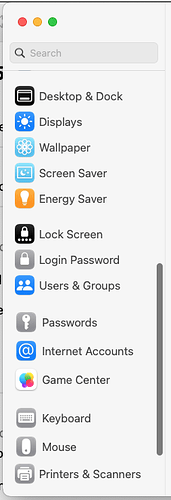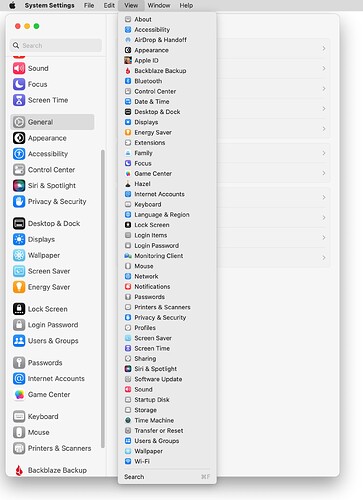It’s not just Privacy & Security: the whole “System Settings” is a nightmare. The desire to make it resemble the same thing on a phone has trumped all usability considerations.
Two days ago I was trying to change a menu shortcut, which used to be found, quite logically, in one of Keyboard’s panes. Searching for it in System Settings did not help - even using the correct “App Shortcuts” gave ‘No results.’ Turns out it is in Keyboard, but you then click on ‘Keyboard Shortcuts…’ and then you have to notice out of the corner of your eye that there is a list of options in a sidebar at the left, and among them, App Shortcuts. Well hidden, but even so, I’d think a search for it would find it.
I set up an old MBA with Linux Mint yesterday for my son. It is getting to the point where all the quirks of Linux are on a par with those of Ventura. And one of them is getting better, and the other worse.
Here’s an idea. I’m not saying it’s a good idea. But it is an idea. What if at the top of the system settings there is a button or flag that said, advanced or simplified.
Then in advanced mode All the detail would be exposed. No … ellipses, no little > carrots.
like I said this has it faults.
I think that could be a fine idea. Even better would be to return System Settings to be like it was when it was System Preferences. I don’t want my Macs to be like phones, and it doesn’t really work to try to squeeze them into that mold.
And, you’re right—when we need a caret we get a carrot.
Long ago, I suggested that Apple should alphabetize the options in Settings in iOS, and I think that would help with System Settings too. The collections make relatively little sense to me—headings would help, like in the Photos sidebar—but even within the headings, the order is just random.
And the list is so long that I had to break it into two for a sensible screenshot (which doesn’t even show three third-party items at the bottom).
Take a look at this YouTube website for the full-on description where all the Old Icons are arrange in Settings.
MacMost explanation of Settings
hth MIke
I stopped relying on the icons or names in the sidebar. They’re meaningless. I just type in what I’m looking for in the Search at the top of the sidebar. It’s much quicker.
I am not sure since I seldom used search with the old, but I feel the search has been improved?
I do use the search field, but it didn’t find App Shortcuts as noted above.
This Systems Prefs mess is one of the reasons I’m sticking qith Monterey on my Guinea Pig M1 Mini. And being able to use Monterey was why I got an M1 rather than an M2 model.
In that case you ought to love Ventura’s reinvented version of Settings. Ignore its main window and use the View menu instead. All the main Settings headings (incl. third party) listed alphabetically.
But even in that menu you will not find App Shortcuts!
Ha! I hadn’t even looked in the menu, though I would always switch System Preferences to View > Alphabetically.
I’ll have to give the menu a try.
Wow! I didn’t even know that. Thank you, Simon.
I only noticed it the other day by chance. And the moment I realized it was an alphabetic sorting of all the Settings groups, I was thinking to myself, ahh @ace would love this. ![]() I also used to have my System Preferences set to alphabetical.
I also used to have my System Preferences set to alphabetical.
And, I just discovered that the View menu contains not only all the settings panes, but also all the top-level contents of the General settings pane, which makes it even more useful. As in, where the heck did they put Software Update?
Yes, very useful.
Any way to access it with a keyboard shortcut though? (I couldn’t get it to work in System Settings > Keyboard > App Shortcuts.)