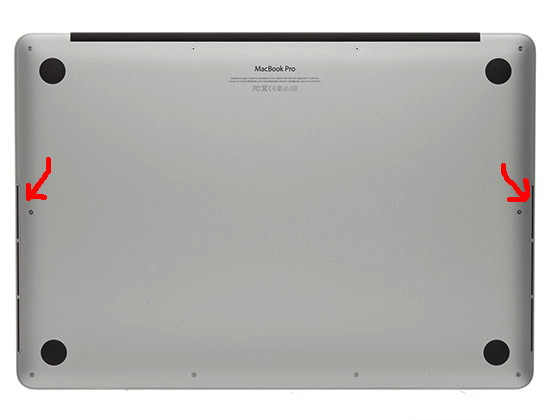Originally published at: Colorful Vinyl Skins Help Differentiate and Protect Apple Laptops - TidBITS
Annoyed by constantly picking up his wife’s MacBook Pro instead of his MacBook Air, Adam Engst decided to decorate the laptops with inexpensive full-color vinyl skins. It worked like a charm, and the skins also make the laptops more secure to carry and offer protection against scuffs and scratches.
Another tip for you:
If you find a bubble and it is too difficult to peel-and-replace the decal (e.g. if it’s in the middle of one of the large decals), another way is to make a very small cut in the vinyl (in the middle of the bubble) with a sharp knife (e.g. the point of a pocket knife or an X-Acto). Then you can press down on the bubble, forcing the air out through the pinhole.
If you do it carefully and the knife is sharp, the cut should be barely noticeable.
Or use a sharp needle. Very little hole through which the air can escape. Hardly anything left to see once the air is out.
I’ve been using the plastic “shell” cases for years. Same effect, adds little weight, venting avoids overheating. Probably more protective, too.
I recommend to absolutely every single client that they put a protective plastic shell on their laptop. It stops the computer from getting nicks and scratches and protects from little bumps and drops. And in the case of big drops, the case takes the brunt of the damage (and is inexpensive to replace relative to a damaged computer shell). And you can get something decorative that gives the same style as a vinyl skin, but provides much more protection.
Thanks for the recommendations of the plastic shells, @jlfish and @chart. I hadn’t thought about them as a solution for our problem because I was going purely for visual distinction and wasn’t really worried about protection. But yes, I can see that anyone who’s hard on laptops would benefit from a shell even more than a vinyl sticker. Personally, I’m sticking with the sticker, in part because I suspect that the shell would add just enough more bulk, like an iPhone case, that it would make the Mac feel a little larger. I like my Bellroy iPhone wallet case, but it turns a svelte little object into a much larger feeling mass.
I had a disastrous experience with a shell on my MBP. My wife and I loved to go to a local coffee shop and work while we enjoyed being out. So my wife stood up to get a second cup of coffee and she accidentally knocked over my coffee! I picked up the computer and suddenly realized the cover had sucked in all the coffee - right into my Mac! I moved fast to get the cover off and to dry the computer as best I could. Unplugged it right away but there was no way to remove the battery. Long and short of it all, the computer was cooked. Fortunately I had Apple Care, took the computer to the Apple Store, the repair cost was almost as much as the computer cost when I first bought it a year before. Apple Care covered the whole thing but I never put another cover of any kind on any of my computers.
I would imagine the sticker aspect of the vinyl skins would minimize that problem but for any shell cover be careful because it acted like a sponge drawing that coffee into my precious Mac!
Based on my experience, that’s a very unusual/unlikely scenario. Especially with how form fitting shells typically are. Among all my clients, using shells all these years, I haven’t had anyone report such an event.
And pretty much every single time that liquid is spilled near a computer, there’s a very high chance of a bad outcome. (I get calls on the regular asking for computer repair following a spill… and many people ask about repair for a computer that “mysteriously” won’t turn on after an event they avoid mentioning.)
I always urge clients to keep their drinks at the edge of their reach, and off to the side (which equates to having the drink at least 18 inches away from the computer) and to never bring the container over the computer. Doing this dramatically reduces the chances of spilling on the computer.
I haven’t tried this with laptop skins per se, but a trick for aligning bumper stickers is to spray the sticky side with dilute dish soap before application. This lets you slide it around until it dries (which it does eventually).
On the subject or spilling drinks, this is another area where I give kudos to Apple’s designers.
As you’re certainly aware, Apple’s laptops have a solid metal bottom. The fans direct air out the back (along the hinge-edge of the case) and air intake is from all other gaps in the case (mostly via the keyboard, I assume).
This is in contrast to nearly every PC laptop I’ve seen, where the bottom of the computer is an open grate, where the fans draw air for cooling.
The problem with the PC approach is that if you spill liquid on the table near the computer, and the liquid runs under the computer, those fans will suck the liquid into the computer and spray it all over every surface inside the case. It is nearly impossible for a computer to survive this without massive damage unless you manage to disconnect the battery very very quickly.
In contrast, in order for liquid to damage a Mac laptop, you pretty much have to spill liquid onto the computer. A spill onto the table that runs under the computer is far less likely to result in the liquid getting inside the computer.
Both the 14" and the 13" MBP (same holds for 16" and recent 15") suck in air through dedicated vents along the sides (where the bottom case cover meets the unibody—the bottom is by no means solid, there is a detachable lid with screws), towards the front of the computer and extending well beyond the center depth wise. Minimal air at best is transported through the KB or ports.
I wonder when Apple made this change. My laptops (which are many years old) don’t have these intake slots.
So a drink spilled on a table near a Mac can now ruin it just like it has been ruining PC laptops for the past 20 years. 
It was changed 2012. I want to say when the SuperDrive was removed.
Is there an issue with the Mac having a heat sink on the bottom of the laptop - my MBPro can get warm on my lap - and that a vinyl cover will insulate the heat sink and reduce cooling?
My 2015 MBP 15" has three outer vents on each side, and each of those vents have two inner case vents. BTW, did Apple put similar vents in later MBAs?
Adam, I picked the same starburst for the vinyl sticker for my iPad Pro 12.9! (Or similar; I used the Lock Screen image I believe). For my Macs I almost always use a sticker of the Wave of the Future (from the Boston Computer Museum poster from the 80s/90s); I wanted something different for my 14” MBPro and got a nice Tetris image… I get my vinyl stickers from DecalGirl in (I believe) Delaware… I ALSO usually put a soft plastic case on it, so that I can cover the computer with stickers and still keep the stickers once I swap out the computer. (That’s the theory, anyway. I don’t do that as often as I think I will…)
I’m very happy with the GelaSkin vinyl wrap I got for our MBP last year. Applied easily and looks tremendous. The only drawback is that they only do the top surface of the device. I’ve been tempted to order a second and try to custom cut it to fit the feet and vents for that part.
In my Consulting Business, I take the opposite tack from others. Anything that can restrict heat dissipation I recommend against. Any Mac Laptop I’ve used generates a lot of heat when viewing Video. As the Specs Apple are 50 to 95 Degrees, and since I know clients rest machines on blankets, pillows, their laps, all of which can restrict airflow into fan slots, I take a conservative approach. Also, from a practical standpoint, anything that adds size and weight I can do without.
Steve L’Heureux,
The Mac Doctor, Inc.
Bristol, Vermont
I am almost paranoid regarding risks to electronic equipment, believe me. The problem was a small table that was rocky to begin with and my coffee cup was large cup distanced away but it went flying. I was surprised at the way the liquid got in and how quickly it spread to all the wrong places. Never happened before and never will again.
I raised it simply because I hope others will listen and be cautions with those slip on protectors.
I appreciate your cautions and I practice those. I don’t even drink anything over the keyboard much less a laptop for exactly the reasons you list. Good wisdom!!
I work with my M1-based MacBook Air (no fans) on my lap regularly, and I haven’t noticed any change at all.
DecalGirl advertises as Made in USA, which is nice, purely from the not shipping stuff across the world for no real reason scenario. And I’m amused that they have Apple Pencil skins as well.