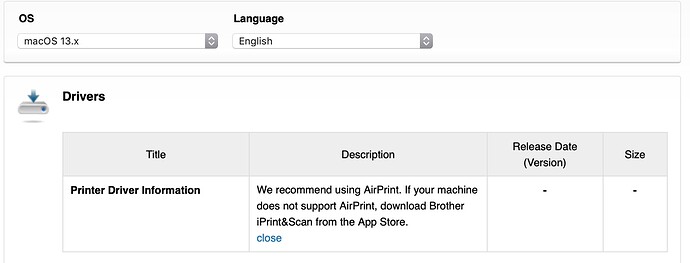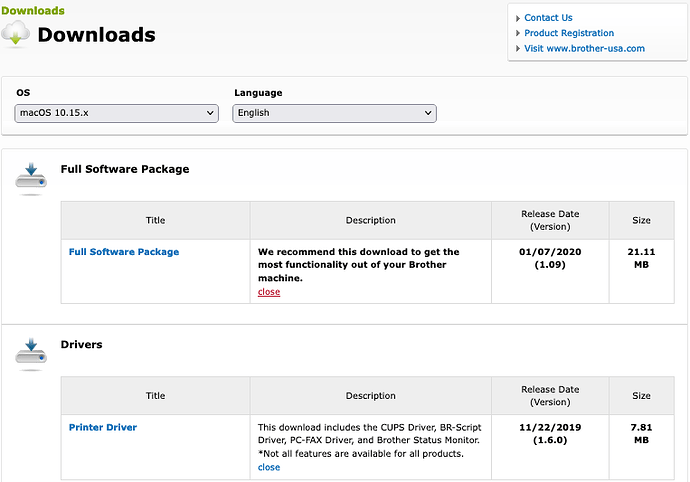My Lexmark is with the service guy. In chatting with him, he also had good things to say about Brother. He said “Lexmark is a pretty good brand, but I don’t see that many of them here. Some banks have them.” And then he said lots of bad things about HP overall. We agreed that quality for HP was a huge issue, some were great while others sucked. And of course, the price of toner sucks…
Ooh, I win! Epson Perfection 2400 Photo: Model year 2002. ![]()
(And it still works perfectly.)
I got the HL-L3290CDW color laser printer/scanner and am very happy with it. They are hard to find due to supply chain issues. Don’t pay outrageous markups. Just keep checking your local office supply dealers.
The printer is setup as an AirPrint device. The Apple macOS built-in AirPrint driver seems to access all required settings on the printer and works flawless. Printer wakes up fast on a Wifi connection after a print command is issued.
For scanning you can use Image Capture or, better, install the Brother iPrint&Scan software (Intel only but works fine on my M1 Mac) and use this for scanning (not printing). This app has access to the 1200 dpi setting, scans OCR PDFs but has no HEIC option.
3 posts were split to a new topic: Random thoughts about HP
I got my Lexmark back, and one toner cartridge is quite low. Plus there’s a recurring set of ‘marks’ (kinda like unwanted watermarks), so the print quality isn’t really what I want. It has a new black toner cartridge. So I’ll keep it and use it for B&W copies until that toner runs out. But for color printing, I bought a Brother MFC-L3750CDW Digital Color All-in-One, due to arrive next week.
If you measure the distance between the repeated marks, that will be the circumference of the damaged roller responsible for the marks.
If you do some web searches (e.g. looking at the dimensions of replacement parts), you may be able to identify which roller is damaged, and then you can determine if it’s worth the cost to replace it.
Of course, since you’re getting a new printer anyway, it may not be worth the effort to do anything about it.
Yeah, the repair guy did that calculation, and demonstrated using a paper tube of the approximate same diameter (about 1"). A new set of the likely rollers is $200 plus installation, and he’s not 100% sure that would fix it. (He said, “not the easiest printer to work on, but I’ve seen worse.”) The Magenta cartridge it needs (less than 200 images remaining) is another $79. My new Brother printer is $450 (about the same cost as the Lexmark.)
Kyocera annoyingly does not provide FW for self-install, even with known vulnerabilities in their FW. Plus, I’ve this LaTeX Workflow whose PDF reliably crashes the Kyocera engine.
Will be avoiding Kyocera in future.
I would join the chorus of satisfied Brother users, In addition, I’d point out that periodically Brother has a “sale” on refurbished equipment, including their color AIWs. We’ve had a Brother MFC 9130 CW, which we bought refurbished, now for several years. It sits on our wireless network to print, copy, and scan from the family Macs and iPhones. My wife prints the local paper’s crossword puzzle from her iPhone every morning, If you look here: https://www.brother-usa.com/promotions/refurbished#sort=relevancy they currently have a [RMFC-L3710CW] for $320 and a [RHL-L3210CW] for $199.99.
Thank for an interesting link. Unfortunately, that website to me is near unusable. Both Safari and Firefox lag a tremendous amount. I can’t even set a filter it’s so bad.
Curious, since the site works fine in Safari, Firefox, and Brave here—perhaps something in your network settings or upstream network.
Too bad, because you’re missing out on some great sewing machine sales! (Who knew Brother made sewing machines?)
(I actually knew that!)
:)
Diane
I got the Brother (3770 all-in-one) today, and I’m -very impressed- by the print quality, even on mediocre paper.
One question: On Ventura, it seems like there are not many printer options. The drivers on the CD & Website are for earlier versions of Mac OS. Am I missing anything in terms of print options (such as color quality, matching, etc?)
Thank you! Yes, apparently Cal is doing some shenanigans on their Ethernet. I tried it at home again and here zero issues.
I’m starting to think this isn’t the only stunt they’re pulling. For some reason at work my iPhone takes forever to load the App Store, and sometimes fails entirely. At home or on 5G no trouble. ![]() /OT
/OT
Simon, our campus is similar, I’ve actually unhooked my iPhone from the Wi-Fi. We can’t access any services unless it’s one of their managed devices now. And those are locked down so tight I just… can’t. I’ve kept one of my issued Macs ‘off the grid’, and have a ridiculous workflow as a result. Endless hacking strikes apparently. We had our state healthcare system held to ransom during the pandemic, a nightmare and all public bodies have locked down since. I run Tripmode on my Macs and a huge amount of data was flowing back to the College until I managed to cut it off, taking that Mac off the grid.
First trick is to make sure you’re on the US web site. Worldwide printer company driver pages are confusing at times.
Second, brother wants you to use Airprint for macOS 12 and 13. Maybe for 11. But the latest inkjet, B&W laser, and color laser drivers still work in Ventura. I have been installing them with no hassles.
David
Yes. They’re saying that for 11 as well. But the older ones still work.
My Big Sur system is using the CUPS driver version 1.5 (April 2019), which I downloaded and installed when I was running macOS 10.15, and just kept on using after upgrading macOS.
Which makes perfect sense, since CUPS drivers are (as far as I know) pretty platform-independent. They should continue to work until Apple stops using CUPS (or switches to an incompatible version).
That having been said, the latest AirPrint seems to support all of the important features. On my Big Sur Mac, the AirPrint driver, when used with my HL-L3270CDW:
- Displays supply levels
- Has a one-click link to open the printer’s management web page
- Has a really useful “Find Printer” button that blinks the backlight on the printer’s display
- Print-job settings:
- Media selection (tray and paper type)
- Layout (pages-per-sheet, direction, border, duplexing)
- Paper handling (pages, order, paper size)
- Cover page
- Support for printer security PIN
- Watermark
Print-job settings from the Brother driver not in the AirPrint driver:
- Color matching (select ColorSync or Brother Color). I don’t know how you select a ColorSync profile with the AirPrint driver
- Print settings: Print quality, toner-save mode, fuser options (reduce paper curl, improve toner fixing), sleep time, quiet mode, skip blank pages
- Color adjustments
Overall, I’d rather keep using the Brother driver, but AirPrint has evolved quite a lot over the years and should be sufficient for most non-professional applications.
That’s what I expected/was looking for. But the Brother driver (that I’d set up for the device as LPD rather than AirPrint) doesn’t show up in the driver list, and the Brother drivers say “not available for Ventura.”
All I can suggest is that you try the driver I’m running, which was downloaded via the Catalina (macOS 10.15) page:
I haven’t checked to see if they will install on a more recent version of macOS, however. I installed them when I was running Catalina, and they just kept working after upgrading to Big Sur, so I think it’s worth a try.
If you are able to install the driver package or the full software package, then the Brother CUPS and PS drivers should be on the list when manually installing it.
We have Brother b&w laser printers at home and work which have been great and our friend got one on our suggestion. She however also needed to create color prints of people for her work and I steered her to a Canon G620. I am wondering if anyone is getting decent photo prints out of their color laser printers.