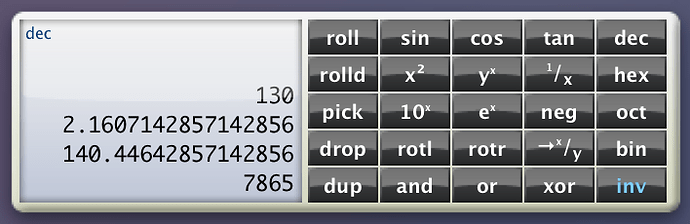I really like Apalon’s Calculator Pro on my iPad, it hits all the right spots for me. I fooled with a bunch of calculators that ran in MacOS, but they were all not even in the same universe in functionality as the Apalon app. What are you folks using for the desktop?
Believe it or not, I actually use Spotlight most of the time. It’s mainly because it’s easy to invoke and it’s available all the time and from every app without using up extra screen real estate.
It supports most functions I tend to use heavily (cos, ln, sqrt) and its uses rad rather than deg which in my line of work is a very practical. Of course it doesn’t really offer a true calculator GUI (and it’s not RPN which I really miss), but on the other hand it always displays your full calculation and also accepts pasted in statements which I actually use every once in a while.
Just try it: cmd-space and then past something like this: 16^(atan(1)/pi)-sqrt(4). The result is displayed in large font right below. Hitting return then opens the built-in macOS calculator but I never use that (even though that calculator does RPN).
Interesting… BUT the kinds of functions you are using are nowhere in my needs! I DO make full use of memory functions, however.
I’m fond of Spotlight, but PCalc is the gold standard.
Thanks guys… PCalc goes way beyond what I need, AND it seems it doesn’t support 64 bit numbers… AND I have in the past had to deal with very large numbers. Plus 10 bucks. FaF does sound interesting, but if I had any need for what it does before EasyFind, I’d consider ponying up the 8 bucks for it.
My needs in a calculator and finding stuff are very modest… and should 100% be able to be handled by the OS. My win10 partition kinda killed itself a while back and I never re-did it so can’t see what’s up there (I shoild be getting that rolling at some point). I’m afraid in the not too distant future I may HAVE to use it more than the Mac side…
I use Apple’s own Calculator app, in Scientific and RPN mode. On the iPhone, I use a Hewlett-Packard HP42 emulator (I still have an HP42, but it’s been without batteries for years as my calculation needs waned).
Harro de Jong
I love Soulver so much I find any amount of excuses to use it. I have all sorts of ready reckoners made out of it. But for very basic simple formulas I use Alfred in a Spotlight kind of way.
Me too. ![]()
I use Free42 on the iPhone, but a while back I saw there’s another app that emulates the HP-42S when the iPhone is in portrait mode while emulating an HP-15C when the iPhone is in landscape mode. No idea what that app is called, but I loved the idea.
Spotlight found some kind of match for 16^(atan(1)/pi)-sqrt(4) in two files and did not calculate anything for me.
My Mileage Did Vary.
Interesting. Did you make sure that Calculator is selected in Sys Prefs > Spotlight > Search Results?
We wrote about Soulver a while back. Cool app.
For relatively simple calculations, I use the calculator built into LaunchBar. For more complex stuff, I use Mathematica.
Real calculators don’t have a great user interface, so I don’t care to use an app that replicates that poor experience on the desktop. But when I have no choice, I just use Apple’s calculator app.
I haven’t changed my Spotlight preferences in years. Of course, Calculator was unchecked 'cause I use Google for quick calculations and have been satisfied by Calculator.app for anything not done by Excel.
Thanks for making me look back.
pCalc on both iOS and macOS…because it’s got RPN and works the same on both.
paulc wrote: “64 bit numbers… AND I have in the past had to deal with very large numbers”
Python does bignums transparently and sneers at 64 bit numbers as miniscule. Just open a terminal window and type ‘python’, and if you need trig or more advanced functions, type ‘import math’. As a demo of a bignum, try math.factorial(10000). Or simply 12**3456789 (takes a while, but it gets there - 4,103,708 digits).
This section of the official tutorial (well worth going through completely) includes a very brief introduction to basic calculator functions:
https://docs.python.org/3/tutorial/introduction.html
If python isn’t enough (though with some tutorials and some practice it should be), the cheapest way I know to get Mathematica is to get a raspberry pi ($35 to about $100 depending on accessories package), which comes with it. You can VNC into the pi. You won’t be able to invert big matrices, and it will be slow at a lot of things, but it’s still quite useful.
If you don’t want to fiddle with a pi to get the real Mathematica, you can fiddle with the open source Sage, “Mission: Creating a viable free open source alternative to Magma, Maple, Mathematica and Matlab.” It uses python as it’s command/programming language. SageCell is a Sage server that anyone can use via a browser.
Simon wrote: “On the iPhone, I use a Hewlett-Packard HP42 emulator”
I adore the RLM-11CX version of the HP 11c. I’ve been using it since the Palm days. It adds lots of nice features and options to the original, including conversions, and highlighting the f and g functions on the keys when you press the f or g is really nice when eyes don’t work as well as they used to.
Another vote for PCalc (both Mac and iOS/watchOS). I’ve been using it since its shareware days. As a programmers calculator it fills my needs. There used to be a free lite version, at least on iOS I think - I figure that has gone. I paid 99¢ to get all the upgrades from that on the 20th anniversary which was a steal. Plus the about screen is a joy (on macOS).
For most quick calculations I use Alfred as I have it on a hotkey and can just type in expressions just like you can with Spotlight.
Agree 100%. In fact I use PCalc on Mac and iPhone for “real” calculations but Alfred answers most of my quick calculation needs.
If the answer is 161, then just copying and pasting into the Mac OS Calculator app does it (click Applications in the dock, then type C+enter/return to launch it quickly). Unfortunately, the paper tape doesn’t show anything…