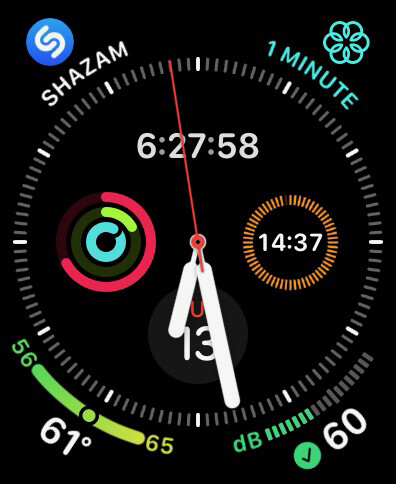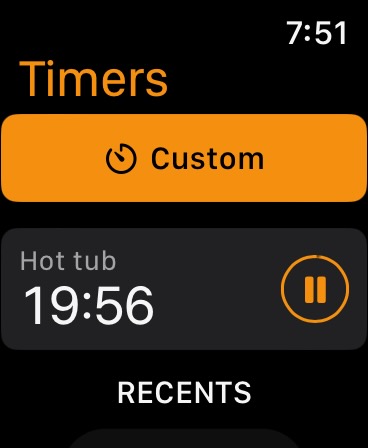Originally published at: Beware of Siri Creating Alarms Instead of Timers - TidBITS
If you’ve had trouble setting timers on the Apple Watch with Siri recently, it’s because Siri misses the final word in the command and sets an alarm rather than a timer.
My standard watch face uses a timer complication, providing another way to check the timer has been set.
This is not a particularly new problem. I tweeted at Apple a couple years ago when this was happening literally constantly with every single timer I tried to set, and it was even happening when the transcription showed it DID recognize everything I said. It then got somewhat better and I forgot about it. And lately, the “set a timer for X minutes” command has worked mostly flawlessly for me.
I honestly don’t think Siri changes much; from what I’ve read about its internal workings, that’s part of the problem of updating it–the monolithic nature of it and how it was designed not terribly well back in the day.
Thanks for the ‘Delete all my alarms’ tip. I had one for every minute of the day…
You can say “countdown x minutes”.
This works completely reliably for me.
Apple actually put fixing this on the schedule when you first tweeted, but Siri took the “Set timer for 2 months” as intending the year 2102.
Alas, that runs into the same problem. If you say “Countdown for 2” (or Siri hears it like that), it will give you an alarm for 2 PM.
This is so weird. I’ve always said, “Start a 20 minute timer” and never run into this issue.
Maybe it works because “minute” is in the middle of the sentence instead of the end and doesn’t get cut off?
I guess I’ve always been lucky, though I also always use Siri to set timers on my watch. If I do it on the phone, I do it manually. The watch is great because you can have multiple timers running, optionally with labels, as will come to iOS 17 later this year. “Hey Siri, set a 25 minute timer for rice” for example.
Generally the only problem I get is when Siri doesn’t work at all.
Aha! That might be the best approach. When I simulated losing the last word, I still got a 20-minute timer.
Not sure if this is common knowledge, but I’ve never heard anyone mention it, and I like to think that I wished it into existence some time back by trying it and it worked…
You can name timers.
So when I add the chemicals to my hot tub, I say “set a 20 minute Hot Tub timer” and it puts a label on the timer:
Having labels is particularly helpful if you’re also using them for cooking and laundry at the same time… or if you just have too much going on and will plain forget what you were doing ![]()
That’s why I always say “countdown two minutes”. I might just be lucky that it’s not truncated my command, but it’s never failed me.
Me too, except I’ve never bothered with ‘Start a’. I’ve always been minimal with Siri, never use ‘hey’ or its ‘name’. eg ‘20 minute timer’ has always worked for me, mostly via my watch.
I have gotten into the habit of telling Siri, “2 minutes” (or n minutes, hours, etc.). It works and I have never had it translated into an alarm on my watch, HomePod or iPhone.
Set timer 2 minutes works for me.
Diane
Great tip - thank you. I only recently began using multiple timers and if several go off at around the same time it is useful to know which is which.
With Siri, the other issue to consider is that some of us (i.e me ) tend to speak the first word/syllable too quietly and this might change the context that Siri is trying to understand. Saying Hey Siri at the start tends to avoid this problem.
I now see someone had already posted this. So count this as a me too.
Something I’ve been have luck with lately on my iPhone 13. I just say, e.g. “four minutes” and I get a 4-minute timer. Simpler yet, but see last paragraph.
Although I doubt it’s important, I don’t use “Hey, Siri” because other devices listen in too often. I use the push the right button method to summon Siri. But it may be important because Siri doesn’t have to first figure out I’m talking to her.
I suspect Siri hears us all differently. I can’t reliably set a 50-minute timer. Ends up 15 minutes. Since I have an occasional need for a 50-minute timer, I try to remember to ask for a 49-minute timer. She hears 49 OK. Not much difference in pronunciation between fifteen and fifty. And I’ve had people misuse those if it’s a foreign language to them. But it was in French in Morocco where French is a second language. Although that pronunciation is more different. We were negotiating and fortunately I had a pen to straighten it out.
Enough prattling on.
I always say, “Begin 20-minute countdown.” Never had a problem with that phrasing. Probably because of using ‘begin’.